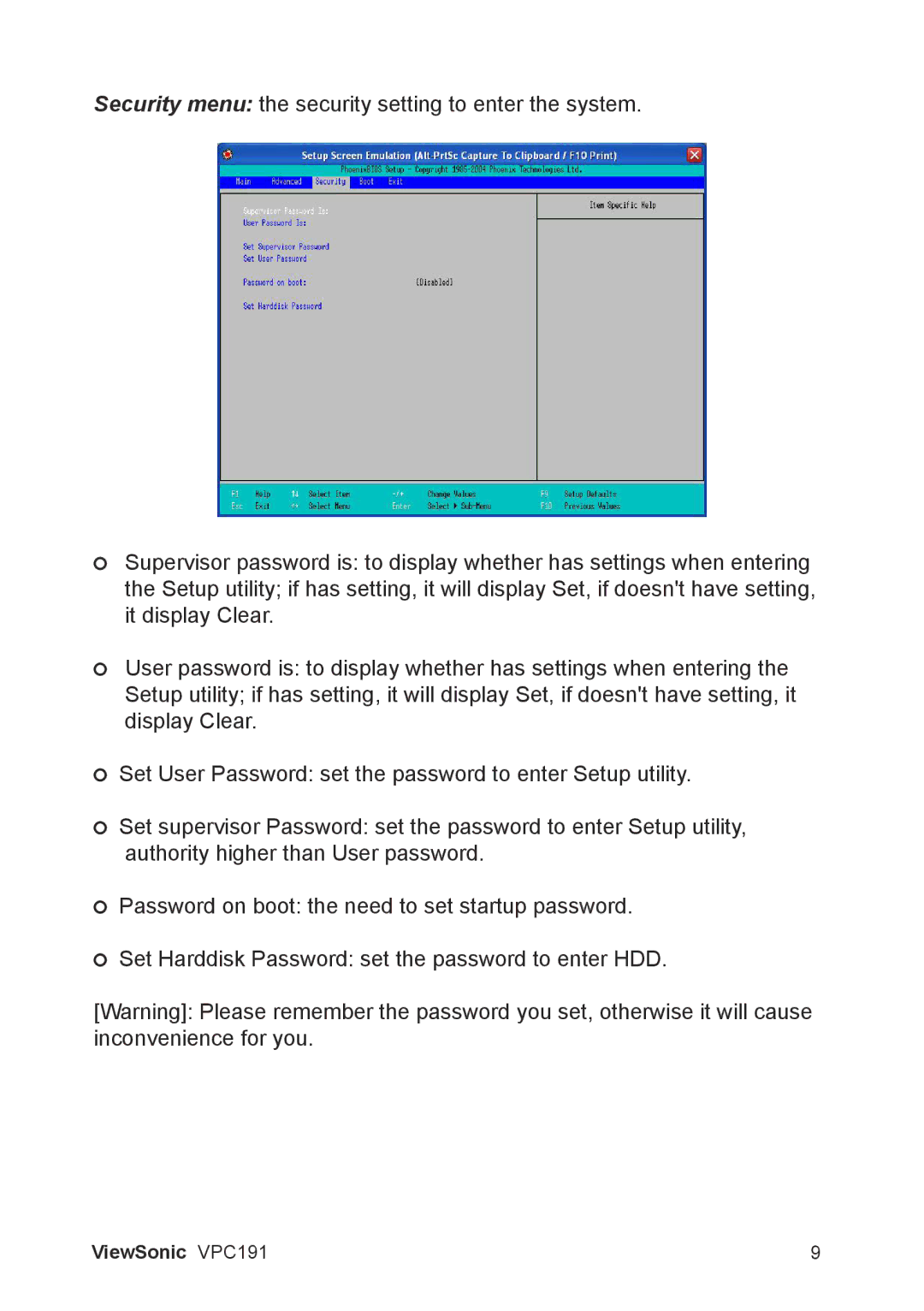Security menu: the security setting to enter the system.
Supervisor password is: to display whether has settings when entering the Setup utility; if has setting, it will display Set, if doesn't have setting, it display Clear.
User password is: to display whether has settings when entering the Setup utility; if has setting, it will display Set, if doesn't have setting, it display Clear.
Set User Password: set the password to enter Setup utility.
Set supervisor Password: set the password to enter Setup utility, authority higher than User password.
Password on boot: the need to set startup password.
Set Harddisk Password: set the password to enter HDD.
[Warning]: Please remember the password you set, otherwise it will cause inconvenience for you.
ViewSonic VPC191 | 9 |