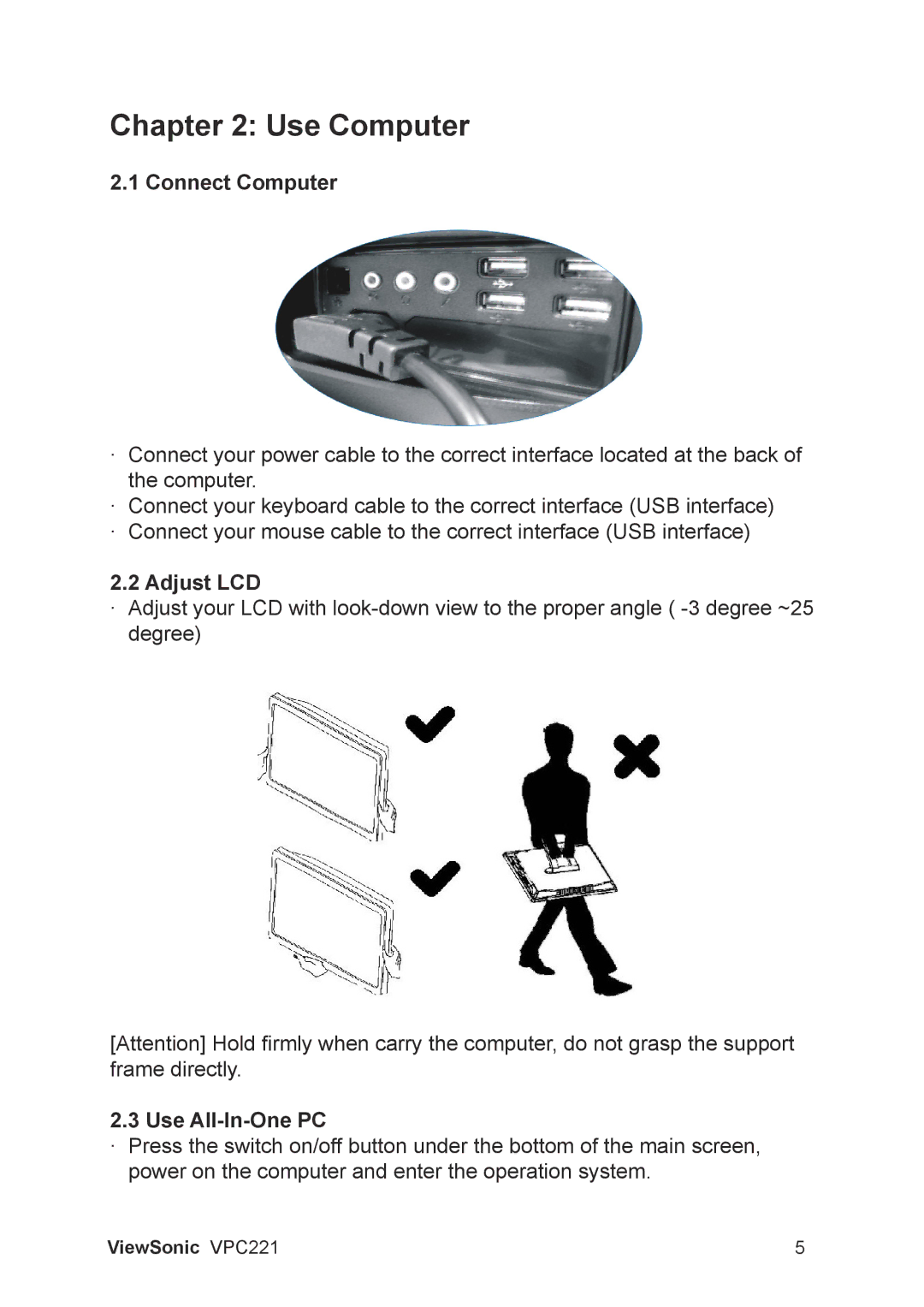VS13730 specifications
The ViewSonic VS13730 is a cutting-edge projector that caters to both educational and business environments, ensuring that visual content is delivered with clarity and impact. This model is particularly noted for its impressive features and technologies that enhance usability and performance.At the heart of the VS13730 is its high-definition resolution of 1920 x 1080, which supports Full HD content. This resolution facilitates sharp images and vibrant colors, making it ideal for presentations, classroom lectures, and even home entertainment purposes. The projector boasts a brightness level of up to 3,600 ANSI lumens, ensuring that images remain visible and clear even in brightly lit rooms.
One of the standout characteristics of the VS13730 is its advanced color technology. Equipped with ViewSonic's proprietary ColorRECOVERY technology, this projector provides a wider color gamut, ensuring that colors are represented accurately and vividly. This is crucial for users who need precise color reproduction for graphic presentations or creative projects.
The VS13730 also features a comprehensive set of connectivity options. It includes HDMI, VGA, and USB ports, which allow for versatile connections to various devices such as laptops, PCs, and media players. The inclusion of wireless connectivity options further enhances convenience, enabling users to present content directly from their smartphones or tablets without the need for cumbersome cables.
Ease of use is a significant aspect of the VS13730's design. It features a user-friendly interface and has keystone correction capabilities that make it simple to adjust image alignment, making setup straightforward, even in less-than-ideal room configurations. The projector’s lightweight and portable design mean it can be easily transported between classrooms or meeting rooms, making it a flexible solution for varying presentation needs.
Additionally, the ViewSonic VS13730 is equipped with a long lamp life of up to 15,000 hours, which translates to reduced maintenance costs and less frequent lamp replacements. This longevity, combined with the projector’s energy-efficient operation, makes it an economical choice for institutions and businesses alike.
In summary, the ViewSonic VS13730 stands out as a multifunctional projector that combines high brightness, vibrant color reproduction, versatile connectivity, and ease of use into a powerful package. Its features cater to diverse needs, making it an excellent choice for professionals, educators, and home users aiming for impactful presentations.