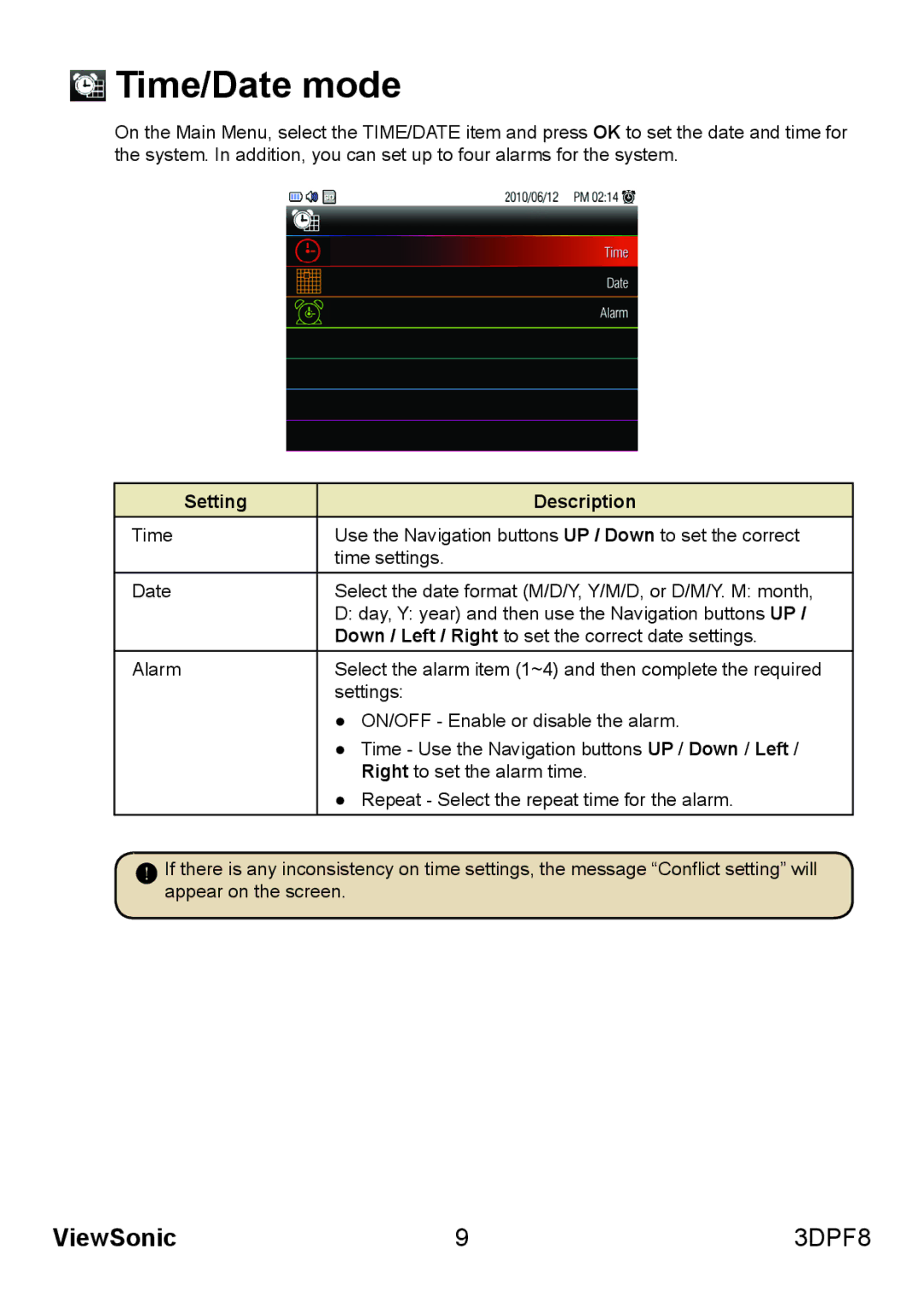VS13808 specifications
The ViewSonic VS13808 is a cutting-edge projector designed to meet the needs of both home entertainment enthusiasts and professional business users. With its impressive specifications and advanced features, it offers a versatile solution for various viewing environments.One of the standout characteristics of the VS13808 is its high resolution, which delivers sharp and vibrant images. With a native resolution of 1920x1080, the projector enables high-definition content to be displayed with impressive clarity and detail. This makes it an ideal choice for watching movies, playing video games, or giving presentations in a business setting.
Lumens output is another critical factor, and the ViewSonic VS13808 does not disappoint. With a brightness level of up to 3,600 ANSI lumens, this projector is capable of functioning effectively in both dark and well-lit environments. This flexibility ensures that users can enjoy their content without compromising image quality, whether in a home theater or a conference room.
The VS13808 also features advanced color technology, including ViewSonic’s SuperColor technology, which enhances color accuracy and ensures that images appear vibrant and lifelike. This technology allows for a wider color gamut, providing users with a more immersive viewing experience.
Connectivity options on the ViewSonic VS13808 are extensive, featuring HDMI, USB, and VGA ports, making it compatible with a variety of devices including laptops, Blu-ray players, and gaming consoles. The inclusion of a USB Type-A port enables users to easily connect their media devices without the need for additional cables.
Additionally, the VS13808 comes equipped with integrated speakers, delivering decent audio quality without necessitating external sound systems for casual use. For users seeking a more immersive audio experience, the projector also supports external audio devices.
The design of the projector is user-friendly, featuring simple navigation controls and an intuitive menu system. Combined with Keystone correction technology, users can easily adjust the image to fit any screen or wall, ensuring a better viewing experience.
In conclusion, the ViewSonic VS13808 is an impressive projector that combines high-definition resolution, powerful brightness, advanced color technologies, and versatile connectivity options. Its robust features make it suitable for both entertainment and professional applications, ensuring that it meets the demands of a wide range of use cases.