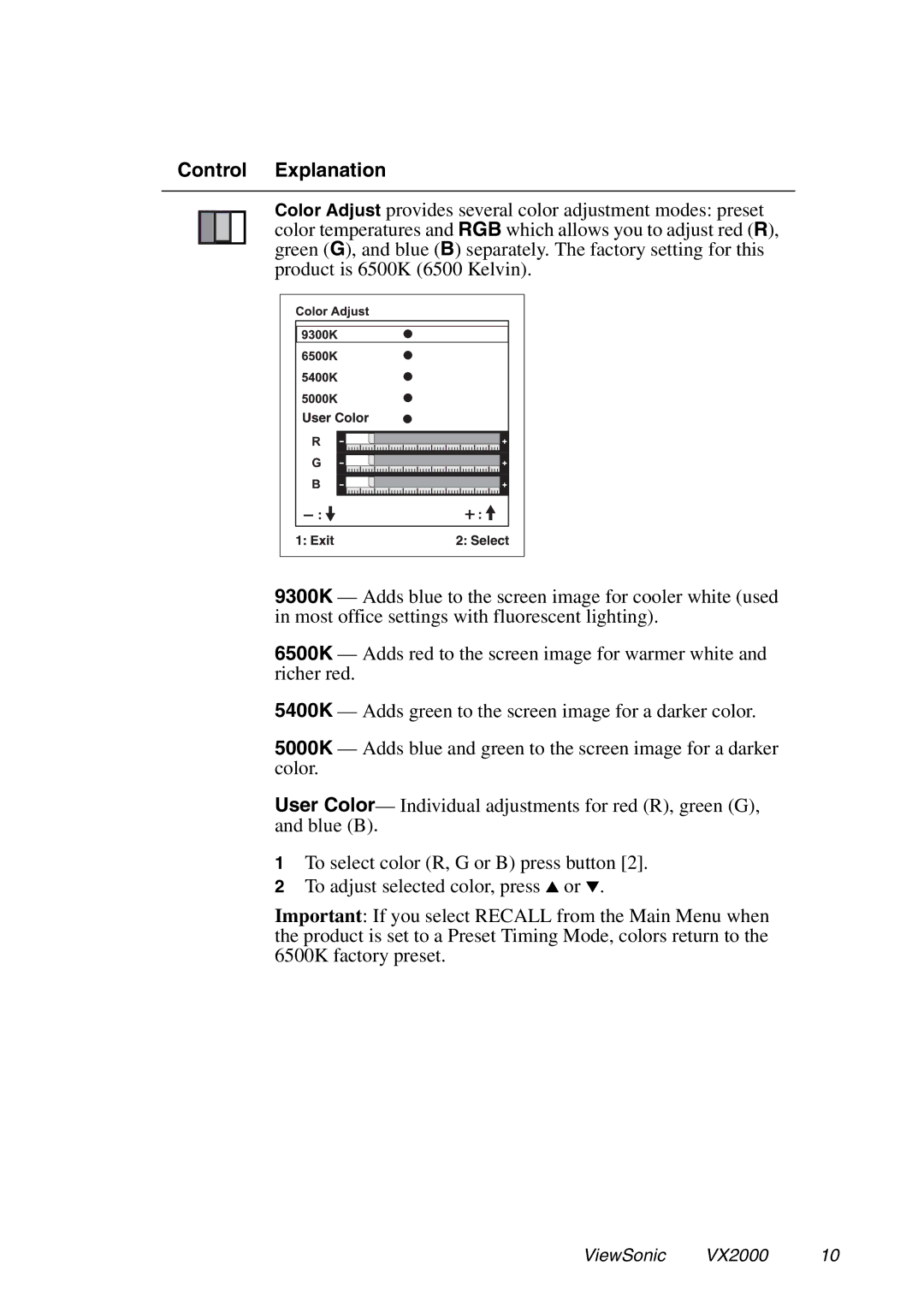Control Explanation
Color Adjust provides several color adjustment modes: preset color temperatures and RGB which allows you to adjust red (R), green (G), and blue (B) separately. The factory setting for this product is 6500K (6500 Kelvin).
9300K — Adds blue to the screen image for cooler white (used in most office settings with fluorescent lighting).
6500K — Adds red to the screen image for warmer white and richer red.
5400K — Adds green to the screen image for a darker color.
5000K — Adds blue and green to the screen image for a darker color.
User Color— Individual adjustments for red (R), green (G), and blue (B).
1To select color (R, G or B) press button [2].
2 To adjust selected color, press ▲ or ▼.
Important: If you select RECALL from the Main Menu when the product is set to a Preset Timing Mode, colors return to the 6500K factory preset.
ViewSonic VX2000 10