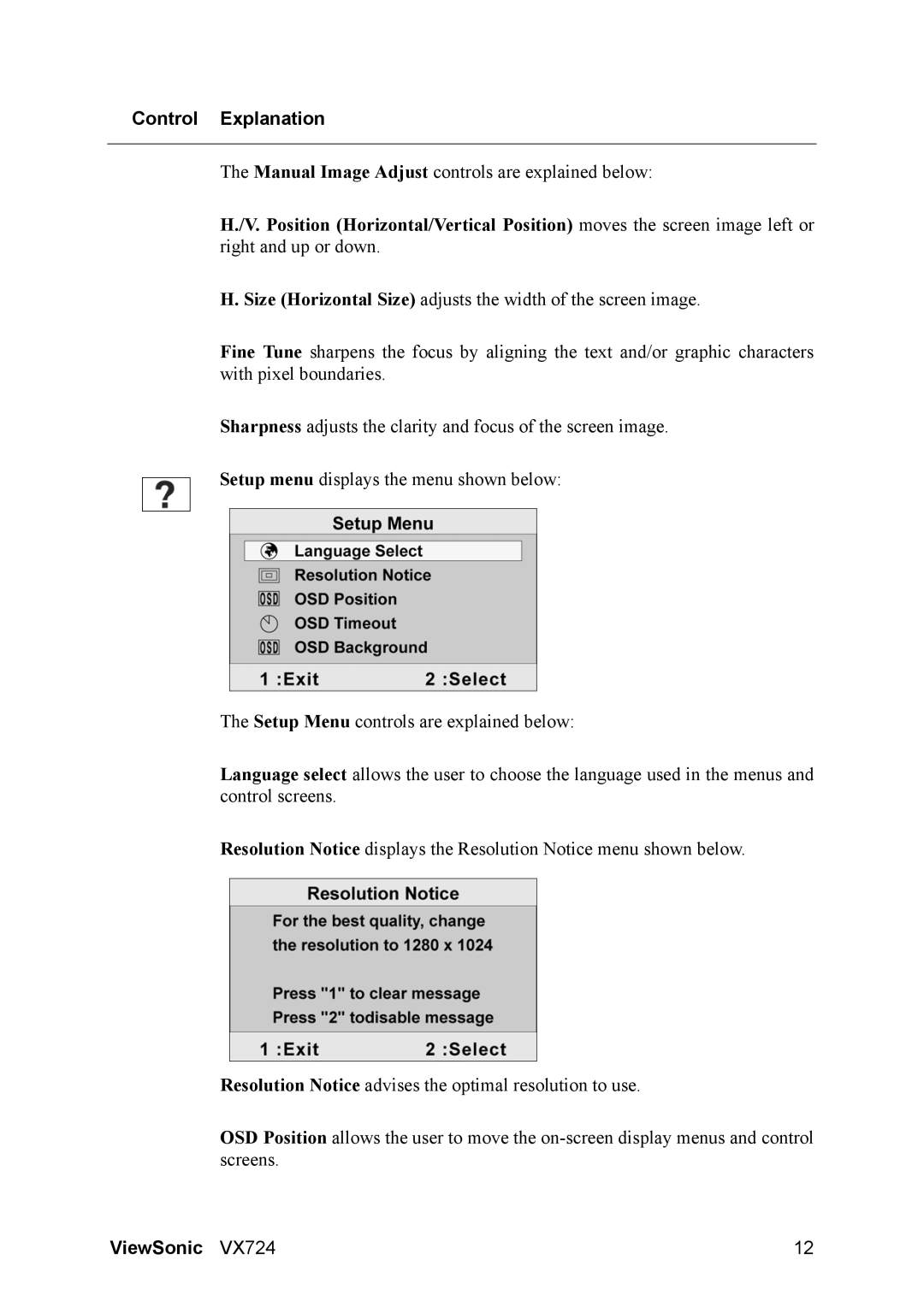vx724 specifications
The ViewSonic VX724 is a noteworthy display that has been designed to meet the demands of both business users and casual home users seeking superior visual performance. This 17-inch LCD monitor delivers exceptional image quality with its native resolution of 1280x1024, ensuring sharp and vibrant visuals for a variety of applications, from professional tasks to entertainment.One of the primary characteristics of the VX724 is its fast 8ms response time, which minimizes motion blur and ghosting effects, making it an excellent choice for gaming and video playback. With a brightness level of 300 cd/m², it provides vibrant colors and clear visibility even in well-lit environments. The monitor boasts a contrast ratio of 700:1, enabling it to produce deeper blacks and brighter whites, enhancing the overall viewing experience.
The VX724 incorporates advanced display technologies, such as ViewSonic's proprietary VESA mount compatibility, allowing users to easily mount the monitor on walls or adjustable arm mounts for optimized viewing comfort. The monitor is equipped with both VGA and DVI inputs, providing versatility in connecting to various devices. This ensures compatibility with older systems as well as newer digital devices, making it a flexible solution for diverse setups.
Additionally, the ViewSonic VX724 features built-in color calibration tools, which allow users to adjust color settings to suit their preferences. This functionality is particularly beneficial for graphic designers and photographers who require precise color representation.
The aesthetics of the VX724 are also commendable, featuring a sleek and modern design that effortlessly fits into any workspace. The thin bezels contribute to a more immersive viewing experience, while the sturdy stand offers height and tilt adjustments to support ergonomic usage.
Energy efficiency is another key feature of the VX724, as it adheres to the latest environmental standards, reducing power consumption without sacrificing performance. This commitment to sustainability is a crucial consideration for environmentally-conscious consumers.
In conclusion, the ViewSonic VX724 combines high-quality display performance with user-friendly features, making it a reliable choice for a wide array of users. Whether for professional applications or home entertainment, its blend of technologies and characteristics ensures an enjoyable viewing experience. As a compact yet powerful monitor, the VX724 continues to stand out in a competitive market.