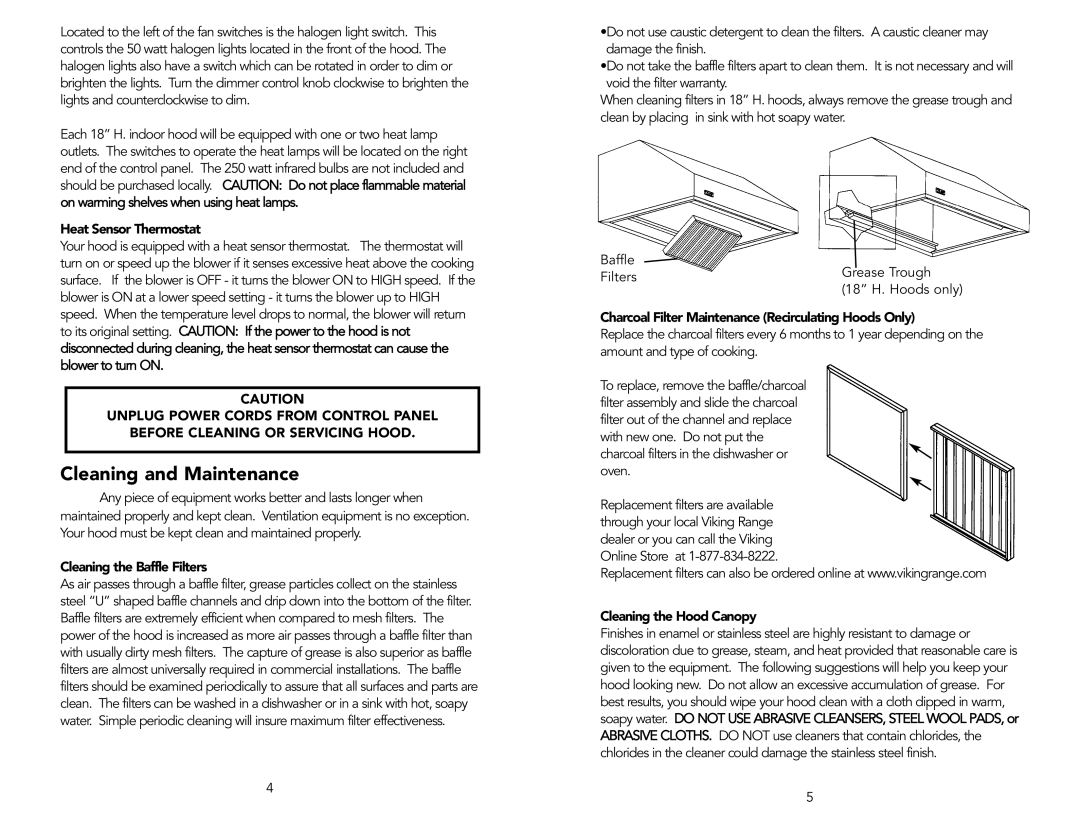F1570F specifications
The Viking F1570F is a modern agricultural powerhouse designed to meet the demanding needs of today’s farmers. This robust and versatile tractor is engineered for efficient performance across various agricultural tasks, from plowing and tilling to planting and harvesting.One of the standout features of the Viking F1570F is its powerful engine. The tractor is equipped with a high-capacity diesel engine that provides excellent torque and horsepower, making it capable of handling even the most challenging farming tasks. The engine is designed for optimal fuel efficiency, allowing farmers to save on operating costs while also minimizing their environmental footprint.
The transmission system on the F1570F is designed for smooth operation and ease of use. It features a hydrostatic transmission that allows for seamless speed adjustments, enabling operators to navigate through fields with precision and control. This technology enhances maneuverability, particularly in tight spaces or when working with sensitive crops.
In terms of comfort and control, the Viking F1570F comes with an ergonomic cabin that enhances the operator’s experience during long working hours. The cabin is designed to provide excellent visibility, reducing blind spots and improving safety on the job. It is equipped with climate control features to ensure a comfortable working environment regardless of outdoor weather conditions.
The tractor’s advanced hydraulic system is another notable characteristic, providing powerful lifting capabilities for various implements and attachments. Farmers can easily switch between tasks, whether it’s lifting heavy loads or powering precision implements, thanks to its robust hydraulic design.
Furthermore, the Viking F1570F incorporates modern technological advancements. The integration of GPS technology offers precision farming solutions, enabling farmers to achieve better crop yields while reducing waste. This technology allows for accurate mapping and tracking of field operations, ensuring that every inch of arable land is effectively utilized.
Additionally, the F1570F is designed with durability in mind. The chassis and components are built to withstand the rigors of regular use, ensuring longevity and reliability on the farm. This robust construction minimizes downtime, allowing farmers to focus on productivity.
Overall, the Viking F1570F stands out as a reliable, powerful, and technologically advanced tractor that can significantly enhance agricultural productivity. Its blend of performance, comfort, and advanced features makes it an ideal choice for modern farming operations, providing both efficiency and effectiveness in the field.