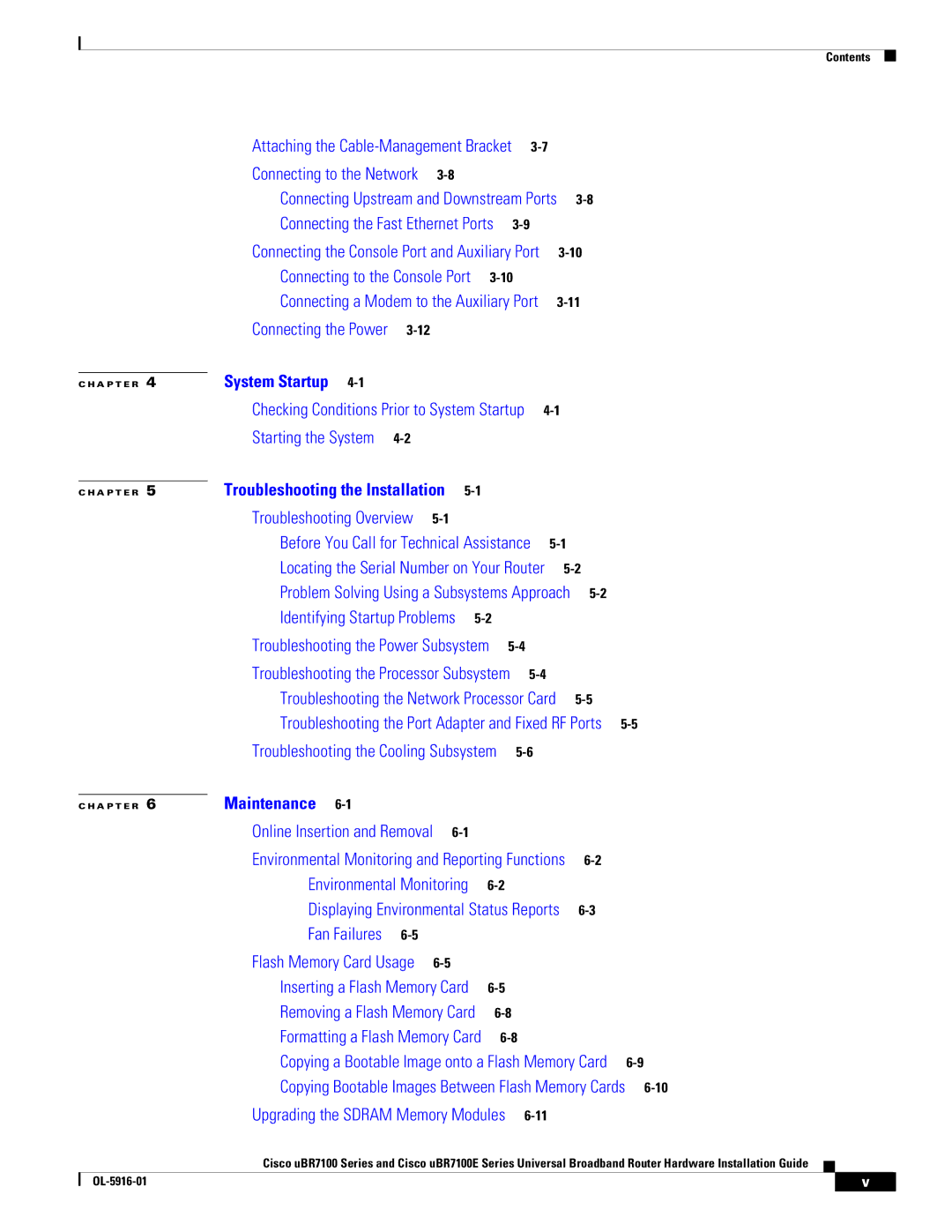Contents
|
|
| Attaching the |
|
|
|
|
|
| ||||||
|
|
| Connecting to the Network |
|
|
|
|
|
|
|
|
| |||
|
|
| Connecting Upstream and Downstream Ports |
|
|
|
| ||||||||
|
|
| Connecting the Fast Ethernet Ports |
|
|
|
|
|
| ||||||
|
|
| Connecting the Console Port and Auxiliary Port |
|
|
|
| ||||||||
|
|
| Connecting to the Console Port |
|
|
|
|
|
| ||||||
|
|
| Connecting a Modem to the Auxiliary Port |
|
|
|
| ||||||||
|
|
| Connecting the Power |
|
|
|
|
|
|
|
|
|
| ||
|
| System Startup |
|
|
|
|
|
|
|
|
|
|
|
| |
C H A P T E R | 4 |
|
|
|
|
|
|
|
|
|
|
| |||
|
|
| Checking Conditions Prior to System Startup |
|
|
|
|
| |||||||
|
|
| Starting the System |
|
|
|
|
|
|
|
|
|
| ||
|
| Troubleshooting the Installation |
|
|
|
|
|
|
|
|
| ||||
C H A P T E R | 5 |
|
|
|
|
|
|
|
| ||||||
|
|
| Troubleshooting Overview |
|
|
|
|
|
|
|
|
| |||
|
|
| Before You Call for Technical Assistance |
|
|
|
|
| |||||||
|
|
| Locating the Serial Number on Your Router |
|
|
|
| ||||||||
|
|
| Problem Solving Using a Subsystems Approach |
|
|
|
| ||||||||
|
|
| Identifying Startup Problems |
|
|
|
|
|
|
| |||||
|
|
| Troubleshooting the Power Subsystem |
|
|
|
|
|
| ||||||
|
|
| Troubleshooting the Processor Subsystem |
|
|
|
|
|
| ||||||
|
|
| Troubleshooting the Network Processor Card |
|
|
|
| ||||||||
|
|
| Troubleshooting the Port Adapter and Fixed RF Ports |
|
|
| |||||||||
|
|
| Troubleshooting the Cooling Subsystem |
|
|
|
|
|
| ||||||
|
| Maintenance |
|
|
|
|
|
|
|
|
|
|
|
| |
C H A P T E R | 6 |
|
|
|
|
|
|
|
|
|
|
| |||
|
|
| Online Insertion and Removal |
|
|
|
|
|
|
|
| ||||
|
|
| Environmental Monitoring and Reporting Functions |
|
|
|
| ||||||||
|
|
| Environmental Monitoring |
|
|
|
|
|
|
| |||||
|
|
| Displaying Environmental Status Reports |
|
|
|
| ||||||||
|
|
| Fan Failures |
|
|
|
|
|
|
|
|
|
| ||
|
|
| Flash Memory Card Usage |
|
|
|
|
|
|
|
|
| |||
|
|
| Inserting a Flash Memory Card |
|
|
|
|
|
|
| |||||
|
|
| Removing a Flash Memory Card |
|
|
|
|
|
|
| |||||
|
|
| Formatting a Flash Memory Card |
|
|
|
|
|
| ||||||
|
|
| Copying a Bootable Image onto a Flash Memory Card |
|
|
| |||||||||
|
|
| Copying Bootable Images Between Flash Memory Cards | ||||||||||||
|
|
| Upgrading the SDRAM Memory Modules |
|
|
|
|
|
| ||||||
|
|
| Cisco uBR7100 Series and Cisco uBR7100E Series Universal Broadband Router Hardware Installation Guide |
|
|
| |||||||||
|
|
|
| ||||||||||||
|
|
|
|
|
|
|
|
|
|
|
|
|
|
| |
|
|
|
|
|
|
|
|
|
|
|
| v |
| ||
|
|
|
|
|
|
|
|
|
|
|
|
| |||