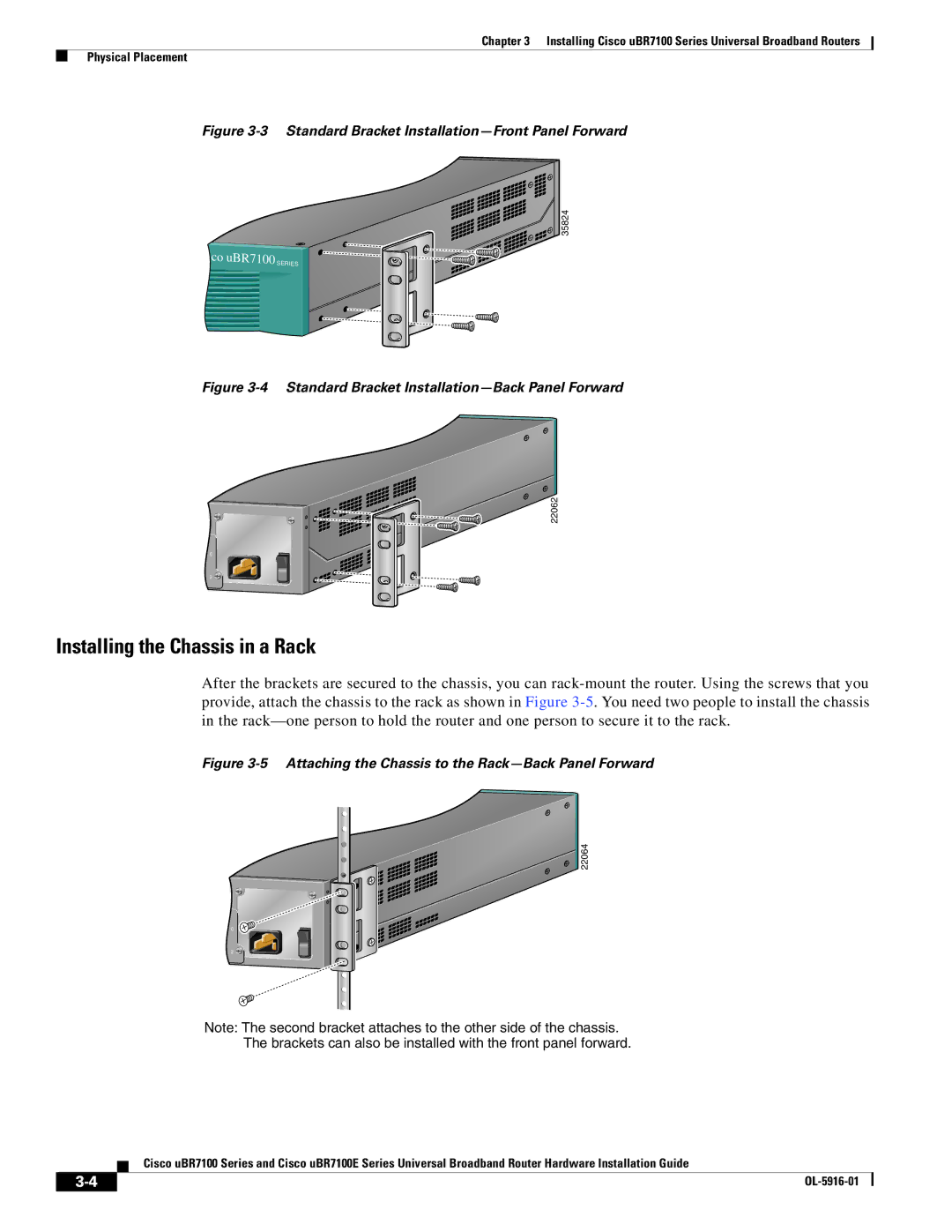Chapter 3 Installing Cisco uBR7100 Series Universal Broadband Routers
Physical Placement
Figure 3-3 Standard Bracket Installation—Front Panel Forward
co
uBR7100
SERIES

![]()
![]()
![]()
![]()
![]()
![]()
![]()
![]()
![]()
![]()
![]()
![]()
![]() 35824
35824
Figure 3-4 Standard Bracket Installation—Back Panel Forward
0
2 ![]()
22062
Installing the Chassis in a Rack
After the brackets are secured to the chassis, you can
Figure 3-5 Attaching the Chassis to the Rack—Back Panel Forward
 22064
22064
0
2 ![]()
Note: The second bracket attaches to the other side of the chassis.
The brackets can also be installed with the front panel forward.
Cisco uBR7100 Series and Cisco uBR7100E Series Universal Broadband Router Hardware Installation Guide
|
| |
|