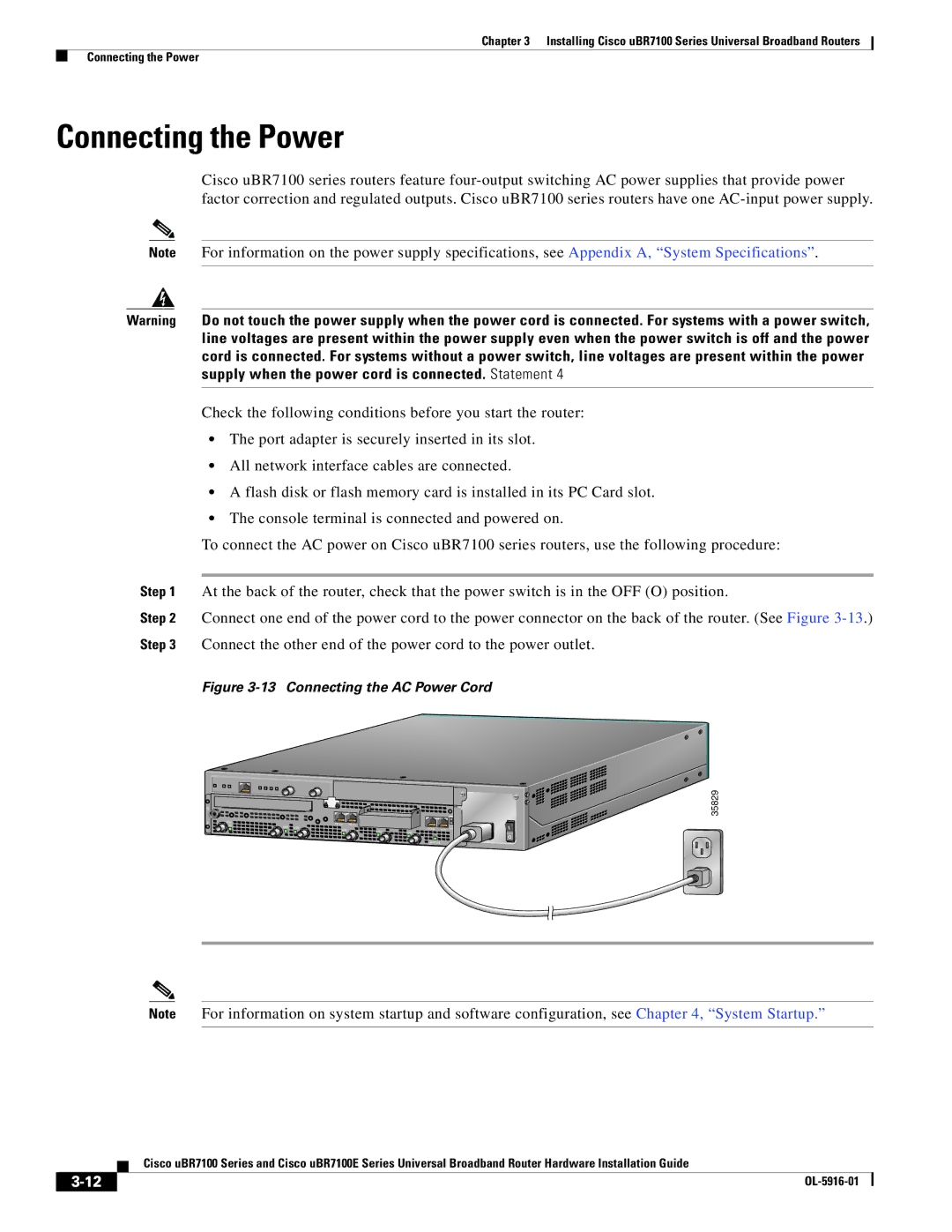Chapter 3 Installing Cisco uBR7100 Series Universal Broadband Routers
Connecting the Power
Connecting the Power
Cisco uBR7100 series routers feature
Note For information on the power supply specifications, see Appendix A, “System Specifications”.
Warning Do not touch the power supply when the power cord is connected. For systems with a power switch, line voltages are present within the power supply even when the power switch is off and the power cord is connected. For systems without a power switch, line voltages are present within the power supply when the power cord is connected. Statement 4
Check the following conditions before you start the router:
•The port adapter is securely inserted in its slot.
•All network interface cables are connected.
•A flash disk or flash memory card is installed in its PC Card slot.
•The console terminal is connected and powered on.
To connect the AC power on Cisco uBR7100 series routers, use the following procedure:
Step 1 At the back of the router, check that the power switch is in the OFF (O) position.
Step 2 Connect one end of the power cord to the power connector on the back of the router. (See Figure
Figure 3-13 Connecting the AC Power Cord
5 |
|
|
| ACT | SLOT 0 | SLOT 1 |
|
|
|
|
|
|
|
|
|
| PWR |
I | DS0 |
| FE 0/0 | FE 0/1 |
|
|
|
|
| RF | DS0 |
|
|
| SYS | ||
|
| US3 |
|
| CONS | AUX | RDY | |
|
|
| US2 | US1 |
| |||
|
|
|
|
| US0 |
|
| |
|
|
|
|
|
| EN |
|
|
|
|
|
|
|
| uBR7114 |
|
|

![]()

![]()
![]()
![]()
![]()
![]()
![]()
![]()
![]()



![]()
![]() 35829
35829
Note For information on system startup and software configuration, see Chapter 4, “System Startup.”
Cisco uBR7100 Series and Cisco uBR7100E Series Universal Broadband Router Hardware Installation Guide
|
| |
|