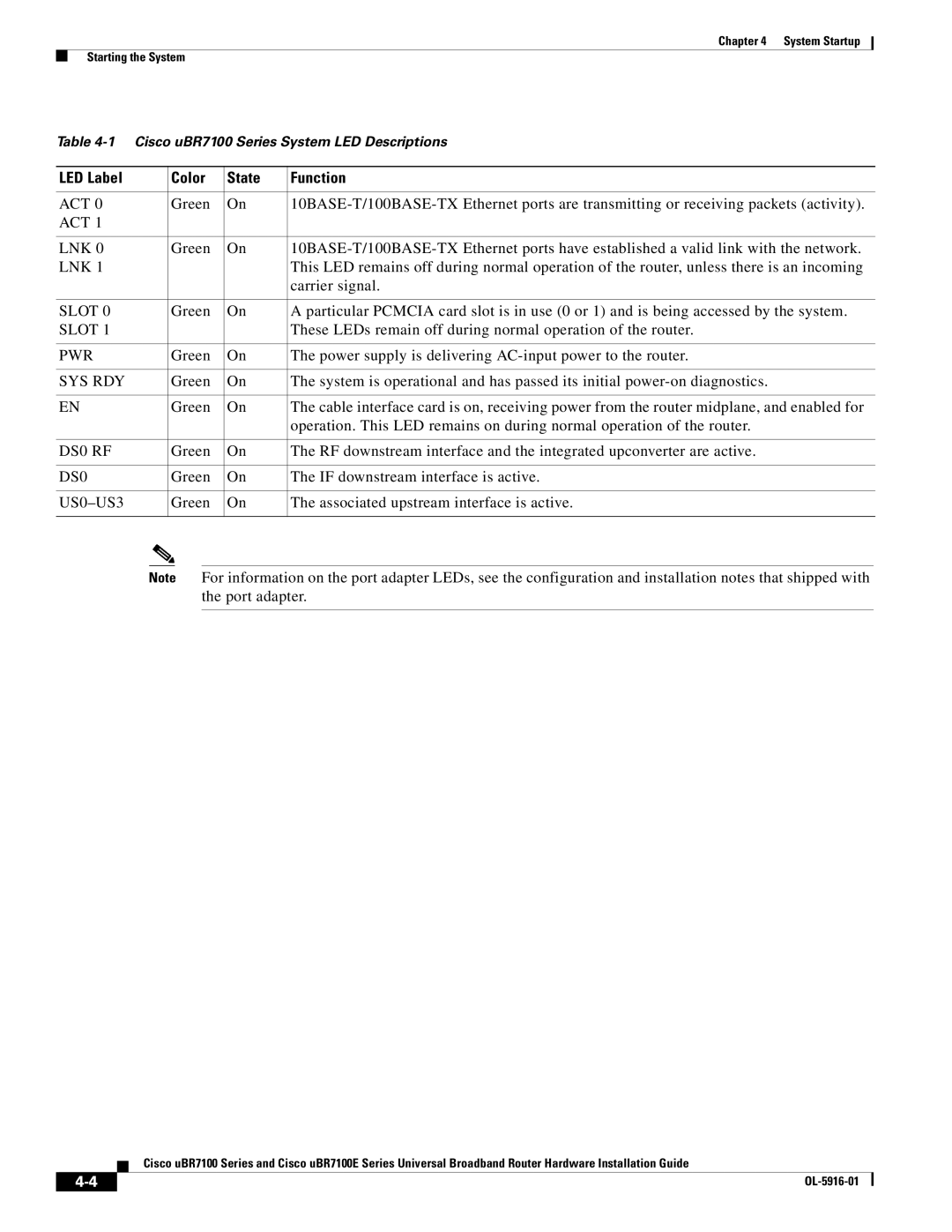Chapter 4 System Startup
Starting the System
Table
LED Label | Color | State | Function |
|
|
|
|
ACT 0 | Green | On | |
ACT 1 |
|
|
|
|
|
|
|
LNK 0 | Green | On | |
LNK 1 |
|
| This LED remains off during normal operation of the router, unless there is an incoming |
|
|
| carrier signal. |
|
|
|
|
SLOT 0 | Green | On | A particular PCMCIA card slot is in use (0 or 1) and is being accessed by the system. |
SLOT 1 |
|
| These LEDs remain off during normal operation of the router. |
|
|
|
|
PWR | Green | On | The power supply is delivering |
|
|
|
|
SYS RDY | Green | On | The system is operational and has passed its initial |
|
|
|
|
EN | Green | On | The cable interface card is on, receiving power from the router midplane, and enabled for |
|
|
| operation. This LED remains on during normal operation of the router. |
|
|
|
|
DS0 RF | Green | On | The RF downstream interface and the integrated upconverter are active. |
|
|
|
|
DS0 | Green | On | The IF downstream interface is active. |
|
|
|
|
| Green | On | The associated upstream interface is active. |
|
|
|
|
Note For information on the port adapter LEDs, see the configuration and installation notes that shipped with the port adapter.
Cisco uBR7100 Series and Cisco uBR7100E Series Universal Broadband Router Hardware Installation Guide
|
| |
|