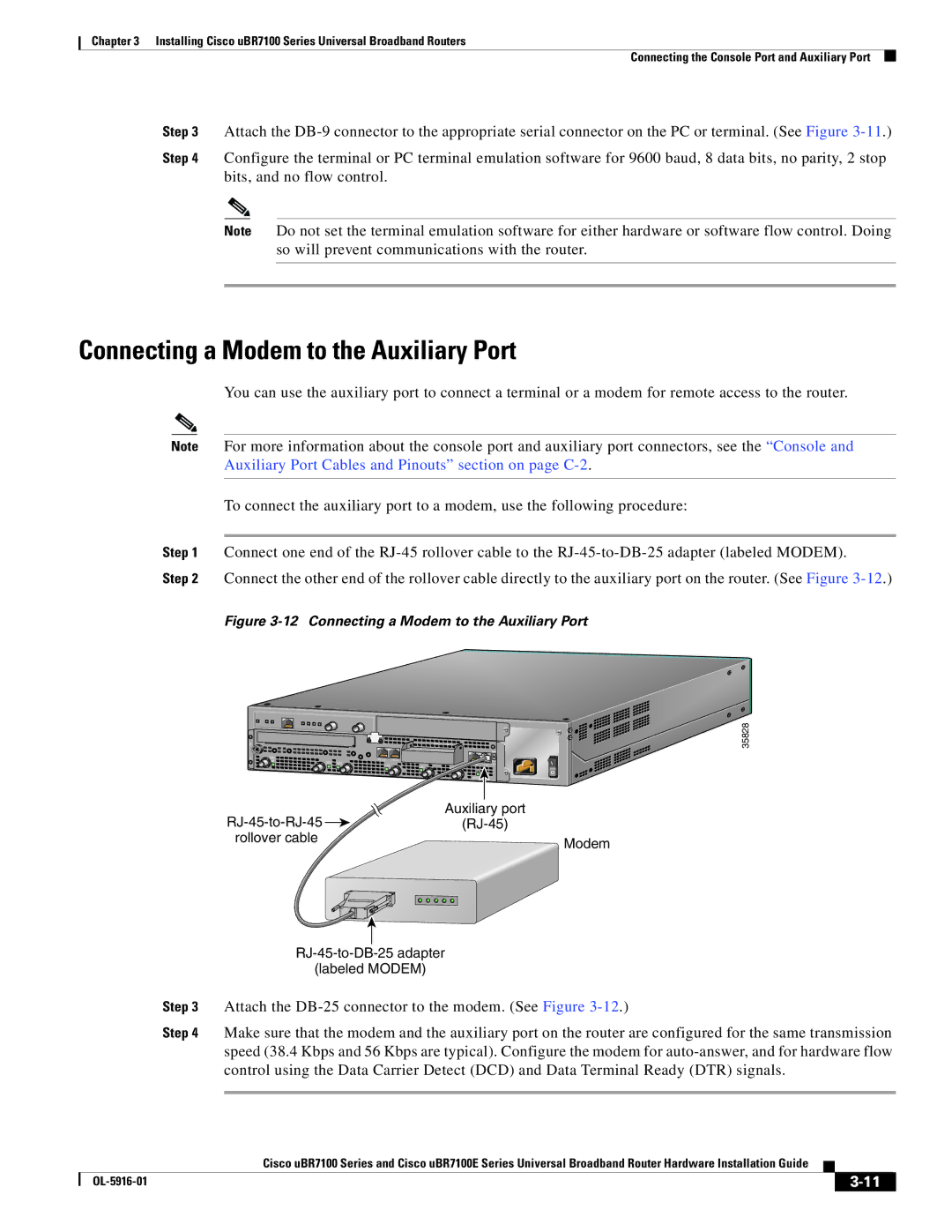Chapter 3 Installing Cisco uBR7100 Series Universal Broadband Routers
Connecting the Console Port and Auxiliary Port
Step 3 Attach the
Step 4 Configure the terminal or PC terminal emulation software for 9600 baud, 8 data bits, no parity, 2 stop bits, and no flow control.
Note Do not set the terminal emulation software for either hardware or software flow control. Doing so will prevent communications with the router.
Connecting a Modem to the Auxiliary Port
You can use the auxiliary port to connect a terminal or a modem for remote access to the router.
Note For more information about the console port and auxiliary port connectors, see the “Console and Auxiliary Port Cables and Pinouts” section on page
To connect the auxiliary port to a modem, use the following procedure:
Step 1 Connect one end of the
Step 2 Connect the other end of the rollover cable directly to the auxiliary port on the router. (See Figure
Figure 3-12 Connecting a Modem to the Auxiliary Port
5 |
|
|
| ACT | SLOT 0 | SLOT 1 |
|
|
|
|
|
|
|
|
|
| PWR |
I | DS0 |
| FE 0/0 | FE 0/1 |
|
|
|
|
| RF | DS0 |
|
|
| SYS | ||
|
| US3 |
|
| CONS | AUX | RDY | |
|
|
| US2 | US1 |
| |||
|
|
|
|
| US0 |
|
| |
|
|
|
|
|
| EN |
|
|
|
|
|
|
|
| uBR7114 |
|
|
| Auxiliary port | |
| ||
| ||
rollover cable |
| Modem |
|
|
35828
(labeled MODEM)
Step 3 Attach the
Step 4 Make sure that the modem and the auxiliary port on the router are configured for the same transmission speed (38.4 Kbps and 56 Kbps are typical). Configure the modem for
Cisco uBR7100 Series and Cisco uBR7100E Series Universal Broadband Router Hardware Installation Guide
|
| ||
|
|