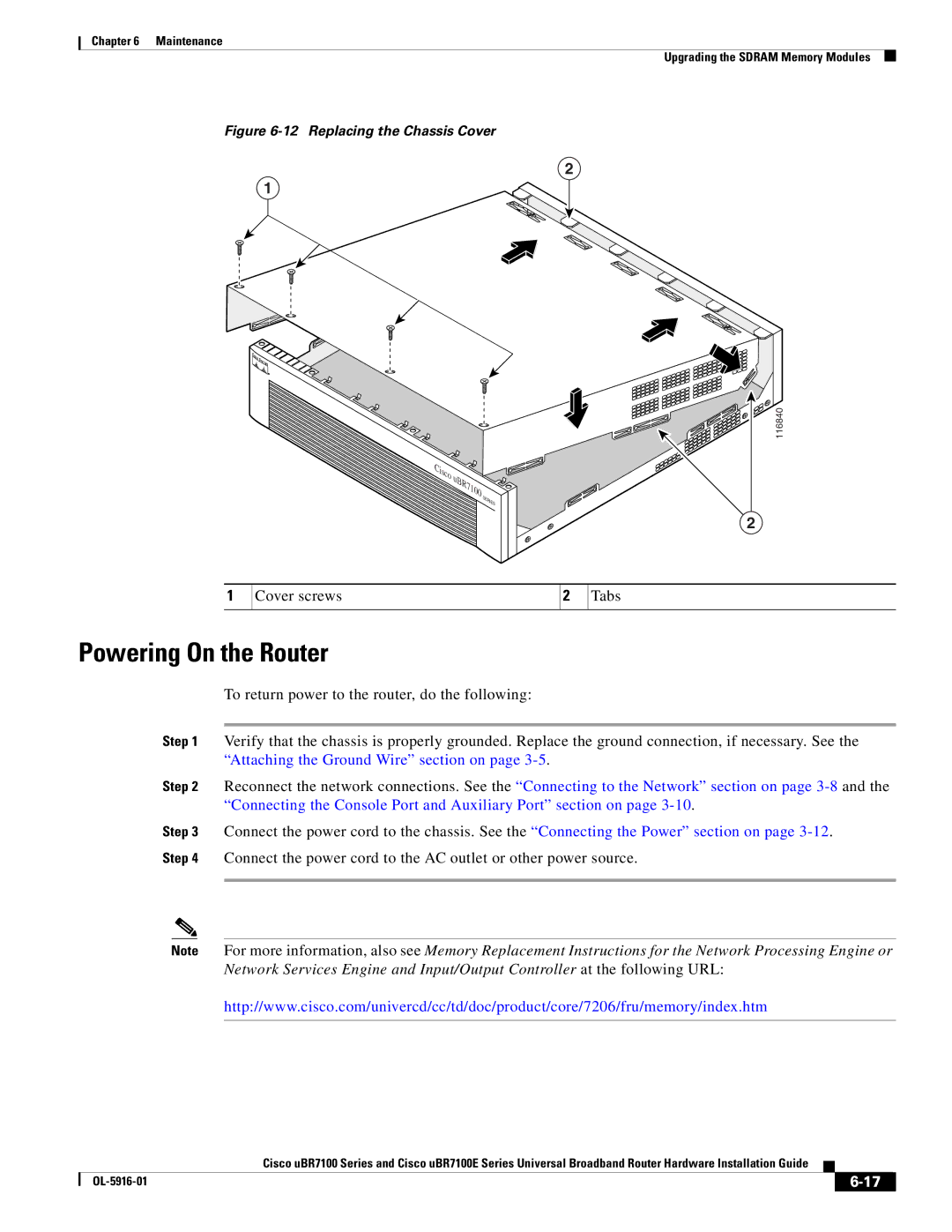Chapter 6 Maintenance
Upgrading the SDRAM Memory Modules
Figure 6-12 Replacing the Chassis Cover
2
1
Cisco | uBR7100 |
|
116840
SERIES
2
1
Cover screws
2
Tabs
Powering On the Router
To return power to the router, do the following:
Step 1 Verify that the chassis is properly grounded. Replace the ground connection, if necessary. See the “Attaching the Ground Wire” section on page
Step 2 Reconnect the network connections. See the “Connecting to the Network” section on page
Step 3 Connect the power cord to the chassis. See the “Connecting the Power” section on page
Note For more information, also see Memory Replacement Instructions for the Network Processing Engine or Network Services Engine and Input/Output Controller at the following URL:
http://www.cisco.com/univercd/cc/td/doc/product/core/7206/fru/memory/index.htm
Cisco uBR7100 Series and Cisco uBR7100E Series Universal Broadband Router Hardware Installation Guide
|
| ||
|
|