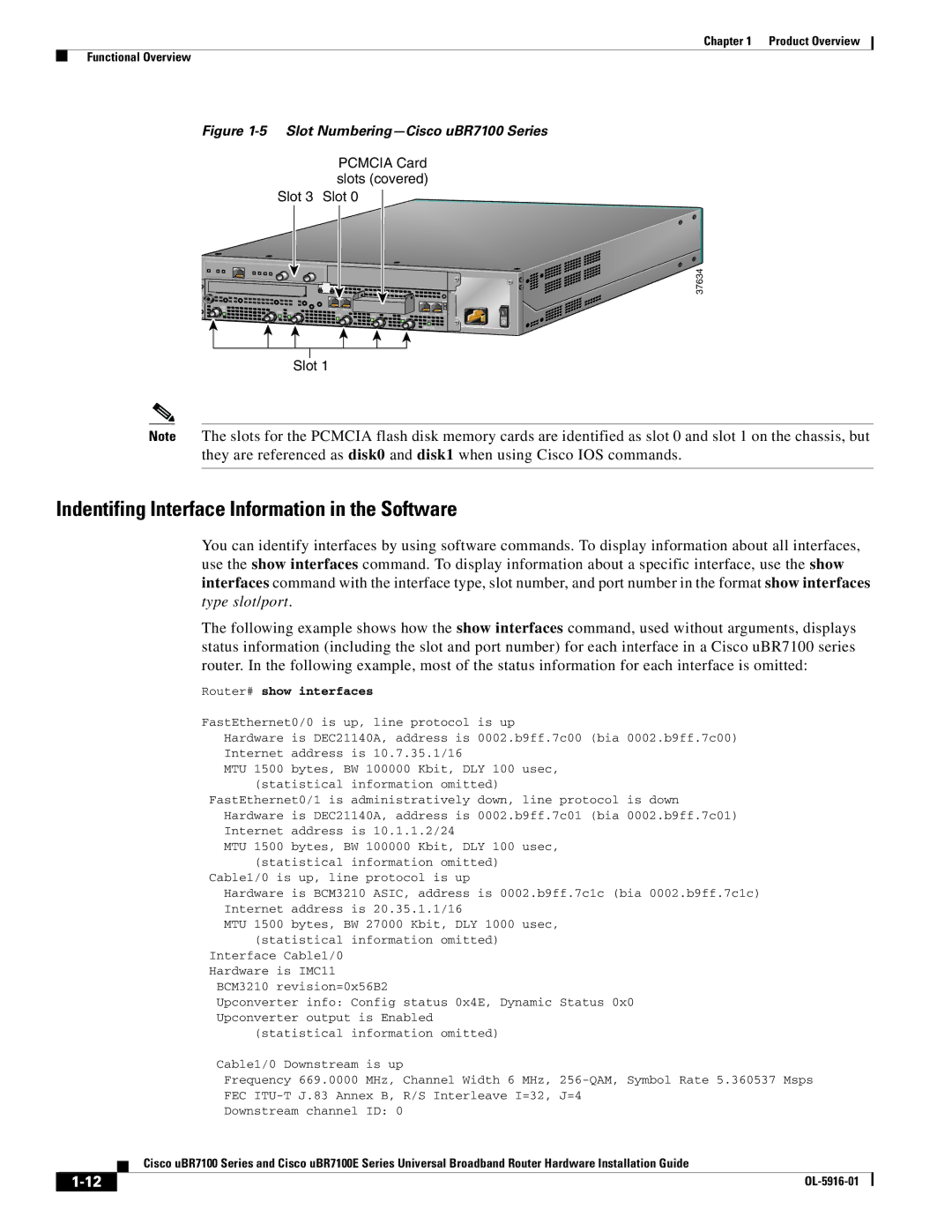Functional Overview
Figure 1-5 Slot Numbering—Cisco uBR7100 Series
PCMCIA Card slots (covered)
Slot 3 Slot 0
5 |
|
|
| ACT | OT 0 | SLOT 1 |
|
|
|
|
|
|
|
|
|
| PWR |
I | DS0 |
| FE 0/0 | FE 0/1 |
|
|
|
|
| RF | DS0 |
|
|
| SYS | ||
|
| US3 |
|
| CONS | AUX | RDY | |
|
|
| US2 | US1 |
| |||
|
|
|
|
| US0 |
|
| |
|
|
|
|
|
| EN |
|
|
|
|
|
|
|
| uBR7114 |
|
|
Slot 1
Chapter 1 Product Overview
37634
Note The slots for the PCMCIA flash disk memory cards are identified as slot 0 and slot 1 on the chassis, but they are referenced as disk0 and disk1 when using Cisco IOS commands.
Indentifing Interface Information in the Software
You can identify interfaces by using software commands. To display information about all interfaces, use the show interfaces command. To display information about a specific interface, use the show interfaces command with the interface type, slot number, and port number in the format show interfaces type slot/port.
The following example shows how the show interfaces command, used without arguments, displays status information (including the slot and port number) for each interface in a Cisco uBR7100 series router. In the following example, most of the status information for each interface is omitted:
Router# show interfaces
FastEthernet0/0 is up, line protocol | is up | ||
Hardware | is DEC21140A, address is | 0002.b9ff.7c00 (bia 0002.b9ff.7c00) | |
Internet | address | is 10.7.35.1/16 |
|
MTU 1500 | bytes, BW 100000 Kbit, DLY 100 usec, | ||
(statistical | information omitted) | ||
FastEthernet0/1 is | administratively | down, line protocol is down | |
Hardware | is DEC21140A, address is | 0002.b9ff.7c01 (bia 0002.b9ff.7c01) | |
Internet | address | is 10.1.1.2/24 |
|
MTU 1500 | bytes, BW 100000 Kbit, DLY 100 usec, | ||
(statistical | information omitted) | ||
Cable1/0 is up, line protocol is up |
| ||
Hardware | is BCM3210 ASIC, address | is 0002.b9ff.7c1c (bia 0002.b9ff.7c1c) | |
Internet | address | is 20.35.1.1/16 |
|
MTU 1500 | bytes, BW 27000 Kbit, DLY 1000 usec, | ||
(statistical | information omitted) | ||
Interface Cable1/0 Hardware is IMC11
BCM3210 revision=0x56B2
Upconverter info: Config status 0x4E, Dynamic Status 0x0 Upconverter output is Enabled
(statistical information omitted)
|
|
| Cable1/0 Downstream | is up | ||
|
|
| Frequency | 669.0000 | MHz, Channel Width 6 MHz, | |
|
|
| FEC | J.83 Annex B, R/S Interleave I=32, J=4 | ||
|
|
| Downstream channel | ID: 0 | ||
|
|
| Cisco uBR7100 Series and Cisco uBR7100E Series Universal Broadband Router Hardware Installation Guide | |||
|
|
| ||||
|
|
|
|
|
|
|
|
|
|
|
| ||
|
|
|
|
| ||