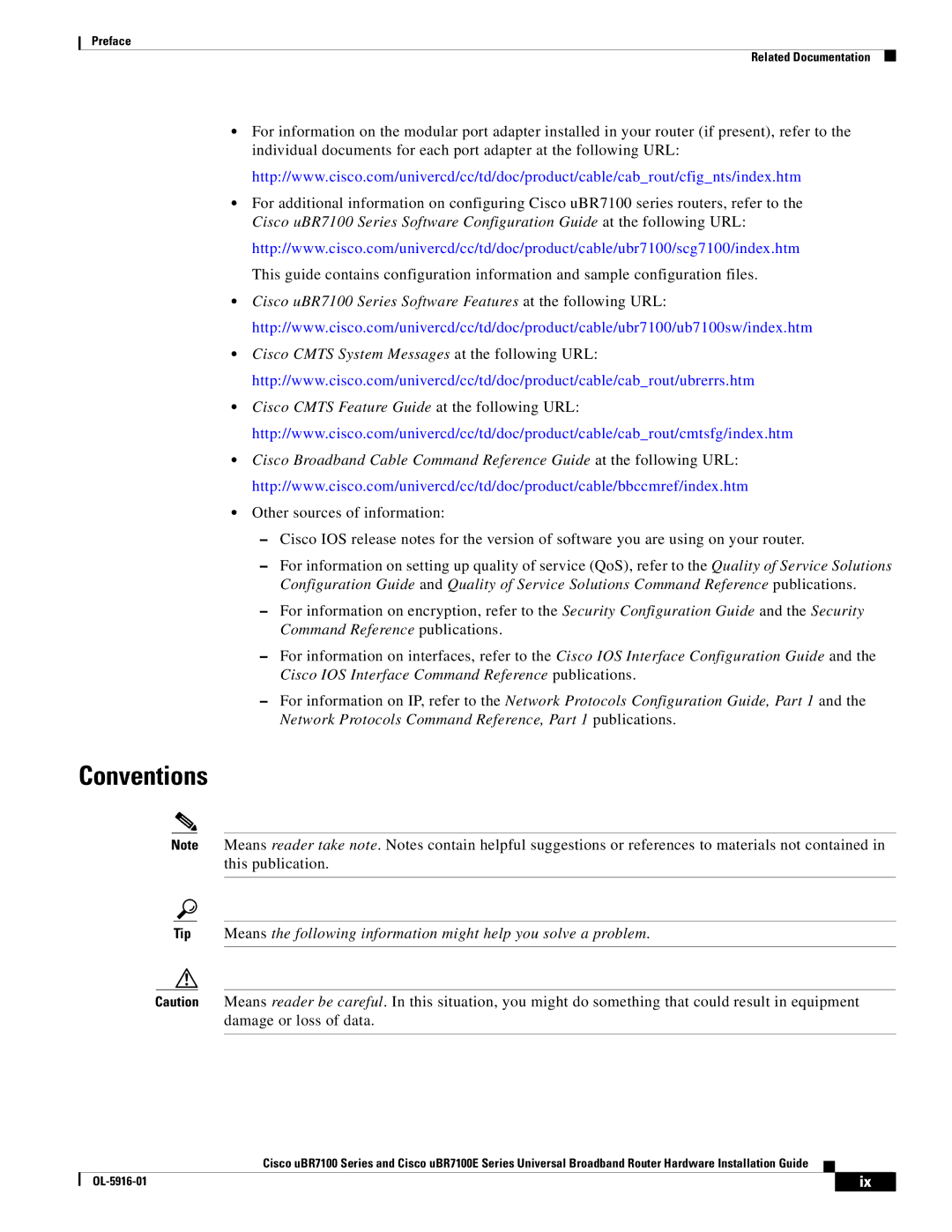Preface
Related Documentation
•For information on the modular port adapter installed in your router (if present), refer to the individual documents for each port adapter at the following URL:
http://www.cisco.com/univercd/cc/td/doc/product/cable/cab_rout/cfig_nts/index.htm
•For additional information on configuring Cisco uBR7100 series routers, refer to the Cisco uBR7100 Series Software Configuration Guide at the following URL:
http://www.cisco.com/univercd/cc/td/doc/product/cable/ubr7100/scg7100/index.htm This guide contains configuration information and sample configuration files.
•Cisco uBR7100 Series Software Features at the following URL: http://www.cisco.com/univercd/cc/td/doc/product/cable/ubr7100/ub7100sw/index.htm
•Cisco CMTS System Messages at the following URL: http://www.cisco.com/univercd/cc/td/doc/product/cable/cab_rout/ubrerrs.htm
•Cisco CMTS Feature Guide at the following URL: http://www.cisco.com/univercd/cc/td/doc/product/cable/cab_rout/cmtsfg/index.htm
•Cisco Broadband Cable Command Reference Guide at the following URL: http://www.cisco.com/univercd/cc/td/doc/product/cable/bbccmref/index.htm
•Other sources of information:
–Cisco IOS release notes for the version of software you are using on your router.
–For information on setting up quality of service (QoS), refer to the Quality of Service Solutions Configuration Guide and Quality of Service Solutions Command Reference publications.
–For information on encryption, refer to the Security Configuration Guide and the Security Command Reference publications.
–For information on interfaces, refer to the Cisco IOS Interface Configuration Guide and the Cisco IOS Interface Command Reference publications.
–For information on IP, refer to the Network Protocols Configuration Guide, Part 1 and the Network Protocols Command Reference, Part 1 publications.
Conventions
Note Means reader take note. Notes contain helpful suggestions or references to materials not contained in this publication.
Tip Means the following information might help you solve a problem.
Caution Means reader be careful. In this situation, you might do something that could result in equipment damage or loss of data.
Cisco uBR7100 Series and Cisco uBR7100E Series Universal Broadband Router Hardware Installation Guide
| ix | |
|