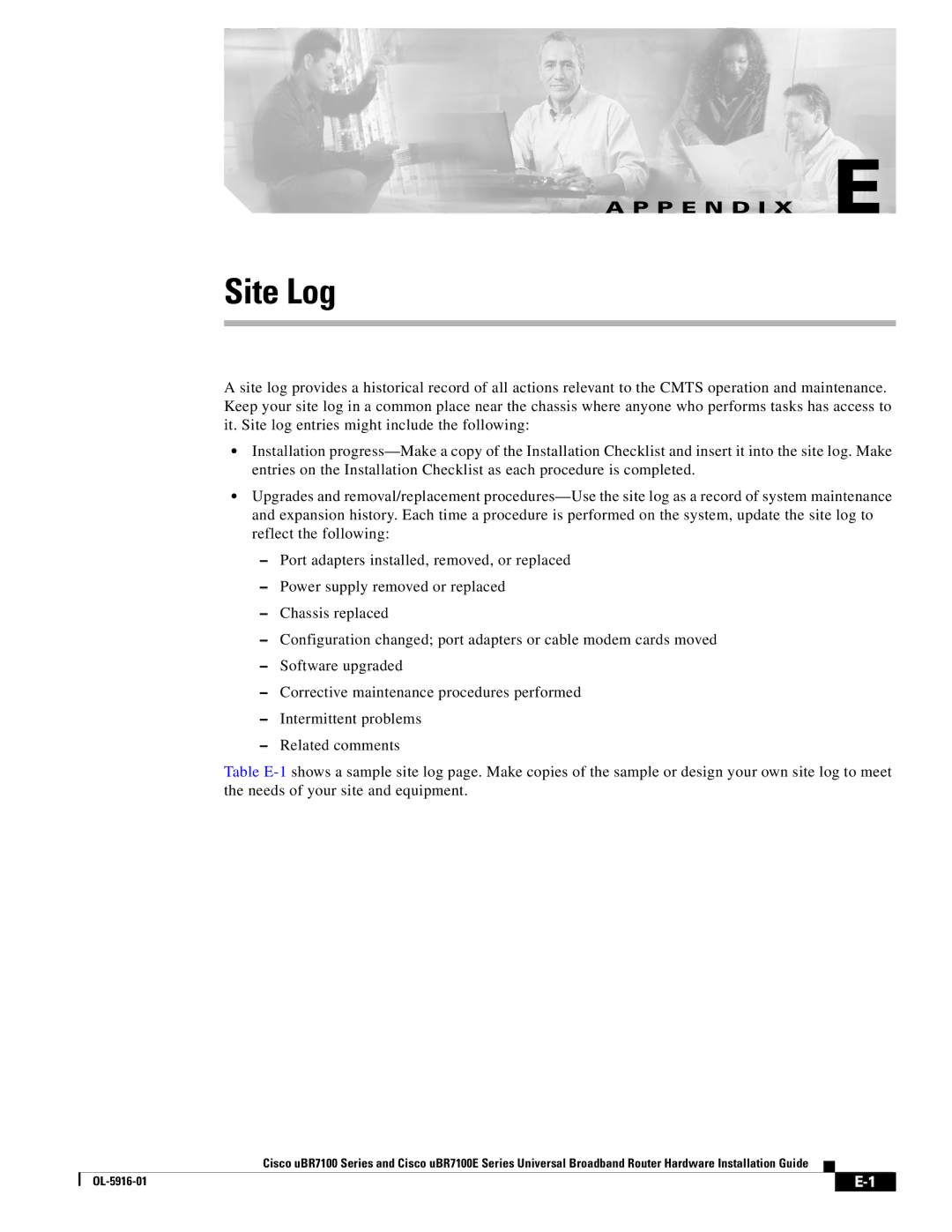A P P E N D I X E
Site Log
A site log provides a historical record of all actions relevant to the CMTS operation and maintenance. Keep your site log in a common place near the chassis where anyone who performs tasks has access to it. Site log entries might include the following:
•Installation
•Upgrades and removal/replacement
–Port adapters installed, removed, or replaced
–Power supply removed or replaced
–Chassis replaced
–Configuration changed; port adapters or cable modem cards moved
–Software upgraded
–Corrective maintenance procedures performed
–Intermittent problems
–Related comments
Table
Cisco uBR7100 Series and Cisco uBR7100E Series Universal Broadband Router Hardware Installation Guide
| ||
|