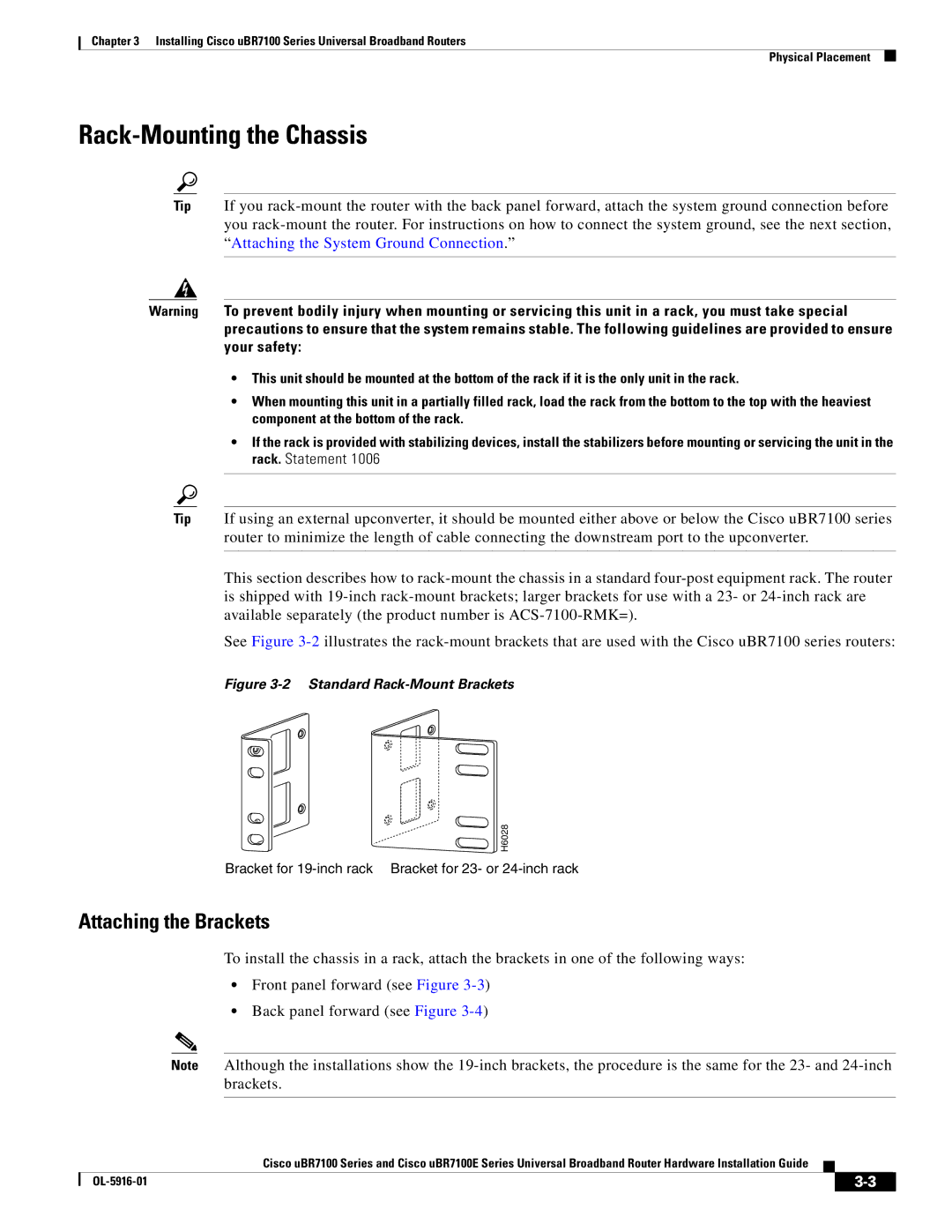Chapter 3 Installing Cisco uBR7100 Series Universal Broadband Routers
Physical Placement
Rack-Mounting the Chassis
Tip If you
Warning To prevent bodily injury when mounting or servicing this unit in a rack, you must take special precautions to ensure that the system remains stable. The following guidelines are provided to ensure your safety:
•This unit should be mounted at the bottom of the rack if it is the only unit in the rack.
•When mounting this unit in a partially filled rack, load the rack from the bottom to the top with the heaviest component at the bottom of the rack.
•If the rack is provided with stabilizing devices, install the stabilizers before mounting or servicing the unit in the rack. Statement 1006
Tip If using an external upconverter, it should be mounted either above or below the Cisco uBR7100 series router to minimize the length of cable connecting the downstream port to the upconverter.
This section describes how to
See Figure
Figure 3-2 Standard Rack-Mount Brackets
H6028
Bracket for
Attaching the Brackets
To install the chassis in a rack, attach the brackets in one of the following ways:
•Front panel forward (see Figure
•Back panel forward (see Figure
Note Although the installations show the
Cisco uBR7100 Series and Cisco uBR7100E Series Universal Broadband Router Hardware Installation Guide
|
| ||
|
|