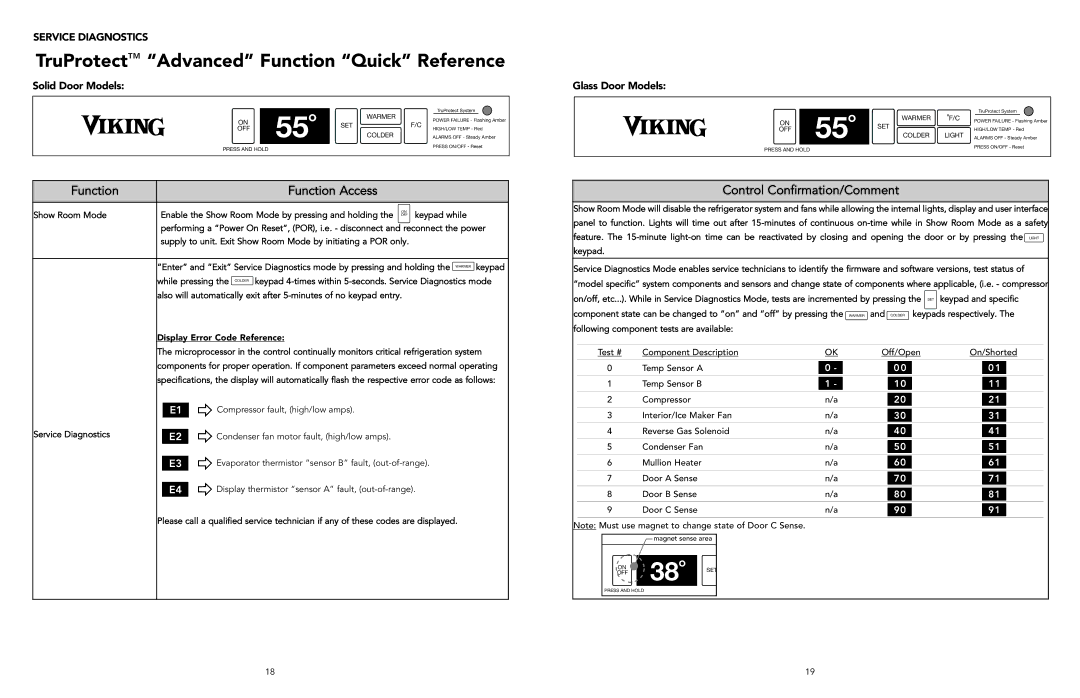F20497 specifications
The Viking F20497 is a notable addition to the lineup of utility vehicles that prioritize performance, reliability, and versatility. Designed primarily for agricultural and off-road applications, the F20497 showcases a robust framework that stands out in its class.One of the most commendable features of the Viking F20497 is its powerful engine. Equipped with a 4-stroke, liquid-cooled engine, it delivers impressive horsepower, allowing the vehicle to navigate through challenging terrains effortlessly. The engine is designed for optimal fuel efficiency, ensuring that operators can work longer hours without the frequent need for refueling.
The drivetrain is complemented by a seamless automatic transmission, enhancing the ease of use for operators. This transmission is engineered to deliver smooth gear shifts and provides the flexibility required for various applications, from hauling and towing to navigating steep inclines. The four-wheel drive (4WD) system further aids traction, making the F20497 a reliable companion for both work and recreational use.
In terms of size and dimensions, the F20497 is compact enough to maneuver in tight spaces while still providing ample cargo capacity. Its generous payload capacity makes it an excellent choice for transporting materials, tools, and equipment across fields or construction sites.
The Viking F20497 is designed with comfort and safety in mind. The spacious cab offers ample legroom and is equipped with ergonomic seating, ensuring that operators remain comfortable even during extended use. Additionally, the vehicle features a rugged design with reinforced chassis and body panels, making it capable of enduring rough handling.
Technologically, the F20497 stands out with its integrated digital display, which provides essential information at a glance. This feature enhances operational efficiency by allowing drivers to monitor speed, engine performance, and fuel levels easily.
Furthermore, the Viking F20497 is designed with environmental considerations in mind, as the engine adheres to the latest emission standards, making it a more eco-friendly choice for operators seeking to reduce their carbon footprint.
Overall, the Viking F20497 is a formidable utility vehicle that combines power, efficiency, and comfort, making it an ideal option for those in need of a reliable workhorse in demanding environments. Whether used for agricultural tasks, outdoor adventures, or job site operations, the features and capabilities of the F20497 ensure it remains a top contender in its category.