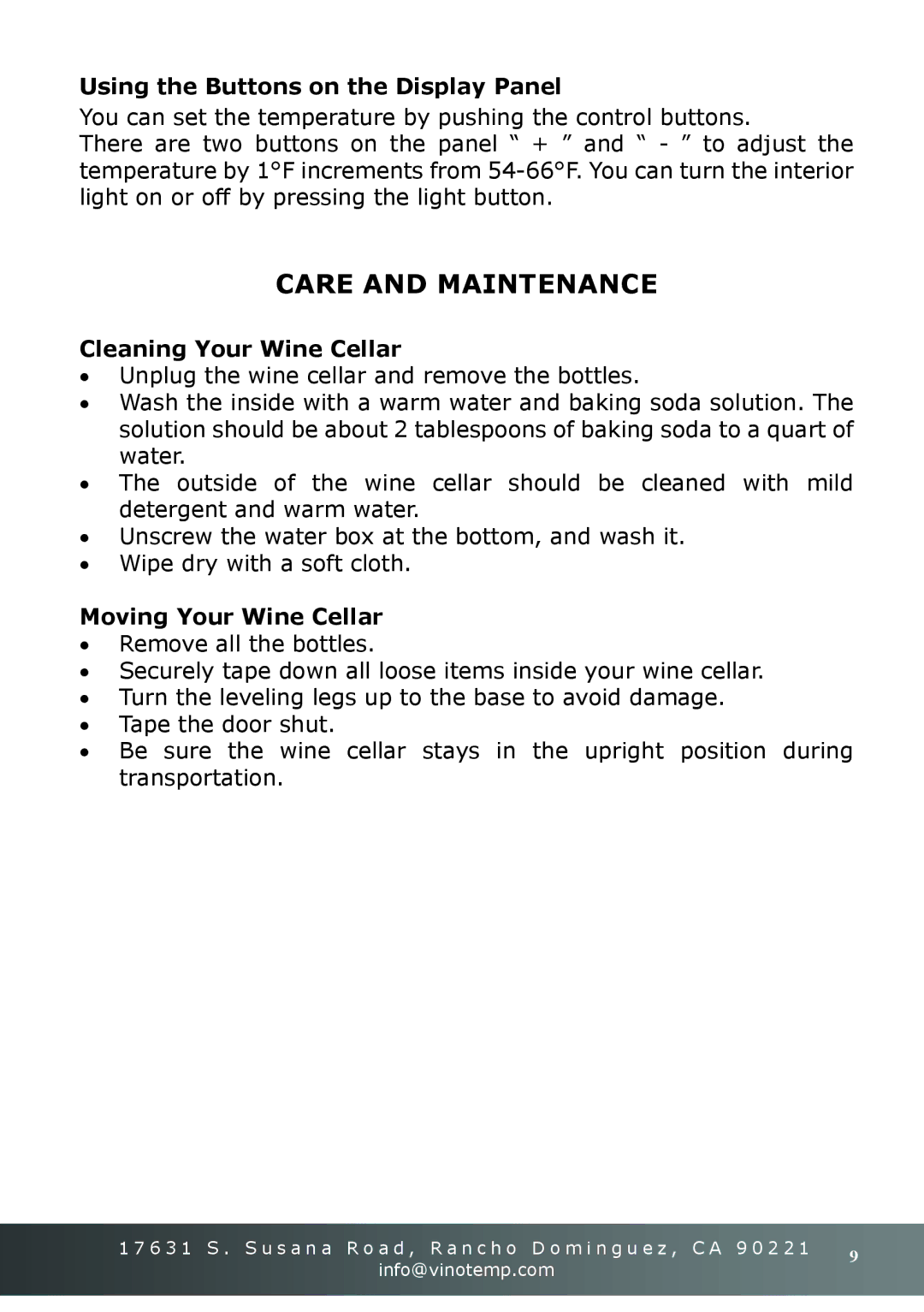Using the Buttons on the Display Panel
You can set the temperature by pushing the control buttons.
There are two buttons on the panel “ + ” and “ - ” to adjust the temperature by 1°F increments from
CARE AND MAINTENANCE
Cleaning Your Wine Cellar
•Unplug the wine cellar and remove the bottles.
•Wash the inside with a warm water and baking soda solution. The solution should be about 2 tablespoons of baking soda to a quart of water.
•The outside of the wine cellar should be cleaned with mild detergent and warm water.
•Unscrew the water box at the bottom, and wash it.
•Wipe dry with a soft cloth.
Moving Your Wine Cellar
•Remove all the bottles.
•Securely tape down all loose items inside your wine cellar.
•Turn the leveling legs up to the base to avoid damage.
•Tape the door shut.
•Be sure the wine cellar stays in the upright position during transportation.
1 7 6 3 1 S . S u s a n a R o a d , R a n c h o D o m i n g u e z , C A 9 0 2 2 1 | 9 | |
info@vinotemp.com | ||
|