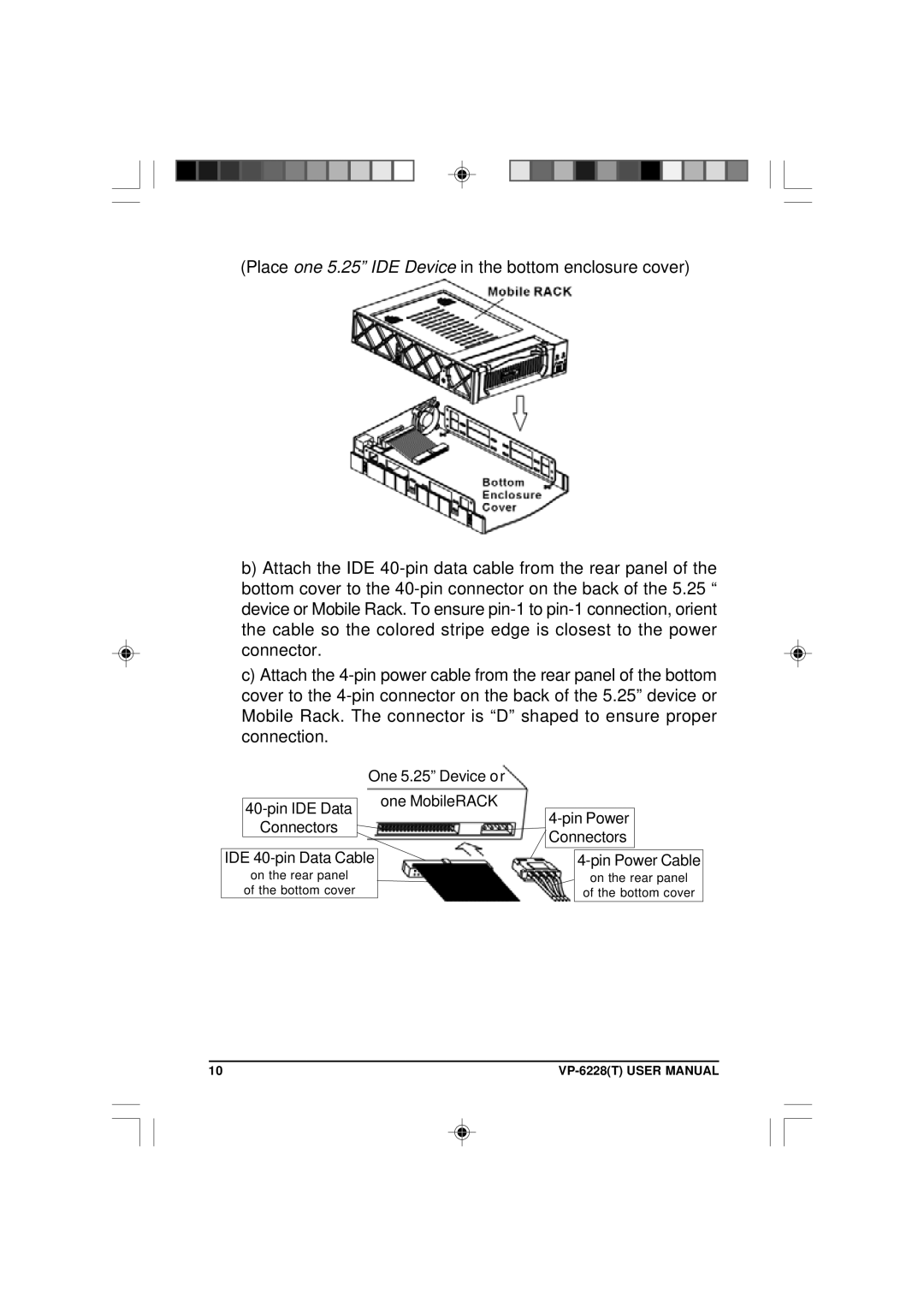VP-6228T specifications
The VIPowER VP-6228T is an advanced power bank designed to meet the charging needs of modern smartphones, tablets, and other portable electronic devices. With a robust capacity and innovative features, this device stands out as a reliable option for users who are constantly on the move.At the heart of the VP-6228T is a high-capacity lithium-ion battery, which delivers a substantial 22,000mAh of power. This capacity allows users to charge their devices multiple times without needing to recharge the power bank. The VP-6228T is engineered to provide efficient and reliable charging, making it an indispensable companion for travelers, commuters, and anyone who relies heavily on their devices throughout the day.
One of the standout features of the VP-6228T is its Smart Charge technology. This technology ensures that the power bank detects the optimal charging speed for each connected device, providing fast and safe charging. By automatically adjusting the output according to the device's needs, the VP-6228T helps prevent overheating and prolongs the lifespan of both the power bank and the connected devices.
The VP-6228T is equipped with multiple output ports, including USB-A and USB-C, allowing users to charge several devices simultaneously. This versatility makes it an excellent choice for families or groups who need to charge multiple gadgets at once. The inclusion of a USB-C port is particularly noteworthy since it caters to the latest devices and offers fast charging capabilities.
Durability is another important characteristic of the VIPowER VP-6228T. The power bank features a sleek design made from high-quality materials, ensuring that it can withstand daily wear and tear. It is lightweight and portable, making it easy to carry in a backpack or purse. Additionally, the device includes built-in safety features such as overcharge protection, short circuit prevention, and temperature control, ensuring safe operation under various conditions.
In conclusion, the VIPowER VP-6228T is a powerful, versatile, and durable power bank that meets the needs of today's tech-savvy users. Its impressive capacity, smart charging technology, multiple outputs, and robust safety features make it an excellent investment for anyone looking to ensure their devices remain charged throughout the day. Whether for work, travel, or leisure, the VP-6228T provides peace of mind with its reliable performance.