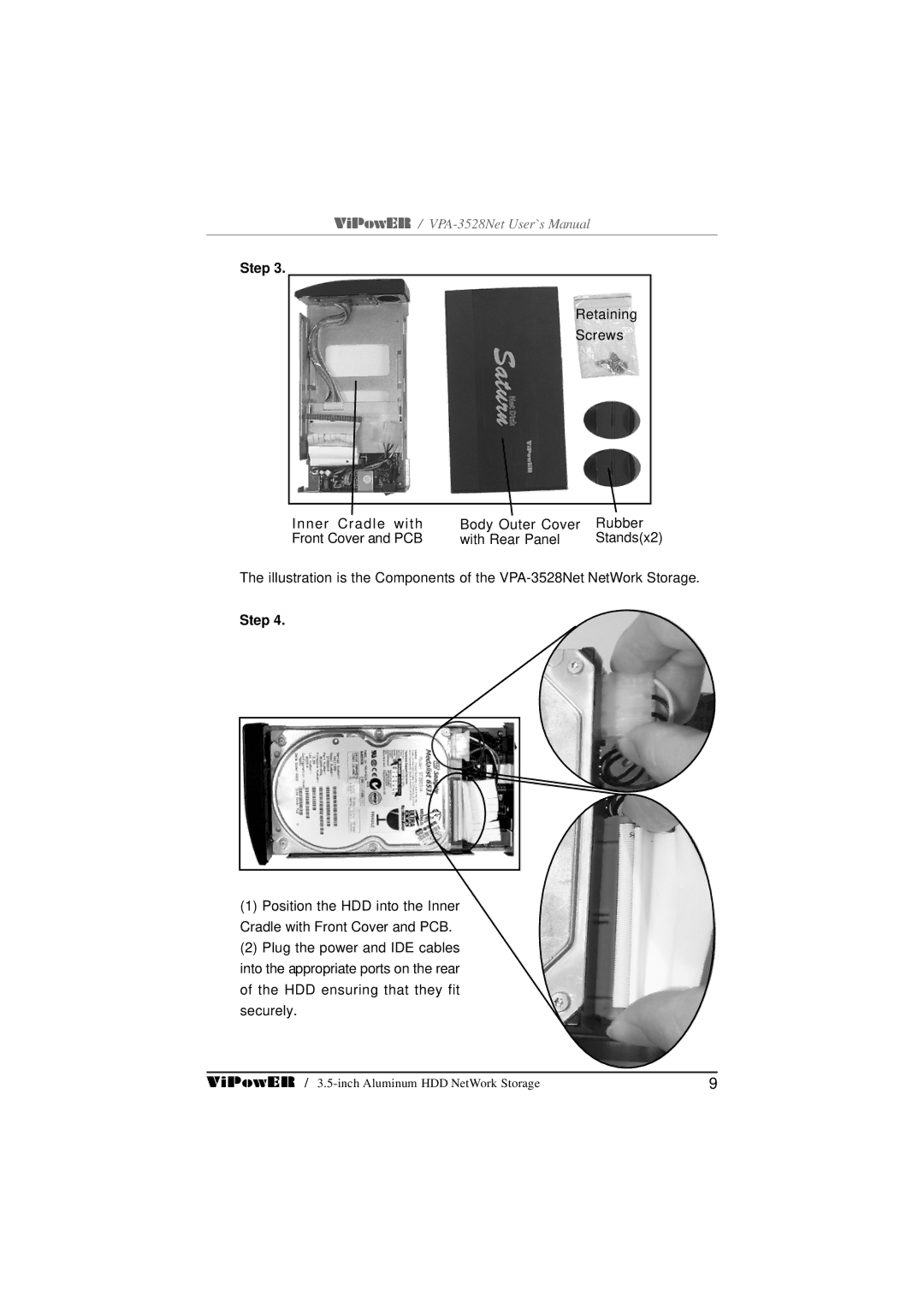ViPowER /
Step 3.
Retaining
Screws
Inner Cradle with | Body Outer Cover | Rubber |
Front Cover and PCB | with Rear Panel | Stands(x2) |
The illustration is the Components of the
Step 4.
(1)Position the HDD into the Inner Cradle with Front Cover and PCB.
(2)Plug the power and IDE cables into the appropriate ports on the rear of the HDD ensuring that they fit securely.
ViPowER / | 9 |