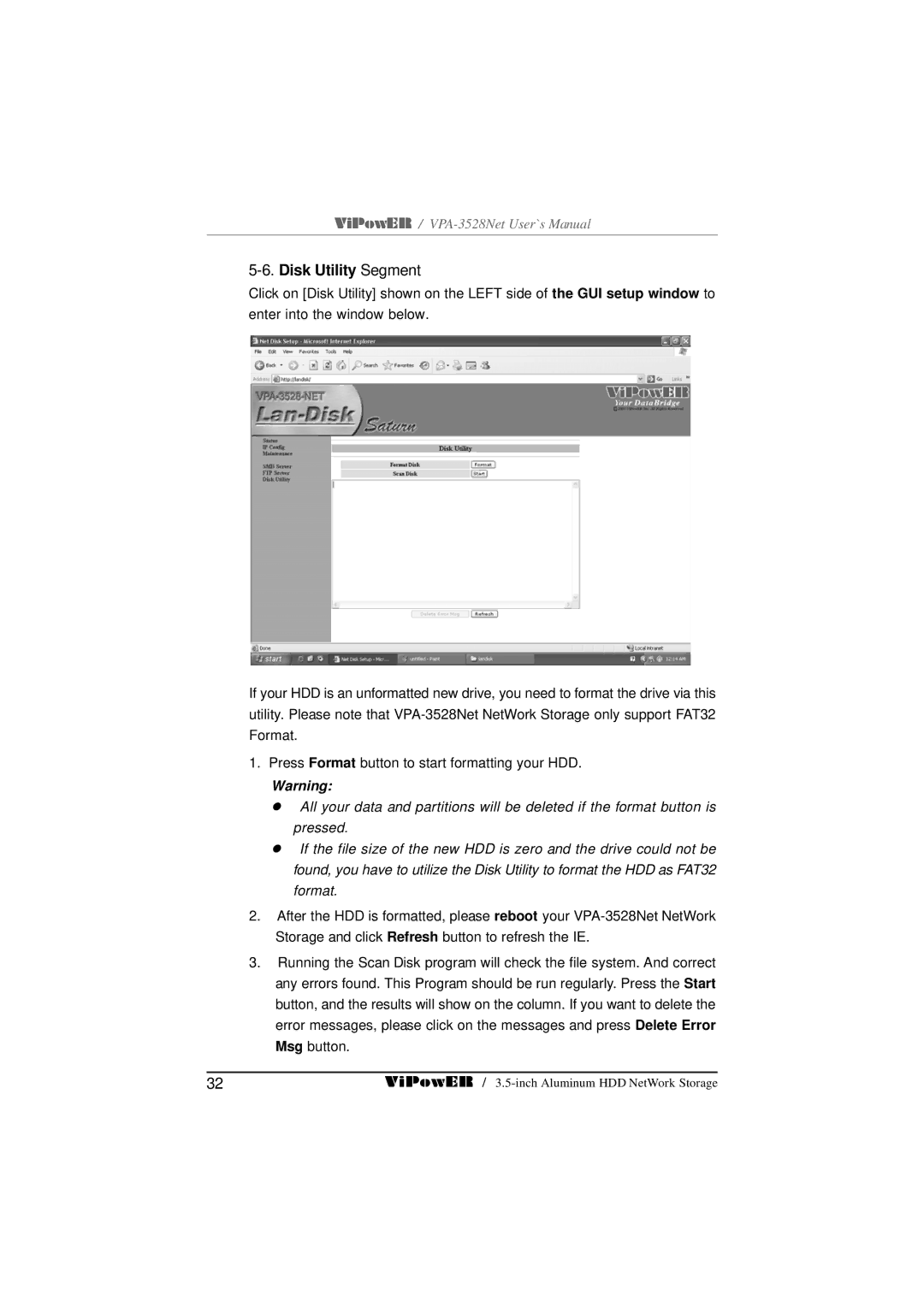ViPowER / VPA-3528Net User`s Manual
5-6. Disk Utility Segment
Click on [Disk Utility] shown on the LEFT side of the GUI setup window to enter into the window below.
If your HDD is an unformatted new drive, you need to format the drive via this utility. Please note that
1.Press Format button to start formatting your HDD.
Warning:
All your data and partitions will be deleted if the format button is pressed.
If the file size of the new HDD is zero and the drive could not be found, you have to utilize the Disk Utility to format the HDD as FAT32 format.
2.After the HDD is formatted, please reboot your
3.Running the Scan Disk program will check the file system. And correct any errors found. This Program should be run regularly. Press the Start button, and the results will show on the column. If you want to delete the error messages, please click on the messages and press Delete Error Msg button.
32 | ViPowER / |