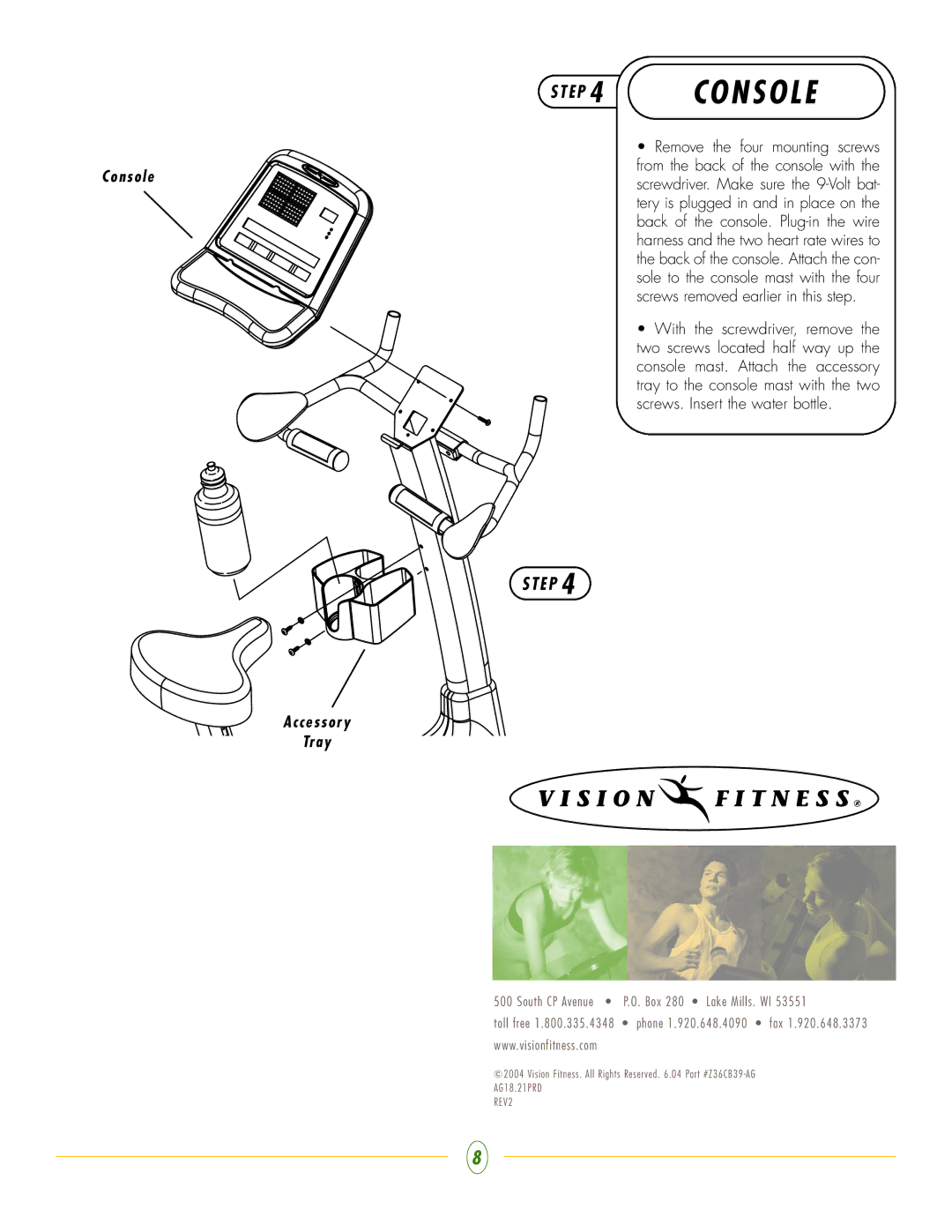S T E P 4 | C O N S O L E |
• Remove the four mounting screws from the back of the console with the
C o n s o l escrewdriver. Make sure the
• With the screwdriver, remove the two screws located half way up the console mast. Attach the accessory tray to the console mast with the two screws. Insert the water bottle.
S T E P 4
A c c e s s o r y
Tr a y
500 South CP Avenue • P.O. Box 280 • Lake Mills. WI 53551
toll free 1.800.335.4348 • phone 1.920.648.4090 • fax 1.920.648.3373 www.visionfitness.com
♥2004 Vision Fitness. All Rights Reserved. 6.04 Part
REV2
8