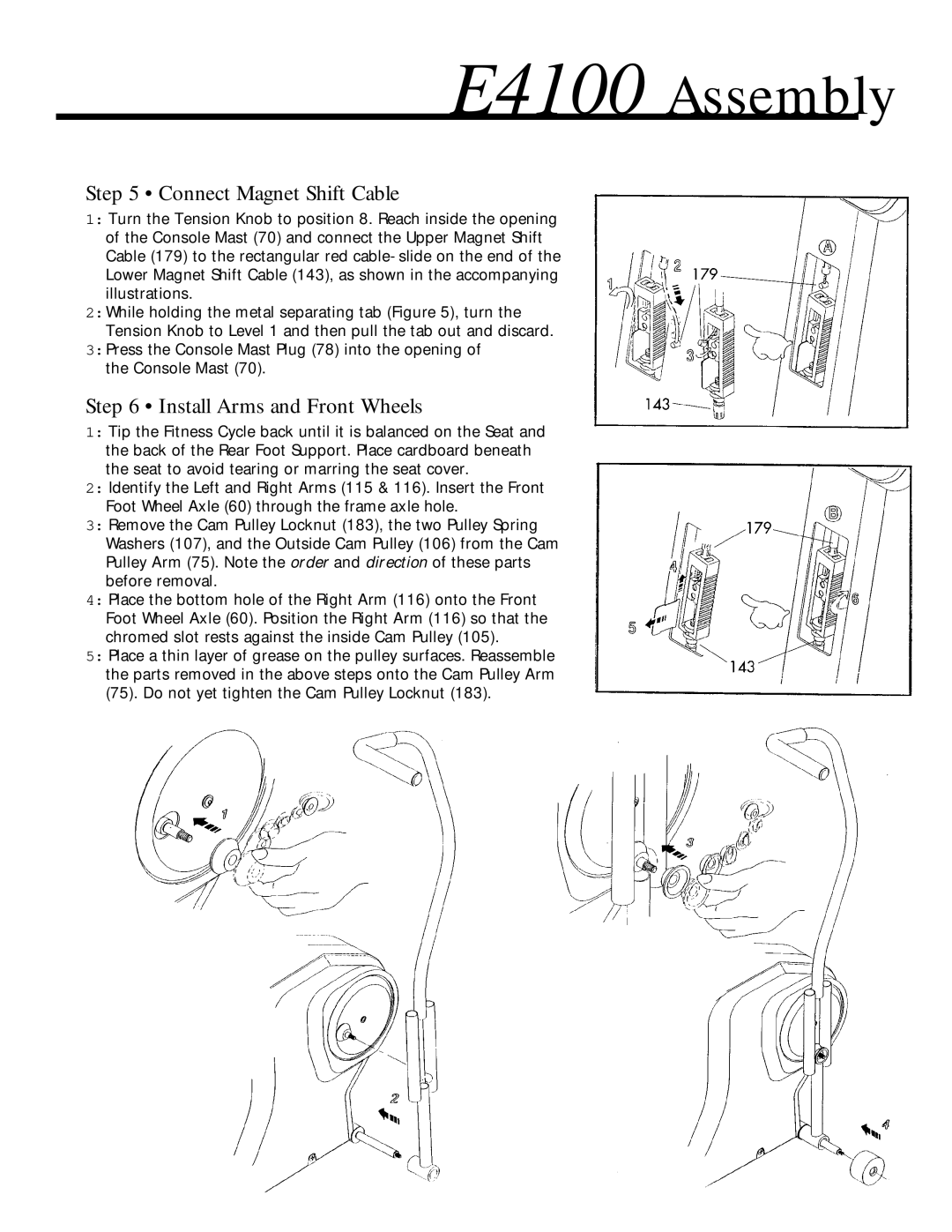E4100 Assembly
Step 5 • Connect Magnet Shift Cable
1:Turn the Tension Knob to position 8. Reach inside the opening of the Console Mast (70) and connect the Upper Magnet Shift Cable (179) to the rectangular red
2:While holding the metal separating tab (Figure 5), turn the Tension Knob to Level 1 and then pull the tab out and discard.
3:Press the Console Mast Plug (78) into the opening of the Console Mast (70).
Step 6 • Install Arms and Front Wheels
1:Tip the Fitness Cycle back until it is balanced on the Seat and the back of the Rear Foot Support. Place cardboard beneath the seat to avoid tearing or marring the seat cover.
2:Identify the Left and Right Arms (115 & 116). Insert the Front Foot Wheel Axle (60) through the frame axle hole.
3:Remove the Cam Pulley Locknut (183), the two Pulley Spring Washers (107), and the Outside Cam Pulley (106) from the Cam Pulley Arm (75). Note the order and direction of these parts before removal.
4:Place the bottom hole of the Right Arm (116) onto the Front Foot Wheel Axle (60). Position the Right Arm (116) so that the chromed slot rests against the inside Cam Pulley (105).
5:Place a thin layer of grease on the pulley surfaces. Reassemble the parts removed in the above steps onto the Cam Pulley Arm (75). Do not yet tighten the Cam Pulley Locknut (183).