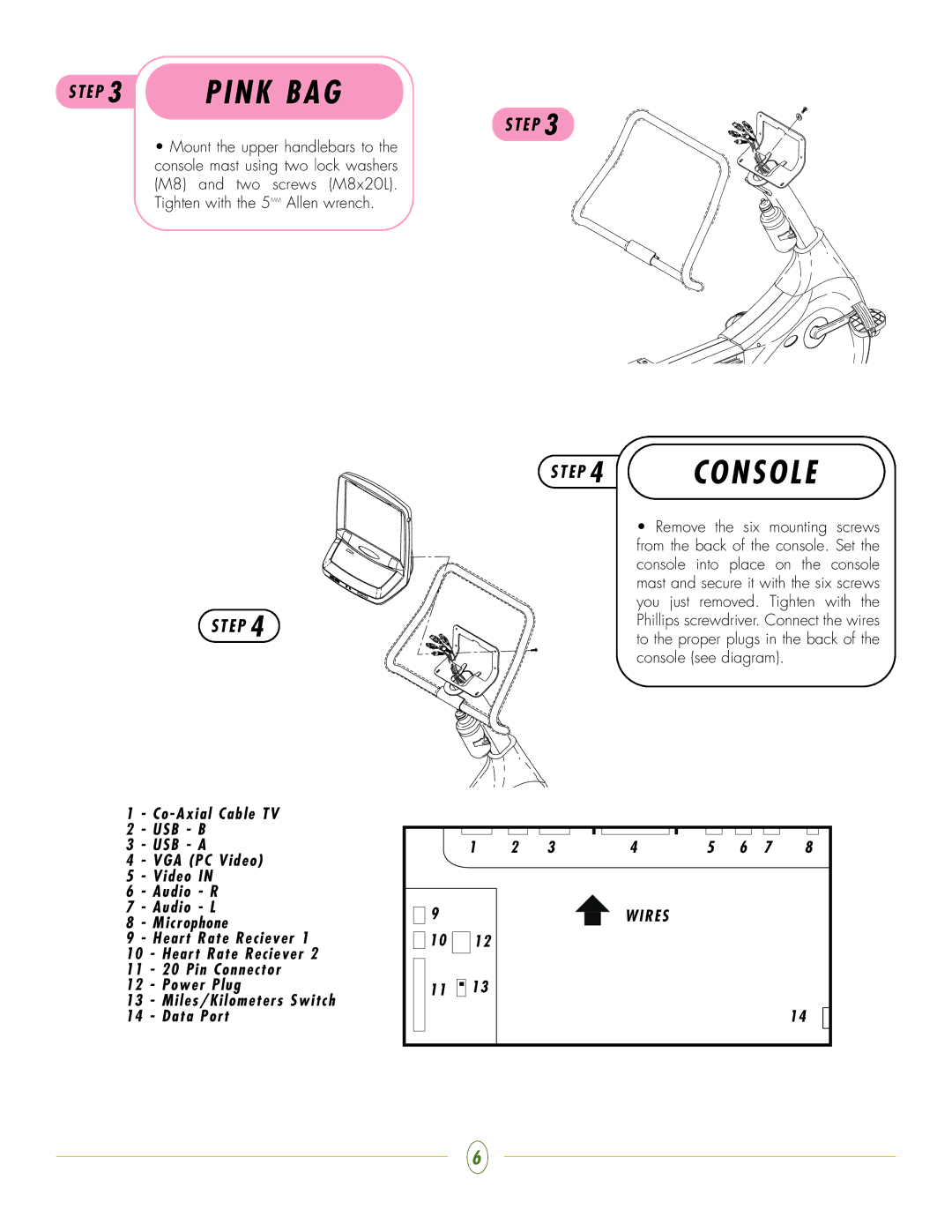S T E P 3 | P I N K B A G |
S T E P 3
• Mount the upper handlebars to the console mast using two lock washers (M8) and two screws (M8x20L). Tighten with the 5MM Allen wrench.
S T E P 4 | C O N S O L E |
| • Remove the six mounting screws |
| from the back of the console. Set the |
| console into place on the console |
| mast and secure it with the six screws |
S T E P 4 | you just removed. Tighten with the |
Phillips screwdriver. Connect the wires | |
to the proper plugs in the back of the | |
| console (see diagram). |
1- C o - A x i a l C a b l e T V
2- U S B - B
3- U S B - A
4- V G A ( P C V i d e o )
5- V i d e o I N
6- A u d i o - R
7- A u d i o - L
8- M i c r ophone
9- H e a r t R a t e R e c i e v e r 1
10 - H e a r t R a t e R e c i e v e r 2
11 - 2 0 P i n C o n n e c t o r
12 - P o w e r P l u g
13 - M i l e s / K i l o m e t e r s S w i t c h
14 - D a t a P o r t
![]()
![]() 9
9
1 0
1 1
1 |
| 2 |
| 3 |
| 4 |
| 5 |
| 6 |
| 7 |
| 8 |
|
|
|
|
|
|
|
|
|
|
|
|
|
|
|
W I R E S
1 2
![]()
![]()
![]() 1 3
1 3
1 4
6