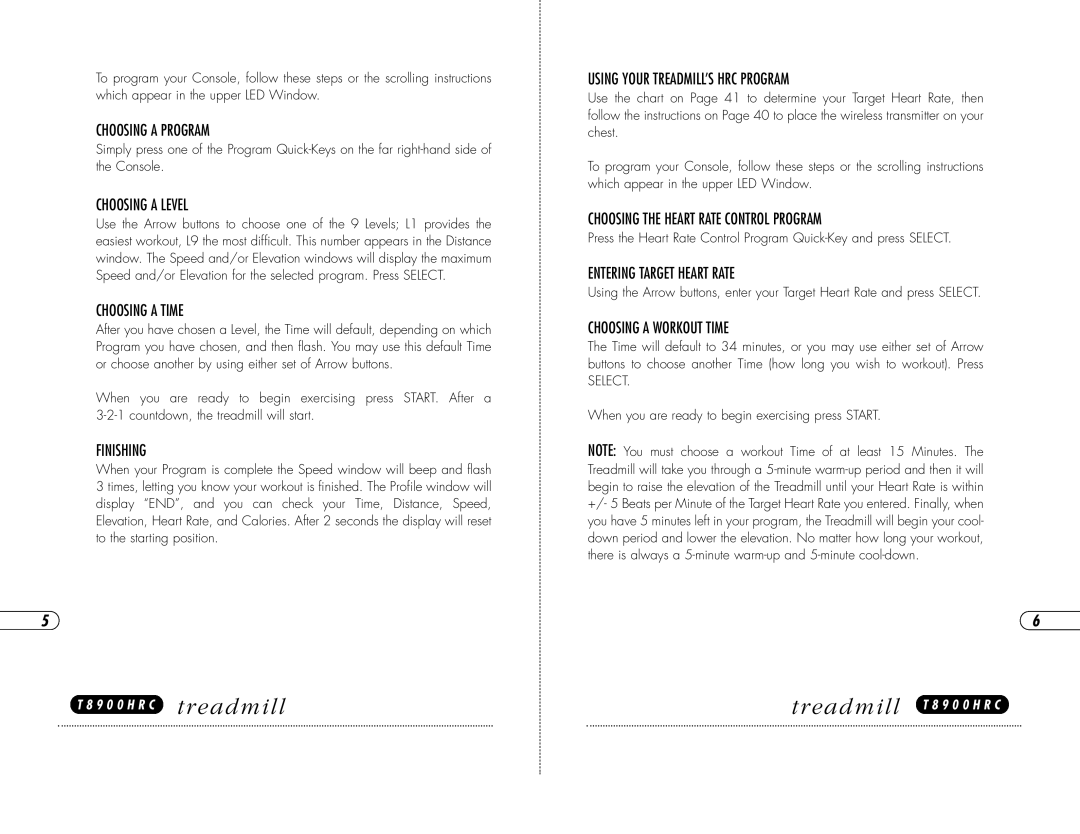To program your Console, follow these steps or the scrolling instructions which appear in the upper LED Window.
CHOOSING A PROGRAM
Simply press one of the Program
CHOOSING A LEVEL
Use the Arrow buttons to choose one of the 9 Levels; L1 provides the easiest workout, L9 the most difficult. This number appears in the Distance window. The Speed and/or Elevation windows will display the maximum Speed and/or Elevation for the selected program. Press SELECT.
CHOOSING A TIME
After you have chosen a Level, the Time will default, depending on which Program you have chosen, and then flash. You may use this default Time or choose another by using either set of Arrow buttons.
When you are ready to begin exercising press START. After a
FINISHING
When your Program is complete the Speed window will beep and flash 3 times, letting you know your workout is finished. The Profile window will display “END”, and you can check your Time, Distance, Speed, Elevation, Heart Rate, and Calories. After 2 seconds the display will reset to the starting position.
5
USING YOUR TREADMILL’S HRC PROGRAM
Use the chart on Page 41 to determine your Target Heart Rate, then follow the instructions on Page 40 to place the wireless transmitter on your chest.
To program your Console, follow these steps or the scrolling instructions which appear in the upper LED Window.
CHOOSING THE HEART RATE CONTROL PROGRAM
Press the Heart Rate Control Program
ENTERING TARGET HEART RATE
Using the Arrow buttons, enter your Target Heart Rate and press SELECT.
CHOOSING A WORKOUT TIME
The Time will default to 34 minutes, or you may use either set of Arrow buttons to choose another Time (how long you wish to workout). Press
SELECT.
When you are ready to begin exercising press START.
NOTE: You must choose a workout Time of at least 15 Minutes. The Treadmill will take you through a
6
T 8 9 0 0 H R C tr eadmill | tr eadmill T 8 9 0 0 H R C |