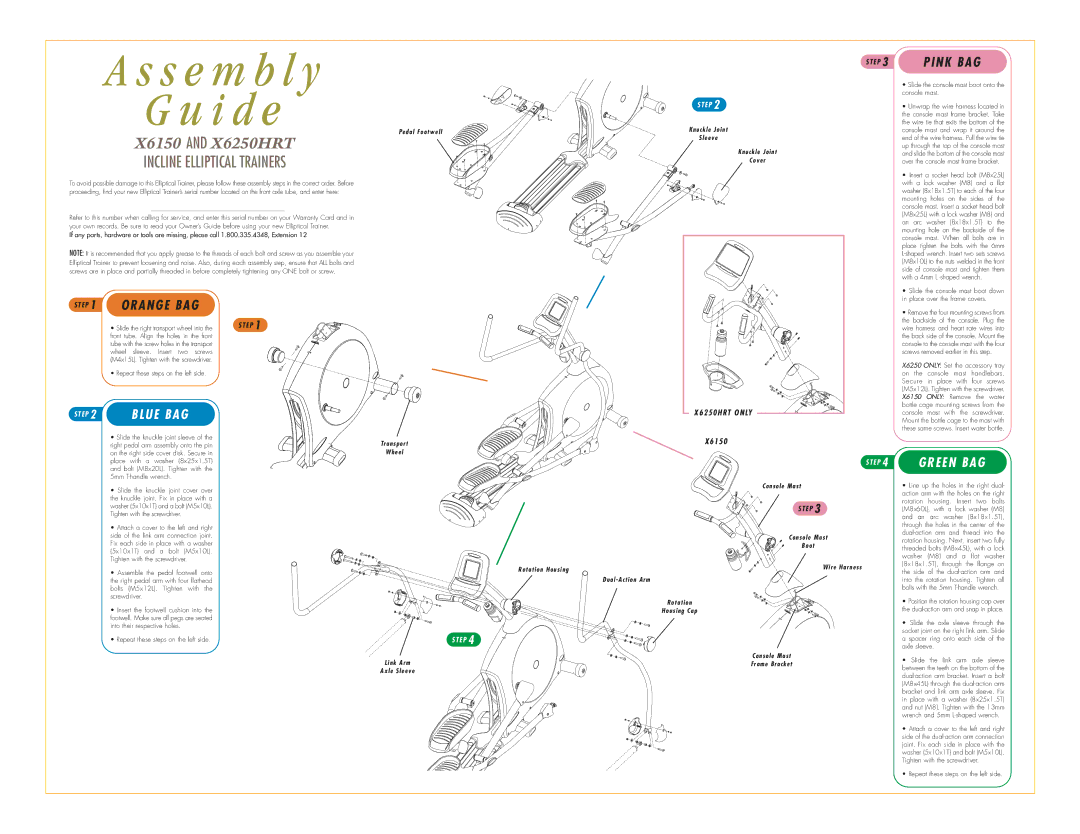X6150, X6250HRT specifications
The Vision Fitness X6150 is a high-performance treadmill designed to meet the needs of both novice and experienced runners. It combines advanced technology, durability, and user-friendly features to create an optimal workout experience.The X6150 features a powerful 3.0 continuous horsepower (CHP) motor, ensuring smooth operation even during intensive workouts. This robust motor can support speeds up to 12 miles per hour and incline levels of up to 15%, allowing users to customize their training regimen effectively.
One of the standout features of the Vision Fitness X6150 is its spacious running surface, measuring 20 inches by 60 inches. This generous space provides ample room for runners of all sizes, promoting a safe and comfortable running experience. The deck is equipped with a cushioning system designed to reduce impact on joints, making it suitable for long-distance running or intense interval training.
The treadmill comes with a sleek console that features an easy-to-read LCD display. Users can monitor essential workout metrics such as time, distance, speed, calories burned, and heart rate. The X6150 also includes Bluetooth connectivity, allowing users to sync their workout data with fitness apps for more detailed tracking and analysis.
Another notable characteristic of the X6150 is its variety of workout programs. The treadmill offers multiple preset workouts, including fat burn, hill climb, and interval options, catering to different fitness levels and goals. This diversity helps to keep users engaged and motivated throughout their fitness journey.
For those concerned about safety, the Vision Fitness X6150 includes an automatic stop feature, which pauses the treadmill when the user steps off the belt, preventing accidents. Additionally, the treadmill is foldable, making it easy to store in tight spaces, a great advantage for home gym enthusiasts with limited room.
In summary, the Vision Fitness X6150 treadmill stands out for its powerful motor, generous running surface, advanced cushioning system, user-friendly console, and versatile workout programs. These features come together to provide an exceptional cardiovascular training experience, catering to a wide range of fitness enthusiasts while ensuring comfort, safety, and effective performance.