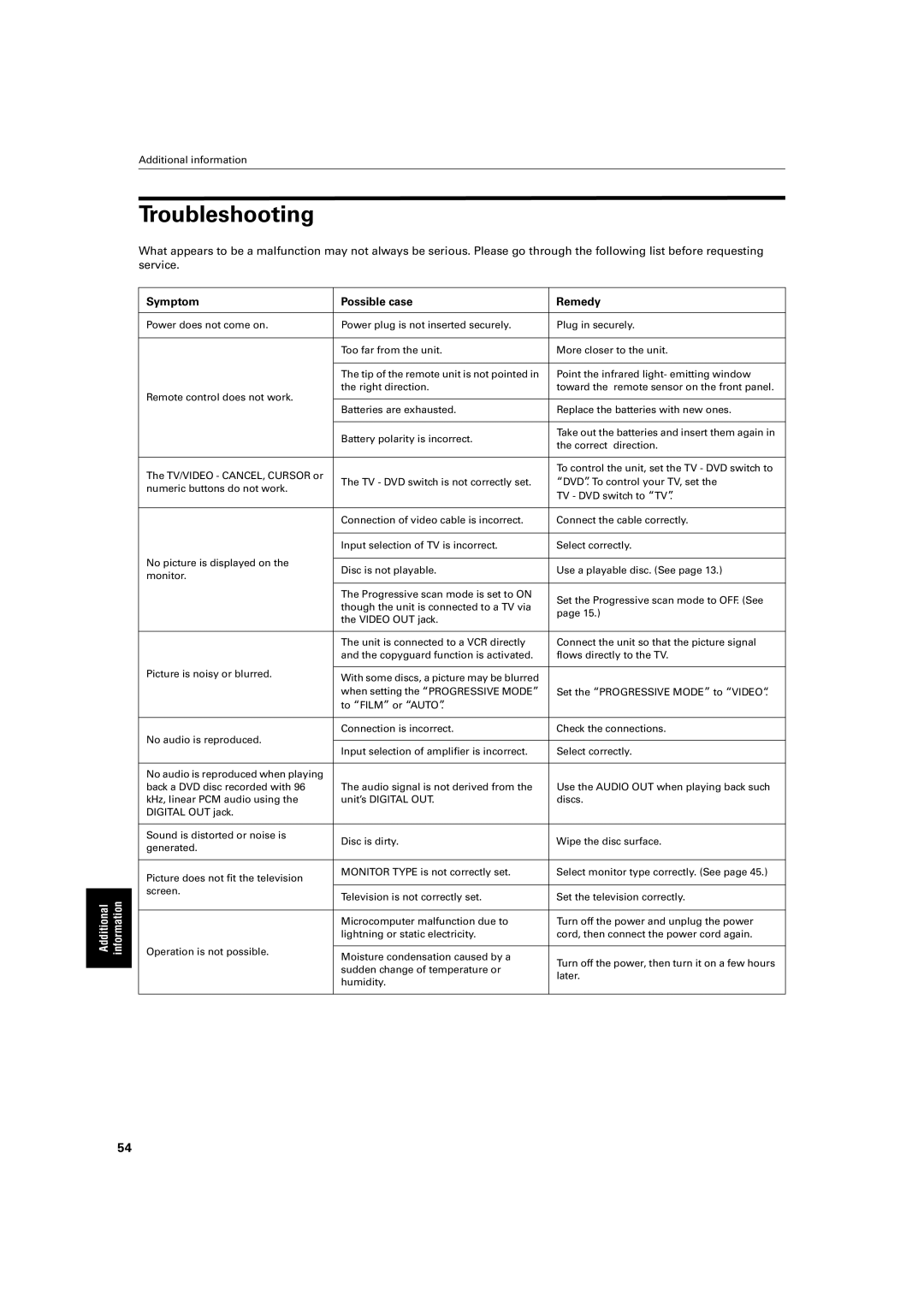Additional information
Additional | information |
|
|
Troubleshooting
What appears to be a malfunction may not always be serious. Please go through the following list before requesting service.
Symptom | Possible case | Remedy | |
|
|
| |
Power does not come on. | Power plug is not inserted securely. | Plug in securely. | |
|
|
| |
| Too far from the unit. | More closer to the unit. | |
|
|
| |
| The tip of the remote unit is not pointed in | Point the infrared light- emitting window | |
Remote control does not work. | the right direction. | toward the remote sensor on the front panel. | |
|
| ||
Batteries are exhausted. | Replace the batteries with new ones. | ||
| |||
|
|
| |
| Battery polarity is incorrect. | Take out the batteries and insert them again in | |
| the correct direction. | ||
|
| ||
|
|
| |
The TV/VIDEO - CANCEL, CURSOR or |
| To control the unit, set the TV - DVD switch to | |
The TV - DVD switch is not correctly set. | “ DVD”. To control your TV, set the | ||
numeric buttons do not work. | |||
| TV - DVD switch to “ TV”. | ||
|
| ||
|
|
| |
| Connection of video cable is incorrect. | Connect the cable correctly. | |
|
|
| |
| Input selection of TV is incorrect. | Select correctly. | |
No picture is displayed on the |
|
| |
Disc is not playable. | Use a playable disc. (See page 13.) | ||
monitor. | |||
|
| ||
| The Progressive scan mode is set to ON | Set the Progressive scan mode to OFF. (See | |
| though the unit is connected to a TV via | ||
| page 15.) | ||
| the VIDEO OUT jack. | ||
|
| ||
|
|
| |
| The unit is connected to a VCR directly | Connect the unit so that the picture signal | |
| and the copyguard function is activated. | flows directly to the TV. | |
Picture is noisy or blurred. |
|
| |
With some discs, a picture may be blurred |
| ||
|
| ||
| when setting the “ PROGRESSIVE MODE” | Set the “ PROGRESSIVE MODE” to “ VIDEO“. | |
| to “ FILM” or “ AUTO”. |
| |
|
|
| |
No audio is reproduced. | Connection is incorrect. | Check the connections. | |
|
| ||
Input selection of amplifier is incorrect. | Select correctly. | ||
| |||
|
|
| |
No audio is reproduced when playing |
|
| |
back a DVD disc recorded with 96 | The audio signal is not derived from the | Use the AUDIO OUT when playing back such | |
kHz, linear PCM audio using the | unit’s DIGITAL OUT. | discs. | |
DIGITAL OUT jack. |
|
| |
|
|
| |
Sound is distorted or noise is | Disc is dirty. | Wipe the disc surface. | |
generated. | |||
|
| ||
|
|
| |
Picture does not fit the television | MONITOR TYPE is not correctly set. | Select monitor type correctly. (See page 45.) | |
|
| ||
screen. | Television is not correctly set. | Set the television correctly. | |
| |||
|
|
| |
| Microcomputer malfunction due to | Turn off the power and unplug the power | |
| lightning or static electricity. | cord, then connect the power cord again. | |
Operation is not possible. |
|
| |
Moisture condensation caused by a | Turn off the power, then turn it on a few hours | ||
| |||
| sudden change of temperature or | ||
| later. | ||
| humidity. | ||
|
| ||
|
|
|
54