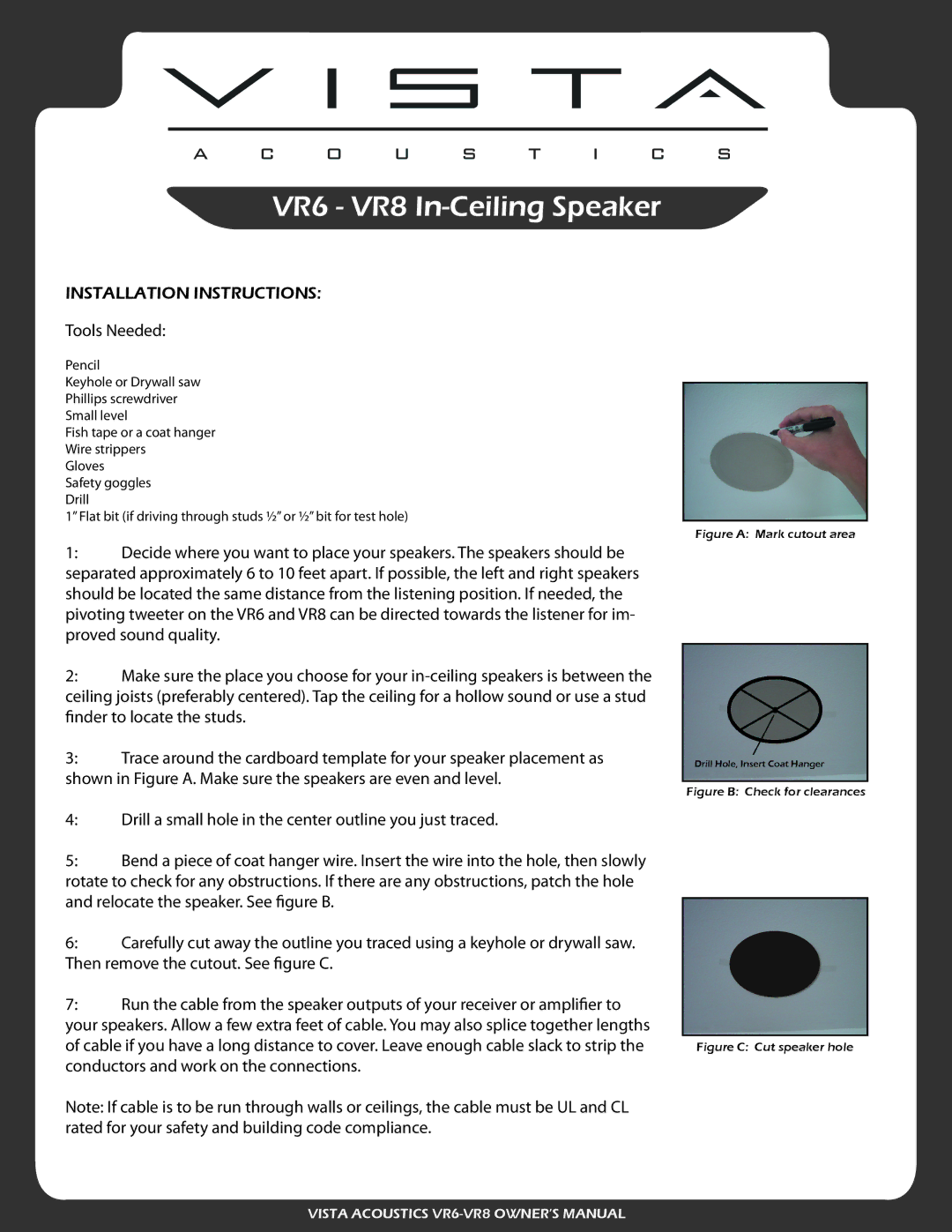VR8, VR6 specifications
Vista Imaging has established itself as a leader in advanced imaging technology, and their VR6 and VR8 models exemplify this through a perfect blend of performance, design, and user-centric features. These high-resolution imaging systems are designed to cater to a variety of professional fields including healthcare, industrial applications, and research.The VR6 and VR8 are equipped with cutting-edge imaging sensors, which significantly enhance image clarity and detail. These sensors enable users to capture images in both low-light and bright environments, ensuring optimal performance under various conditions. The VR8, with its higher resolution capabilities compared to the VR6, delivers images that are richer in detail and color accuracy, making it ideal for critical applications that require precision.
One of the standout features of both models is their user-friendly interface. The intuitive touchscreen displays allow users to navigate through settings and options with ease, minimizing the learning curve and maximizing efficiency. Additionally, the cameras are designed for quick adjustments, enabling users to switch between settings with minimal downtime.
Connectivity options in both the VR6 and VR8 are extensive, supporting wireless and wired connections. This flexibility allows for seamless integration with other devices, including computers, tablets, and cloud storage solutions. Users can easily transfer images, access software updates, and utilize remote control capabilities, fostering a more connected workflow.
The image processing capabilities of these models also set them apart. Utilizing advanced algorithms, the VR6 and VR8 effectively reduce noise and enhance image quality in real-time. Users can benefit from features such as image stabilization and dynamic range optimization, ensuring that every shot is of the highest standard.
Durability is another key characteristic of the VR6 and VR8. Built with robust materials, both models are designed to withstand the rigors of fieldwork while maintaining a lightweight and ergonomic design. This makes them both portable and dependable, appealing to professionals who require reliability on-the-go.
In conclusion, the Vista Imaging VR6 and VR8 are prime examples of modern imaging technology, featuring advanced sensors, user-friendly interfaces, extensive connectivity, superior image processing, and rugged construction. These attributes make them ideal choices for professionals seeking exceptional imaging performance across various industries.