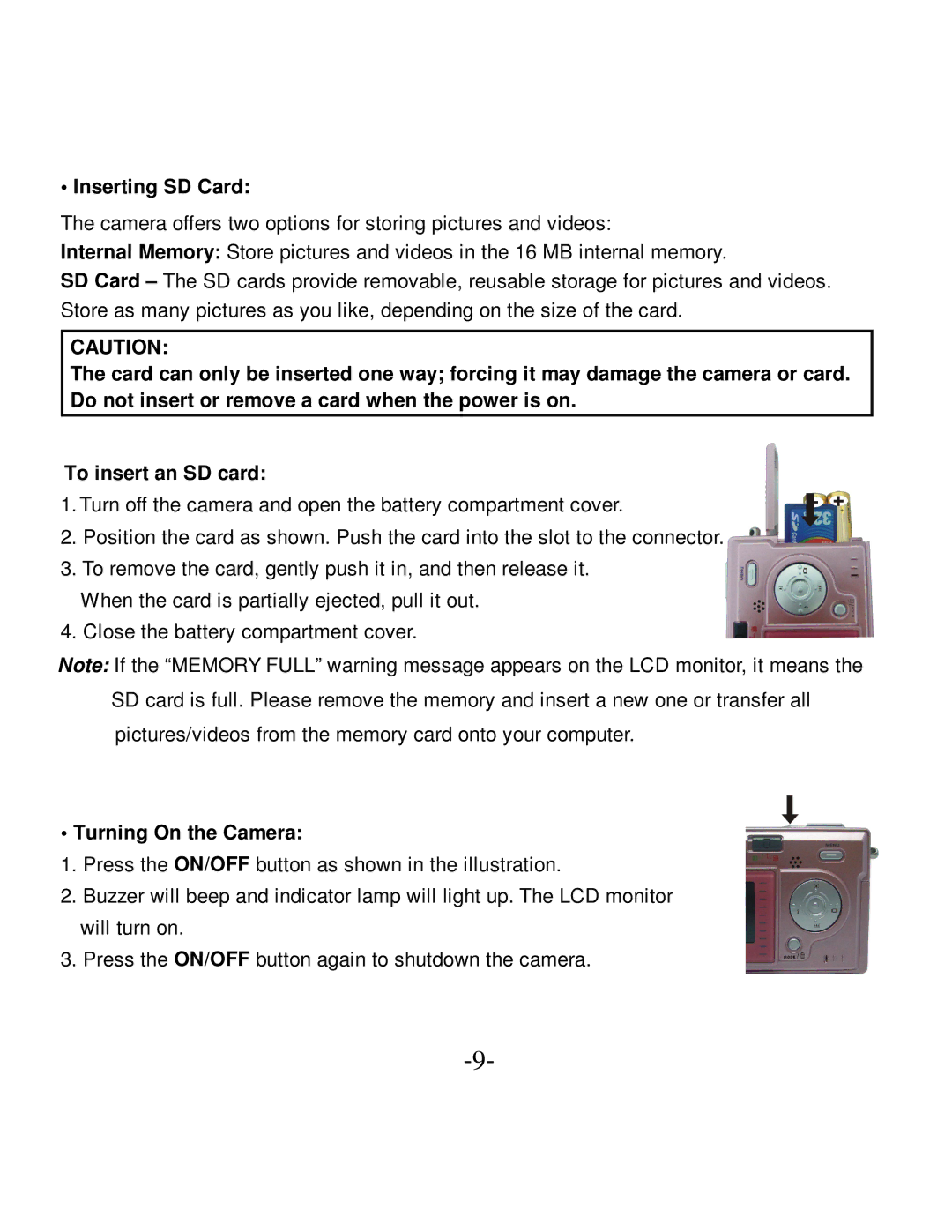• Inserting SD Card:
The camera offers two options for storing pictures and videos:
Internal Memory: Store pictures and videos in the 16 MB internal memory.
SD Card – The SD cards provide removable, reusable storage for pictures and videos. Store as many pictures as you like, depending on the size of the card.
CAUTION:
The card can only be inserted one way; forcing it may damage the camera or card. Do not insert or remove a card when the power is on.
To insert an SD card:
1.Turn off the camera and open the battery compartment cover.
2.Position the card as shown. Push the card into the slot to the connector.
3.To remove the card, gently push it in, and then release it.
When the card is partially ejected, pull it out.
4. Close the battery compartment cover.
If the “MEMORY FULL” warning message appears on the LCD monitor, it means the SD card is full. Please remove the memory and insert a new one or transfer all pictures/videos from the memory card onto your computer.
• Turning On the Camera:
1.Press the ON/OFF button as shown in the illustration.
2.Buzzer will beep and indicator lamp will light up. The LCD monitor will turn on.
3.Press the ON/OFF button again to shutdown the camera.
- -