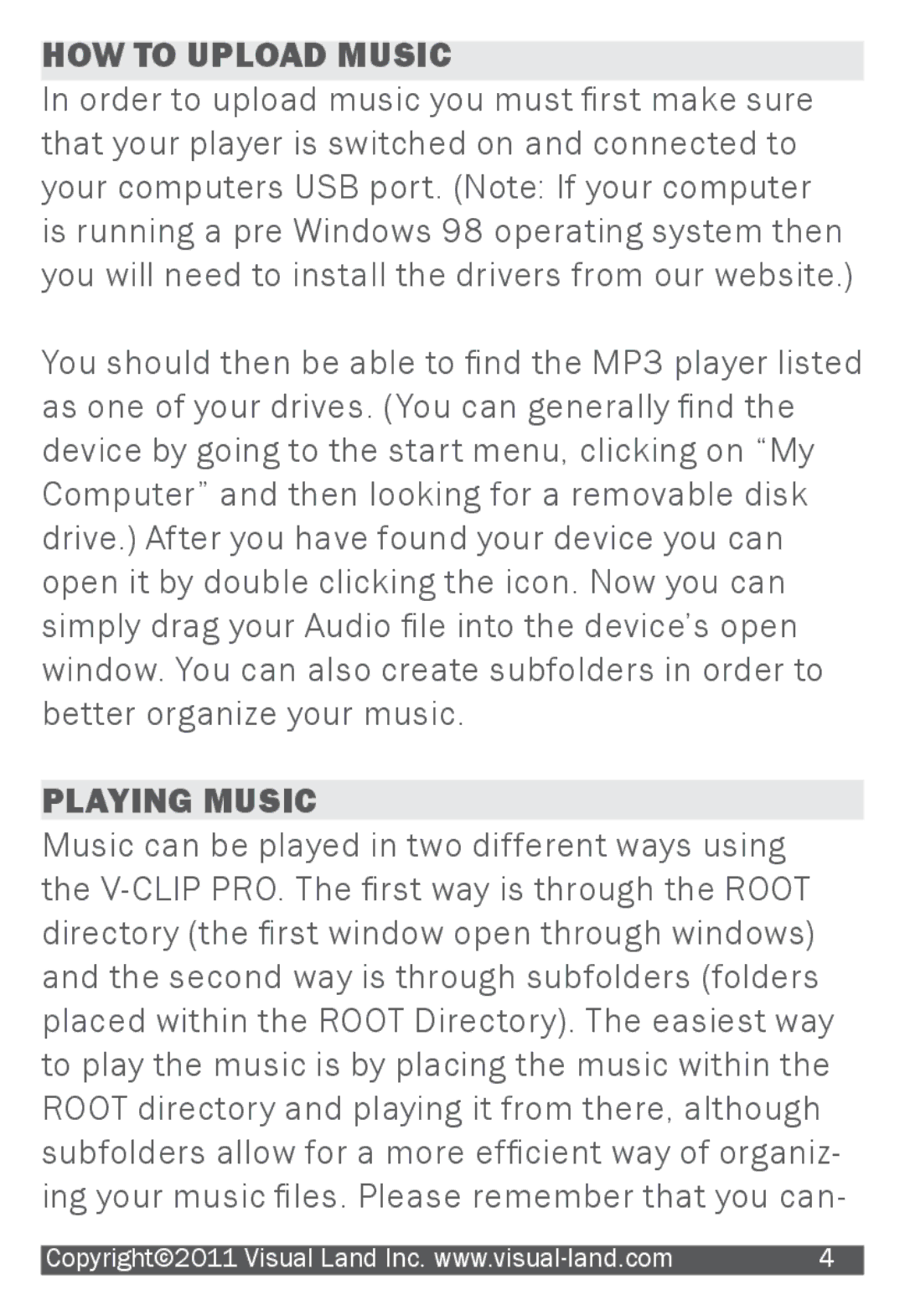903 specifications
The Visual Land 903 is a versatile tablet that embodies a combination of power and portability, making it an excellent choice for users seeking both productivity and entertainment. This device is designed to cater to the needs of everyday users, students, and professionals who are always on the go.At the heart of the Visual Land 903 is a robust processor that ensures smooth performance for multitasking, web browsing, and running various applications. Equipped with a generous amount of RAM, the tablet provides a seamless experience, minimizing lag and allowing users to switch between tasks effortlessly. The storage options are also commendable, with ample space for applications, media, and files, ensuring that users do not have to compromise on their digital content.
One of the standout features of the Visual Land 903 is its vibrant display. The tablet boasts a high-resolution screen that enhances the visual experience, making it suitable for watching videos, playing games, or reading documents. The clarity of the display, coupled with vivid colors, makes it a joy for media consumption, allowing users to enjoy their favorite content in stunning detail.
The Visual Land 903 runs on an Android operating system, providing users with access to a wide range of applications available on the Google Play Store. This operating system is known for its user-friendly interface, customizable features, and regular updates, ensuring that users can enjoy the latest software and security enhancements.
In terms of connectivity, the Visual Land 903 offers Wi-Fi capabilities, enabling users to stay connected to the internet at home, in offices, or in public spaces. Additionally, it supports Bluetooth technology, allowing for easy pairing with other devices such as headphones, speakers, and keyboards, enhancing the overall functionality and user experience.
The build quality and design of the Visual Land 903 are noteworthy as well. With a sleek and lightweight profile, it is easy to carry around, making it perfect for users who travel frequently or who need a device that fits seamlessly into their lifestyle. The tablet typically features a durable construction, ensuring it withstands everyday wear and tear.
In summary, the Visual Land 903 is a well-rounded tablet that offers a blend of performance, portability, and usability. With its powerful hardware, vibrant display, compatibility with the Android ecosystem, and robust connectivity options, it stands out as an excellent choice for anyone in need of a reliable and efficient tablet for their daily tasks and entertainment.