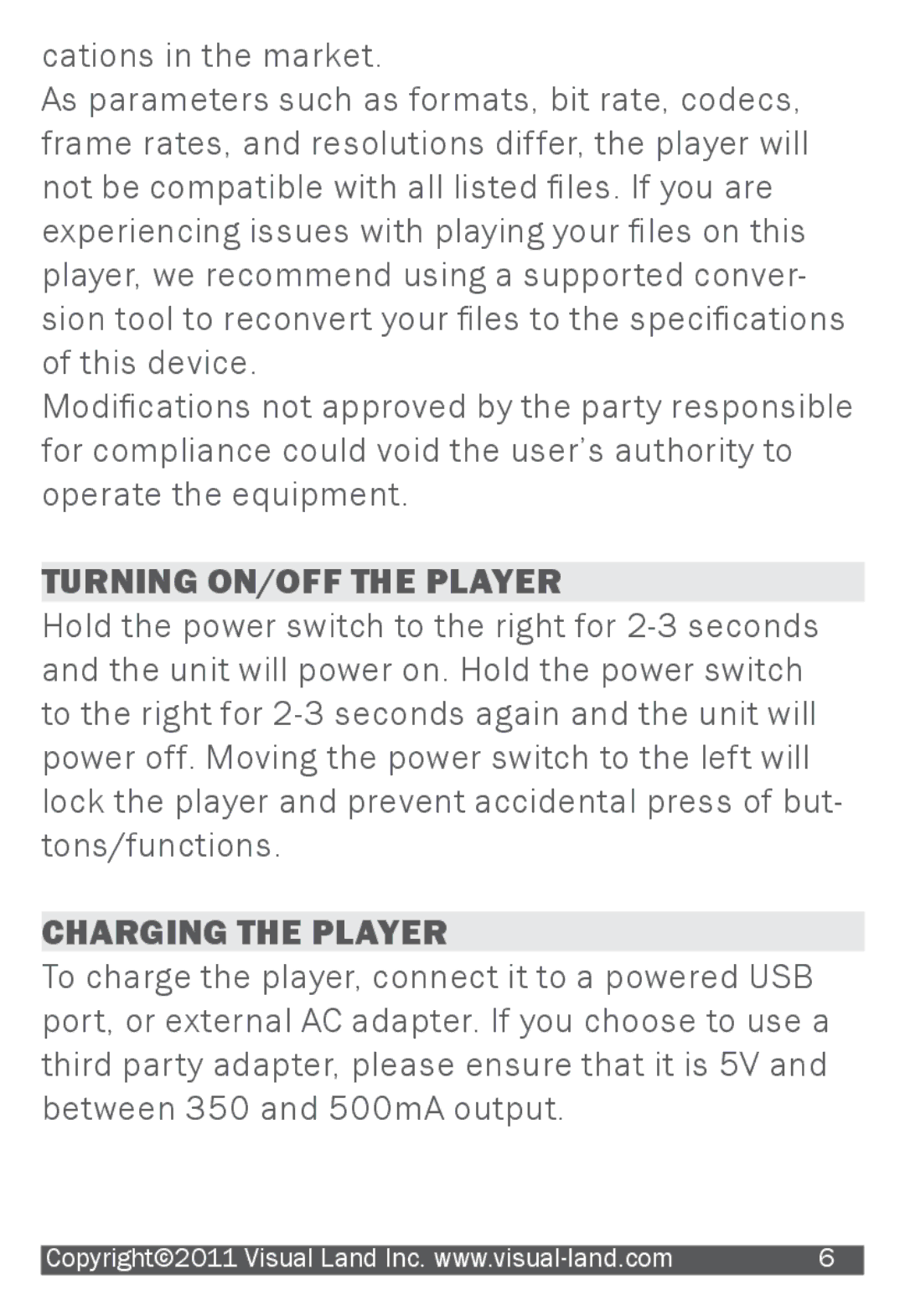cations in the market.
As parameters such as formats, bit rate, codecs, frame rates, and resolutions differ, the player will not be compatible with all listed files. If you are experiencing issues with playing your files on this player, we recommend using a supported conver- sion tool to reconvert your files to the specifications of this device.
Modifications not approved by the party responsible for compliance could void the user’s authority to operate the equipment.
TURNING ON/OFF THE PLAYER
Hold the power switch to the right for
CHARGING THE PLAYER
To charge the player, connect it to a powered USB port, or external AC adapter. If you choose to use a third party adapter, please ensure that it is 5V and between 350 and 500mA output.
|
|
Copyright©2011 Visual Land Inc. | 6 |