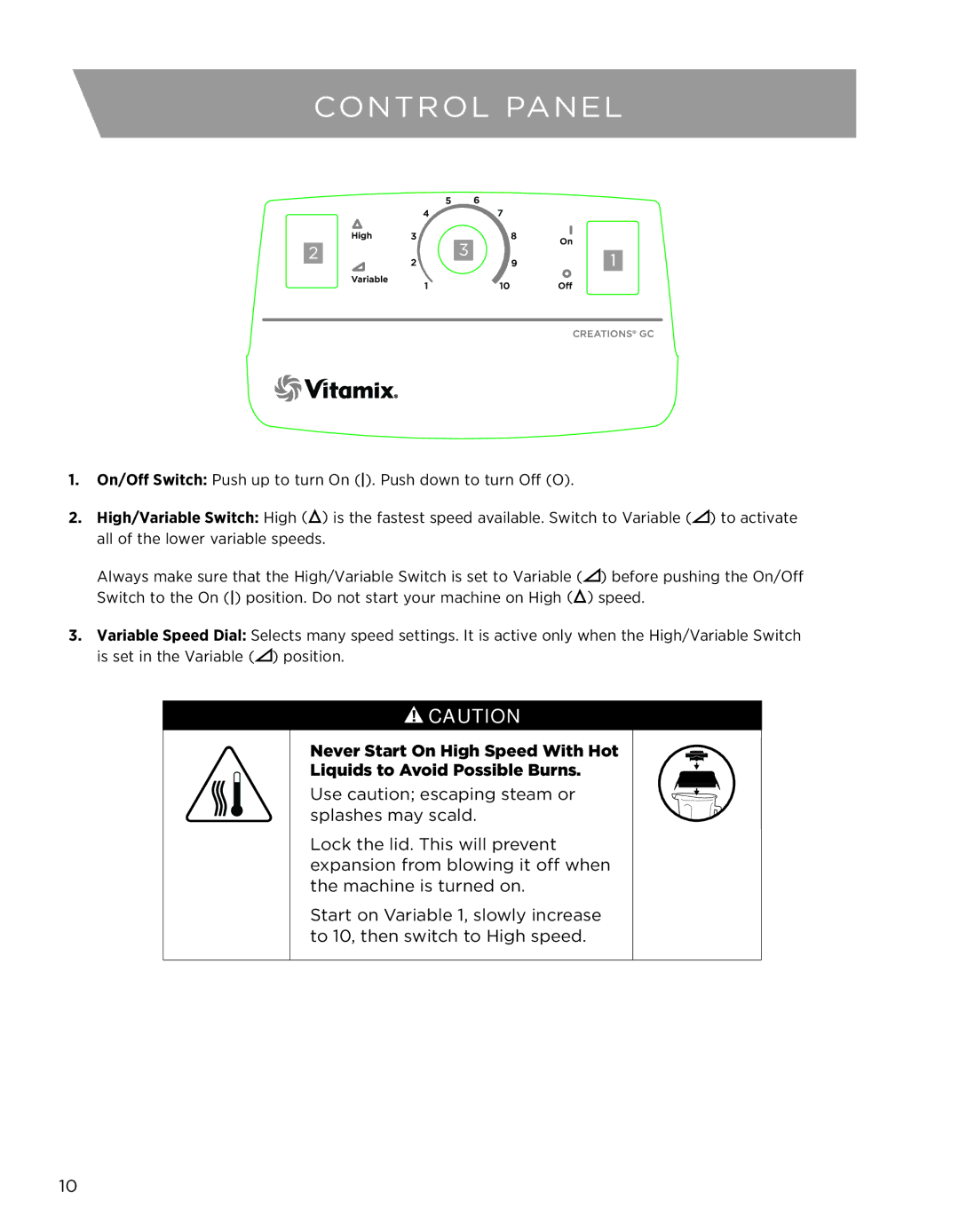CREATIONS GALAXY CLASS specifications
The Vita-Mix CREATIONS GALAXY CLASS is a revolutionary blender that combines advanced technology with user-friendly design, catering to both culinary enthusiasts and professional chefs alike. This powerful machine is equipped with a robust motor that can effortlessly tackle a variety of tasks, from blending smoothies to grinding grains, ensuring superior performance in the kitchen.One of the standout features of the CREATIONS GALAXY CLASS is its variable speed control, which allows users to finely adjust the blending speed for optimal results. This functionality enables precise control over texture, whether you desire a smooth puree or a chunky salsa. The machine also boasts a unique Pulse feature, which provides an added level of versatility by allowing for quick bursts of power to achieve the desired consistency without over-processing the ingredients.
This model is designed with a durable and efficient blending container made from BPA-free material, ensuring that your food remains safe and free from harmful chemicals. The container features a patented design that helps to create a powerful vortex, drawing ingredients down to the blades for thorough and efficient blending. With a generous capacity, the CREATIONS GALAXY CLASS is perfect for preparing large batches of soups, sauces, or frozen desserts.
The advanced blade design of the CREATIONS GALAXY CLASS is another highlight. These laser-cut stainless steel blades are engineered for precision, enabling them to effortlessly crush ice, pulverize seeds, and blend even the toughest ingredients. This durability ensures long-lasting performance, making it a reliable addition to any kitchen.
Moreover, the user-friendly interface is designed for ease of operation. With simple controls and clear markings, even novice users can master their blending techniques in no time. The machine’s self-cleaning feature is an added convenience, allowing for quick cleanup by simply blending warm water and a drop of dish soap.
With its sleek design and powerful capabilities, the Vita-Mix CREATIONS GALAXY CLASS is not just a blender; it’s an essential tool for culinary creativity. Whether you’re making smoothies, soups, nut butters, or frozen treats, this versatile machine empowers you to explore countless recipes with ease and confidence. Elevate your culinary experience with the robust performance and innovative design of the Vita-Mix CREATIONS GALAXY CLASS.