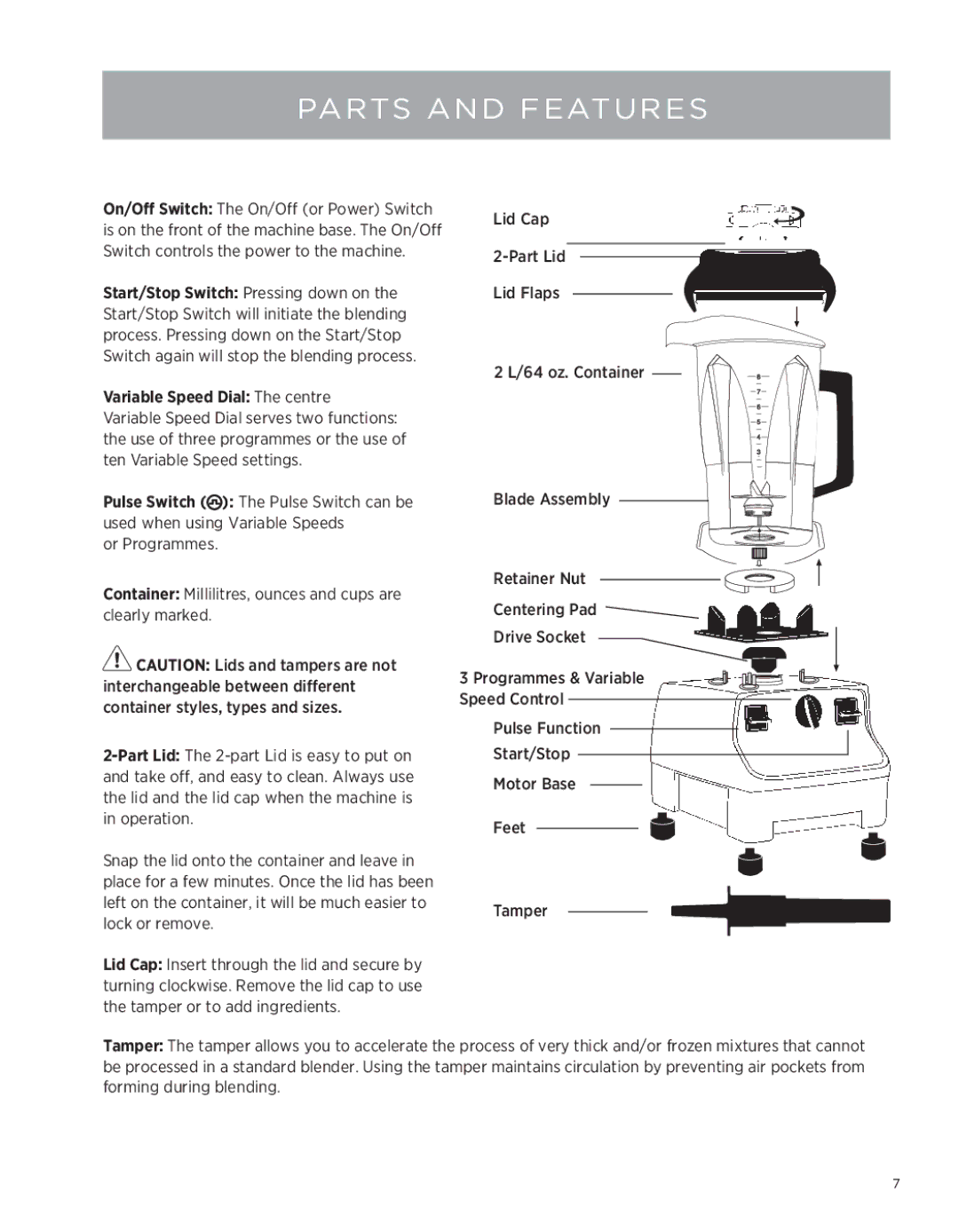Professional Series 500 specifications
The Vita-Mix Professional Series 500 is a high-performance blending appliance designed for both culinary enthusiasts and professional chefs. Known for its durability and versatility, this model is a staple in kitchens that prioritize quality and efficiency.One of the key features of the Professional Series 500 is its powerful motor, which can reach up to 2.2 horsepower. This robust motor allows for a wide range of blending tasks, from making smoothies and soups to grinding nuts and blending icy drinks. The speed of the motor ensures that even tough ingredients are blended smoothly, delivering consistent results every time.
The appliance comes equipped with advanced blending technologies, including a variable speed control knob and a pulse feature that provides maximum control over the blending process. The variable speed control allows users to adjust the blending speed to achieve the desired consistency, whether pureeing, emulsifying, or chopping. The pulse feature is particularly useful for achieving chunkier textures, making it suitable for salsas or dips.
Another standout characteristic of the Vita-Mix Professional Series 500 is its low-profile, 64-ounce container. This container is designed for easy storage and can fit under standard kitchen cabinets while still having the capacity to serve a large family or group. The container's unique shape promotes efficient blending by creating a vortex that pulls ingredients into the blades for even blending.
Safety and convenience are not overlooked in this model. The blender is equipped with a tamper tool, which allows users to push stubborn ingredients down toward the blades without having to stop the blending process. Additionally, the Professional Series 500 includes a robust lid with a removable plug, enabling users to add ingredients while blending safely.
Cleaning the Vita-Mix Professional Series 500 is also a breeze. The self-cleaning feature allows users to add a drop of dish soap and warm water, then blend on high for 30 to 60 seconds. The blender cleans itself, making maintenance hassle-free.
Overall, the Vita-Mix Professional Series 500 combines power, versatility, and user-friendly features, making it an essential tool for anyone serious about cooking and blending. Whether for daily smoothies or gourmet meal prep, this blender delivers outstanding performance every time.