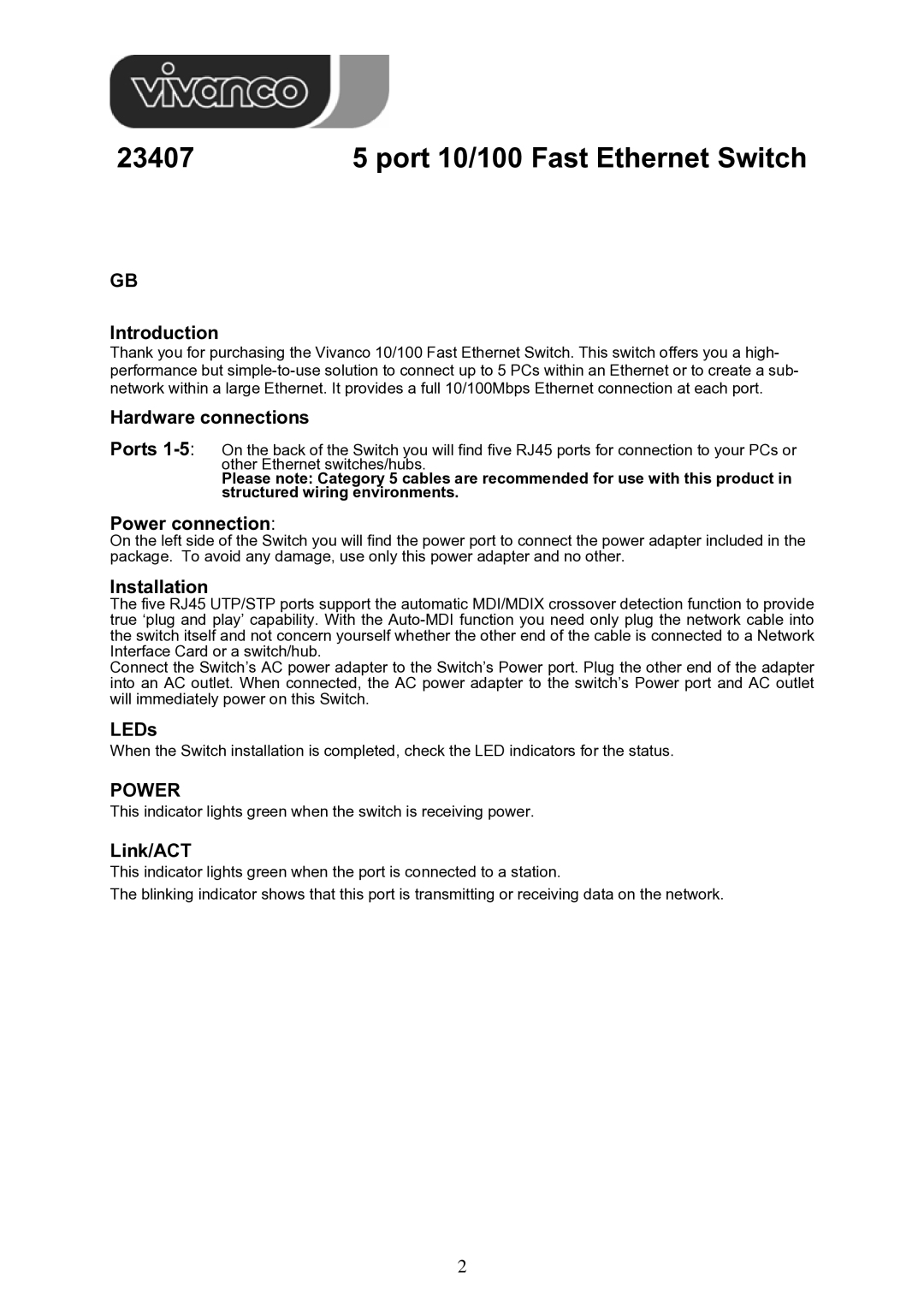23407 | 5 port 10/100 Fast Ethernet Switch |
GB
Introduction
Thank you for purchasing the Vivanco 10/100 Fast Ethernet Switch. This switch offers you a high- performance but
Hardware connections
Ports
Please note: Category 5 cables are recommended for use with this product in structured wiring environments.
Power connection:
On the left side of the Switch you will find the power port to connect the power adapter included in the package. To avoid any damage, use only this power adapter and no other.
Installation
The five RJ45 UTP/STP ports support the automatic MDI/MDIX crossover detection function to provide true ‘plug and play’ capability. With the
Connect the Switch’s AC power adapter to the Switch’s Power port. Plug the other end of the adapter into an AC outlet. When connected, the AC power adapter to the switch’s Power port and AC outlet will immediately power on this Switch.
LEDs
When the Switch installation is completed, check the LED indicators for the status.
POWER
This indicator lights green when the switch is receiving power.
Link/ACT
This indicator lights green when the port is connected to a station.
The blinking indicator shows that this port is transmitting or receiving data on the network.
2