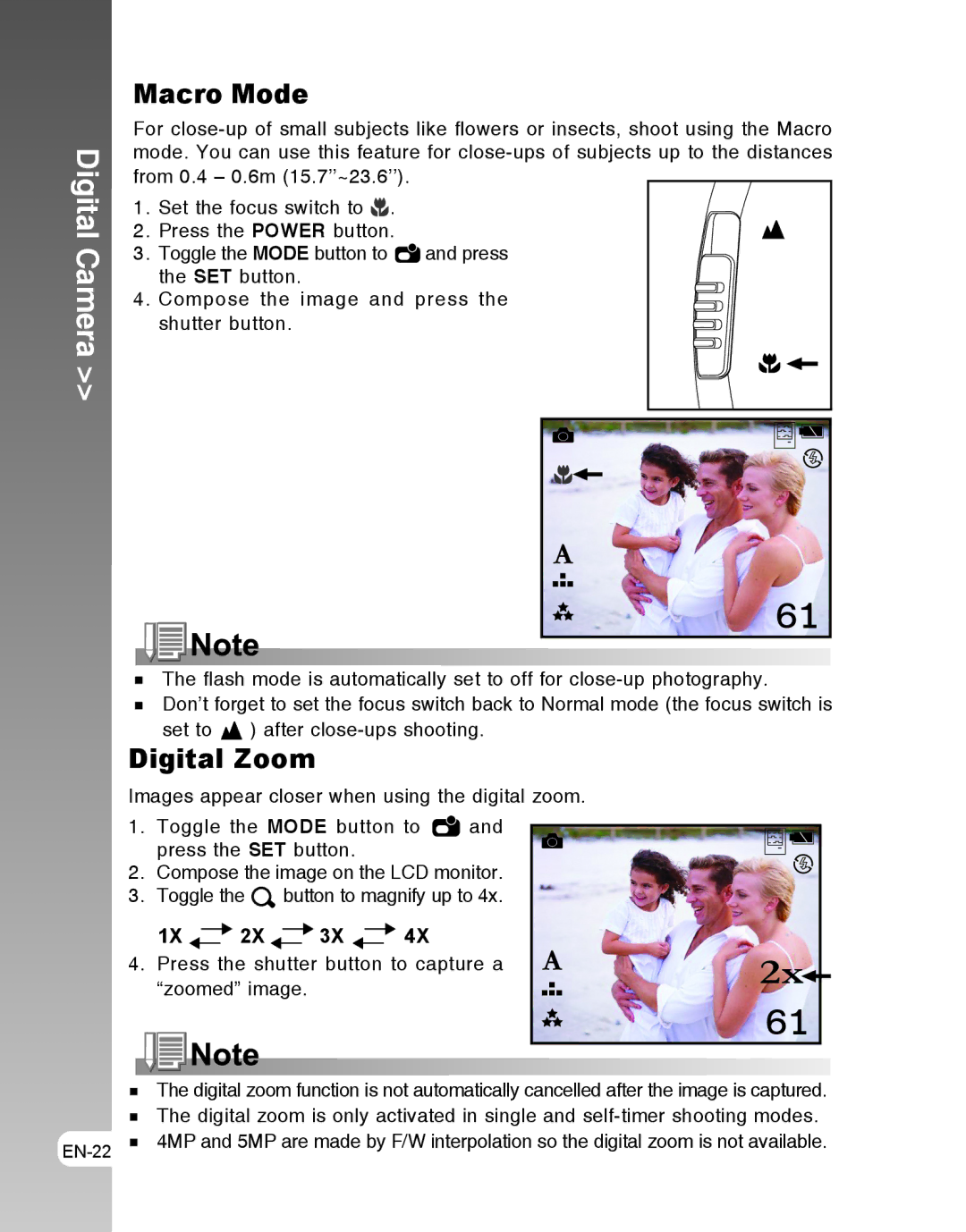Digital Camera >>
Macro Mode
For
1. Set the focus switch to ![]() .
.
2. Press the POWER button.
3.Toggle the MODE button to ![]() and press the SET button.
and press the SET button.
4.Compose the image and press the shutter button.
The flash mode is automatically set to off for
Don’t forget to set the focus switch back to Normal mode (the focus switch is
set to | ) after |
Digital Zoom
Images appear closer when using the digital zoom.
1. Toggle the MODE button to ![]() and press the SET button.
and press the SET button.
2. Compose the image on the LCD monitor. 3. Toggle the ![]() button to magnify up to 4x.
button to magnify up to 4x.
|
| 1X |
|
|
| 2X |
|
|
|
| 3X |
|
|
| 4X |
|
| |||
|
|
|
|
|
|
|
| |||||||||||||
4. Press the shutter button to capture a | 2x | |||||||||||||||||||
|
| “zoomed” image. |
|
|
|
|
| |||||||||||||
|
|
|
|
|
|
|
|
| ||||||||||||
|
|
|
|
|
|
|
|
|
|
|
|
|
|
|
|
|
|
|
|
|
|
|
|
|
|
|
|
|
|
|
|
|
|
|
|
|
|
|
|
|
|
|
|
|
|
|
|
|
|
|
|
|
|
|
|
|
|
|
|
|
|
|
|
|
|
|
|
|
|
|
|
|
|
|
|
|
|
|
|
|
|
|
|
|
|
|
|
|
|
|
|
|
|
|
|
|
|
|
|
|
|
|
|
|
|
|
|
|
|
|
|
|
|
|
|
|
|
|
|
|
|
|
|
|
|
|
|
|
|
|
|
|
|
|
|
|
|
|
|
|
|
|
|
|
|
|
The digital zoom function is not automatically cancelled after the image is captured. The digital zoom is only activated in single and
4MP and 5MP are made by F/W interpolation so the digital zoom is not available. | |
|