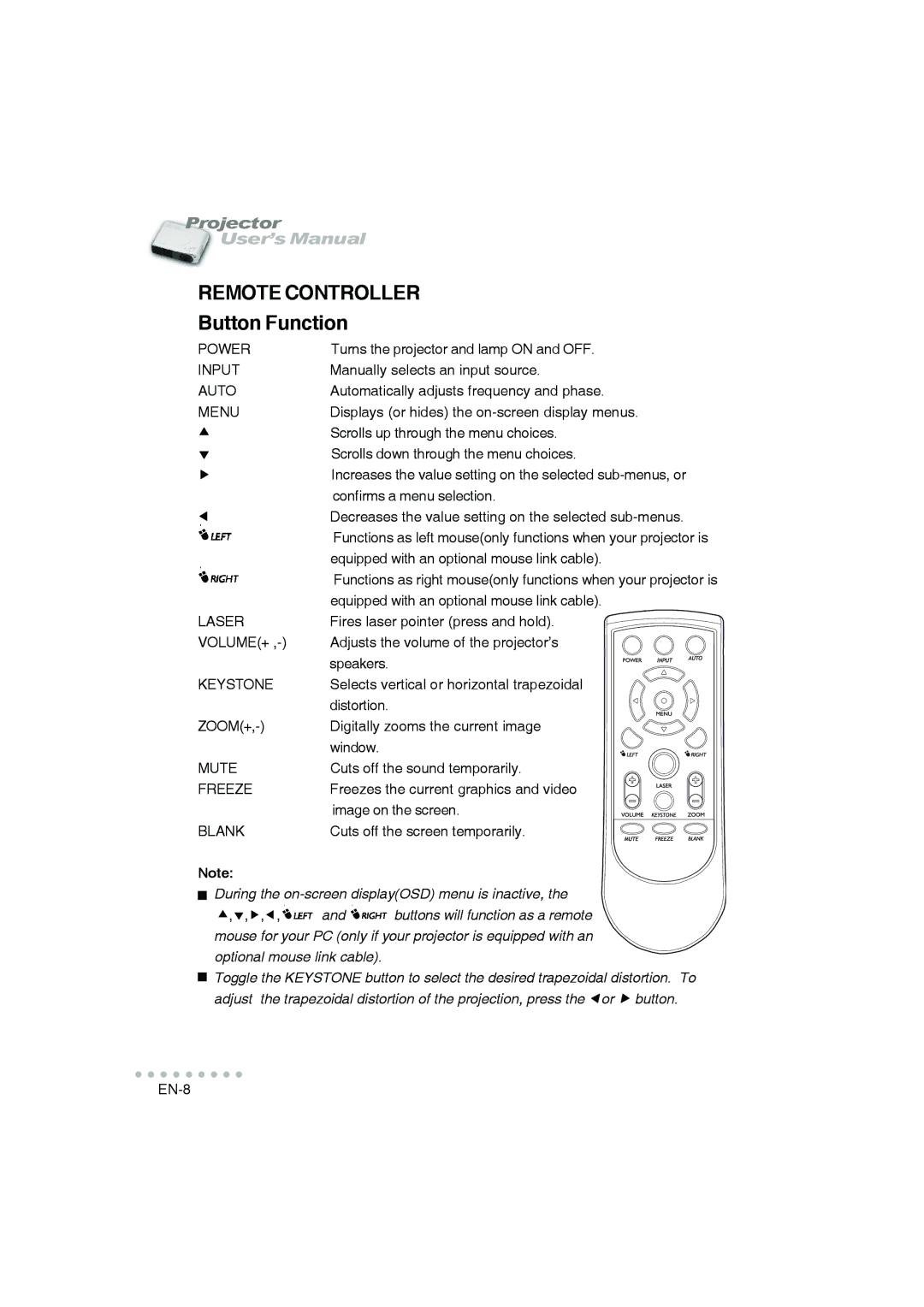DP-1200 X specifications
The Vivitar DP-1200 X is a remarkable digital camera that offers a blend of versatility, quality, and ease of use, making it an excellent choice for both novice photographers and experienced users. This camera stands out with its sleek design, compact form factor, and a host of features that cater to a variety of shooting needs.One of the standout features of the Vivitar DP-1200 X is its impressive 12-megapixel resolution, which allows for capturing high-quality images with intricate details. The camera’s image sensor boosts the capability to produce stunning photographs even in challenging lighting conditions. This resolution is complemented by a built-in 8X digital zoom, providing users with the ability to get up close to their subjects without compromising on image quality.
The Vivitar DP-1200 X offers a variety of shooting modes, including auto, portrait, landscape, and night modes, enabling users to select the best settings for their specific conditions. This feature is particularly beneficial for beginners, as it simplifies the photography process while still allowing for creative expression. The camera also includes a macro mode, which is perfect for capturing close-up shots of flowers, insects, and other small subjects.
Display clarity is vital in any camera, and the Vivitar DP-1200 X does not disappoint. It boasts a large LCD screen that provides vibrant visuals and enables users to easily navigate through menus and settings. The screen is also helpful for framing and reviewing shots, making it an essential aspect of the shooting experience.
In terms of connectivity, the DP-1200 X supports USB transfer, allowing for straightforward and rapid sharing of images to computers and other devices. This feature is a great advantage for users who love to quickly edit and share their photos on social media platforms.
Additional features of the Vivitar DP-1200 X include the ability to record videos, a built-in flash for low-light conditions, and various scene modes, which enhance the overall photography experience. Its lightweight and compact design make it an ideal companion for travel, outdoor adventures, and everyday photography.
In summary, the Vivitar DP-1200 X combines a compact design with powerful features, making it a user-friendly digital camera. Its 12-megapixel sensor, 8X digital zoom, shooting modes, and easy connectivity appeal to both beginners and seasoned photographers alike. With the Vivitar DP-1200 X in hand, capturing beautiful memories has never been easier.