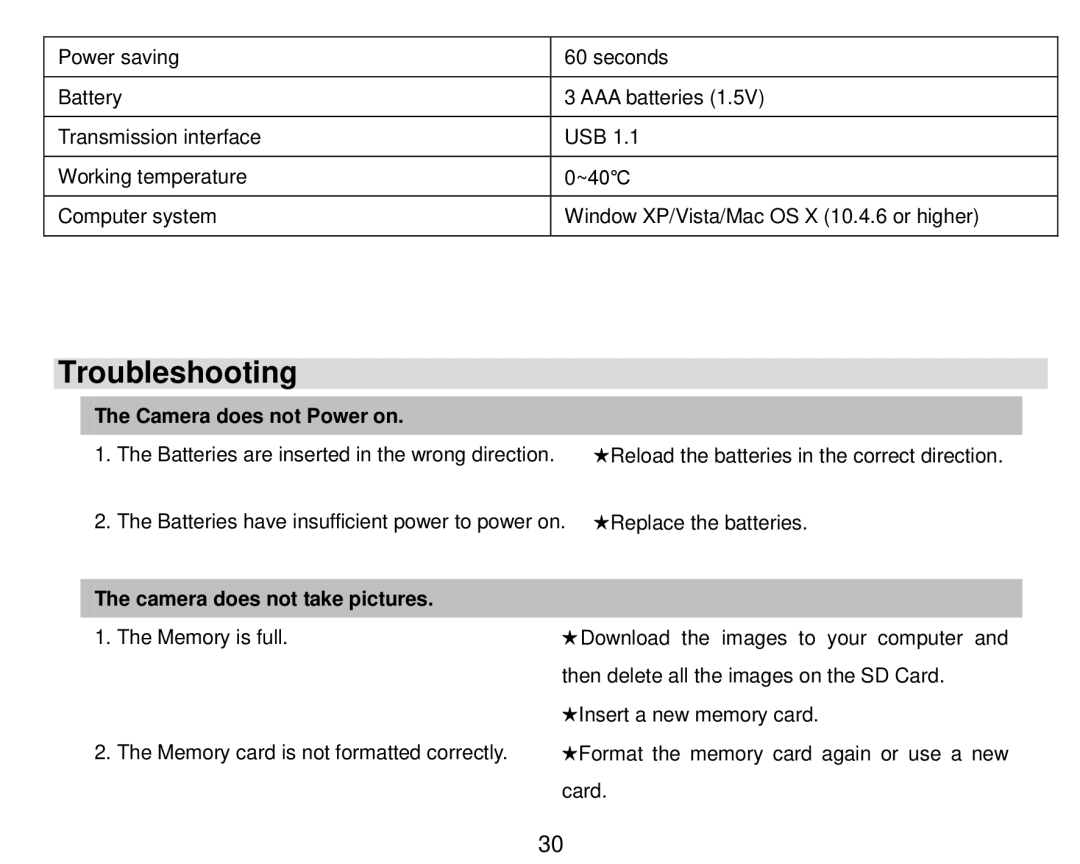Power saving | 60 seconds |
|
|
Battery | 3 AAA batteries (1.5V) |
|
|
Transmission interface | USB 1.1 |
|
|
Working temperature | 0~40℃ |
|
|
Computer system | Window XP/Vista/Mac OS X (10.4.6 or higher) |
|
|
Troubleshooting
The Camera does not Power on. |
| |
|
|
|
1. | The Batteries are inserted in the wrong direction. | ★Reload the batteries in the correct direction. |
2. | The Batteries have insufficient power to power on. | ★Replace the batteries. |
 The camera does not take pictures.
The camera does not take pictures.
1.The Memory is full.
2.The Memory card is not formatted correctly.
★Download the images to your computer and then delete all the images on the SD Card.
★Insert a new memory card.
★Format the memory card again or use a new
card.
30