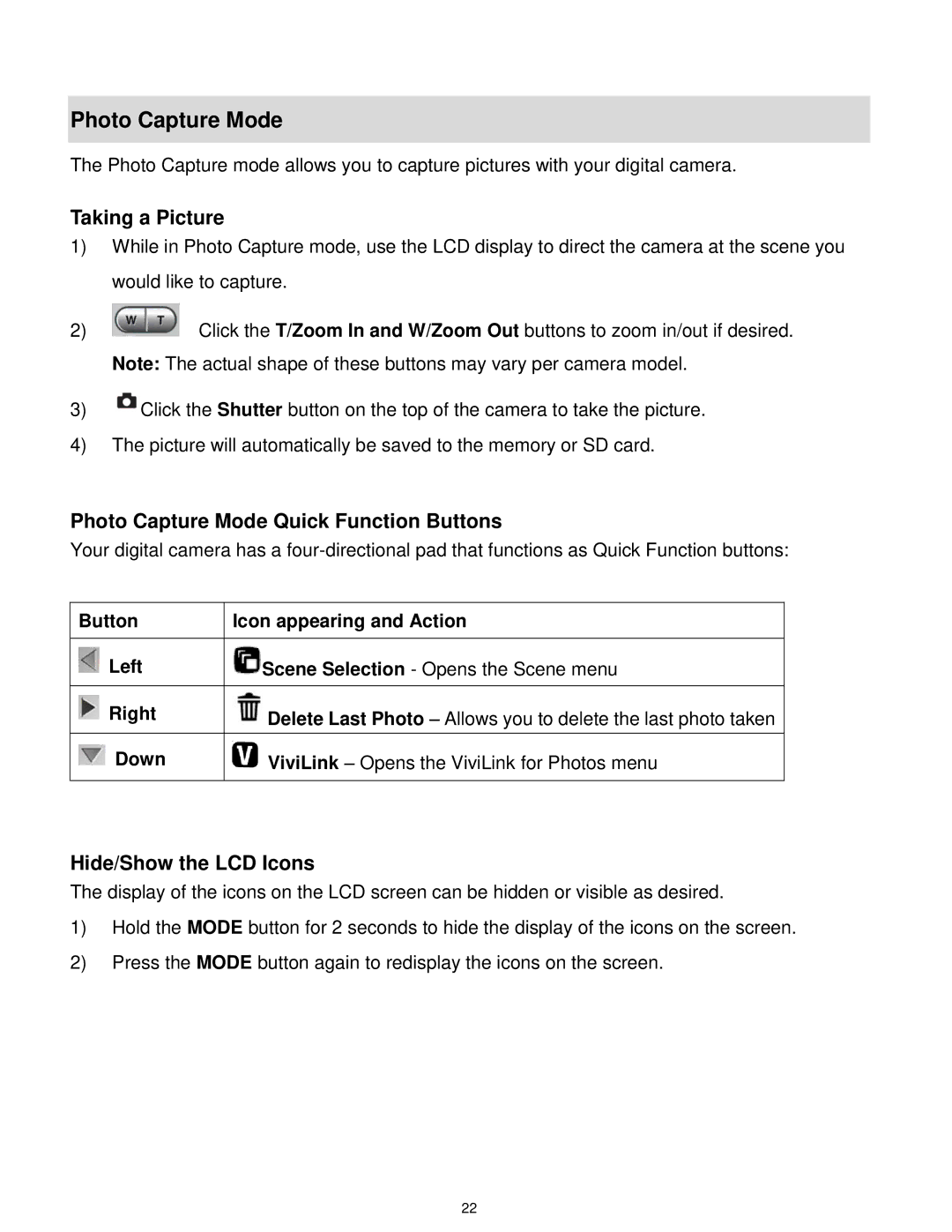DVR650 specifications
The Vivitar DVR650 is a compact and versatile digital video recorder designed for users who value portability and functionality. This handy device has become increasingly popular among outdoor enthusiasts, vloggers, and anyone who seeks to capture high-quality video on the go.One of the standout features of the DVR650 is its full HD recording capability, which allows users to capture video resolutions up to 1080p. This high-definition quality ensures that every detail is preserved, making it ideal for documenting memorable moments or capturing thrilling outdoor adventures. The DVR650 also supports various image resolutions for still photography, allowing users to take crisp and clear photos alongside their video recordings.
Equipped with a built-in 2.7-inch LCD screen, the DVR650 provides users with an intuitive interface for navigating settings and reviewing captured footage. The screen allows for real-time monitoring, ensuring that subjects are framed perfectly before recording. Additionally, the touchscreen functionality offers an easy way to adjust settings, making it user-friendly for beginners and experienced videographers alike.
The DVR650 is designed with portability in mind. Its lightweight and compact design make it easy to carry in a pocket or small bag, making it an ideal companion for travel, hiking, or any on-the-go activity. Furthermore, the device comes with a durable casing, providing protection against minor drops and bumps, ensuring performance isn't compromised in rugged conditions.
This versatile recorder features various shooting modes, including a time-lapse function, which enables users to create stunning videos that condense hours of footage into short clips. It also includes a loop recording option, which is particularly useful for those who wish to continuously record without worrying about memory capacity – ideal for dashcam use or extended recording sessions.
Connectivity is another highlight of the Vivitar DVR650. It comes equipped with USB and HDMI ports, facilitating easy transfer of files to computers or TVs for convenient playback. Additionally, the DVR650 supports a microSD card slot, allowing for expanded storage to accommodate longer recording times without the need to frequently offload files.
The Vivitar DVR650 strikes a balance between functionality, ease of use, and portability, making it a fantastic choice for capturing life's moments in high definition. Whether for personal memories or professional video projects, this digital video recorder delivers quality performance that meets various recording needs.