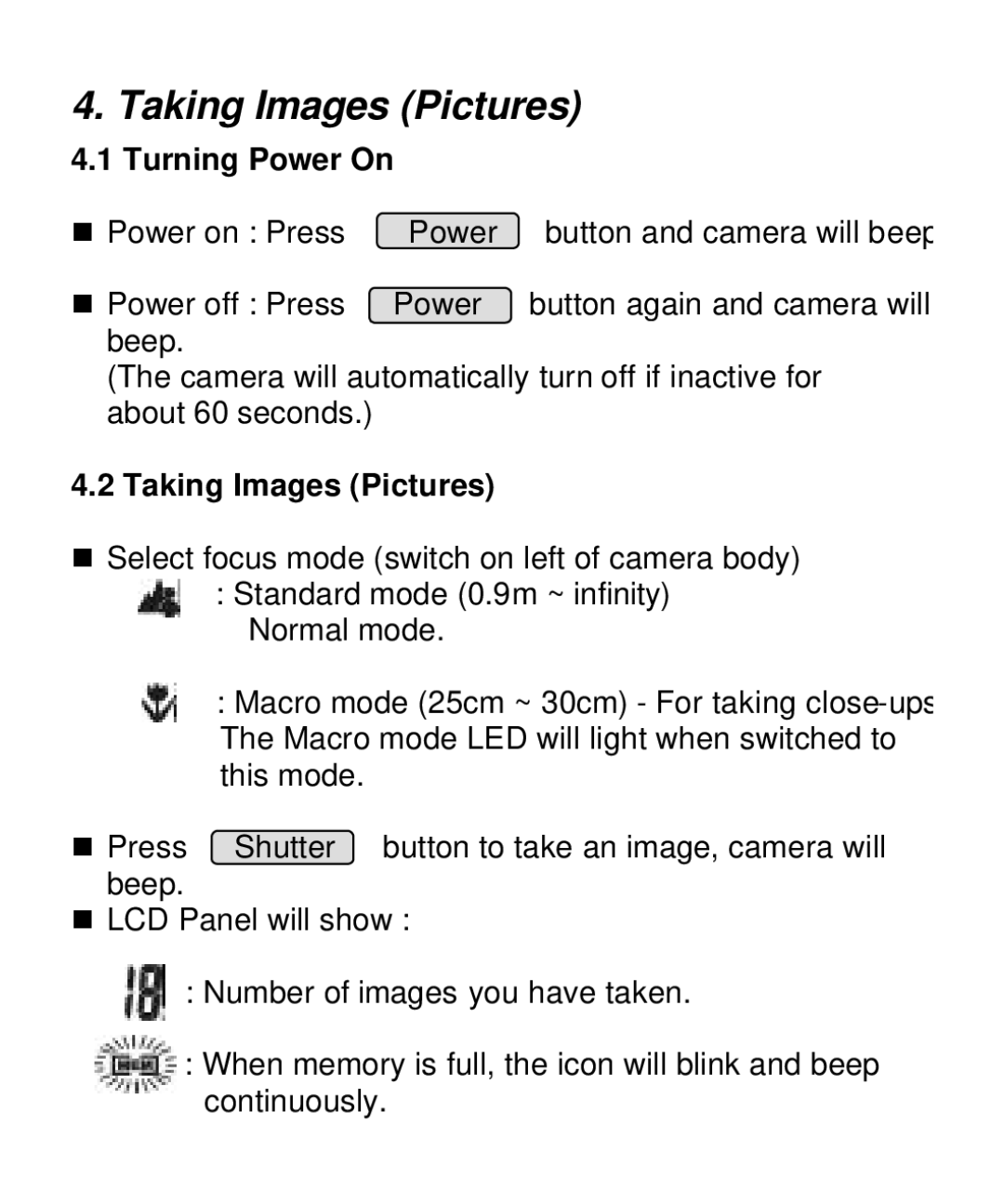4. Taking Images (Pictures)
4.1 Turning Power On
n Power on : Press | Power | button and camera will beep |
n Power off : Press | Power | button again and camera will |
beep.
(The camera will automatically turn off if inactive for about 60 seconds.)
4.2 Taking Images (Pictures)
nSelect focus mode (switch on left of camera body)
: Standard mode (0.9m ~ infinity) Normal mode.
: Macro mode (25cm ~ 30cm) - For taking
n Press Shutter button to take an image, camera will beep.
nLCD Panel will show :
: Number of images you have taken.
:When memory is full, the icon will blink and beep continuously.