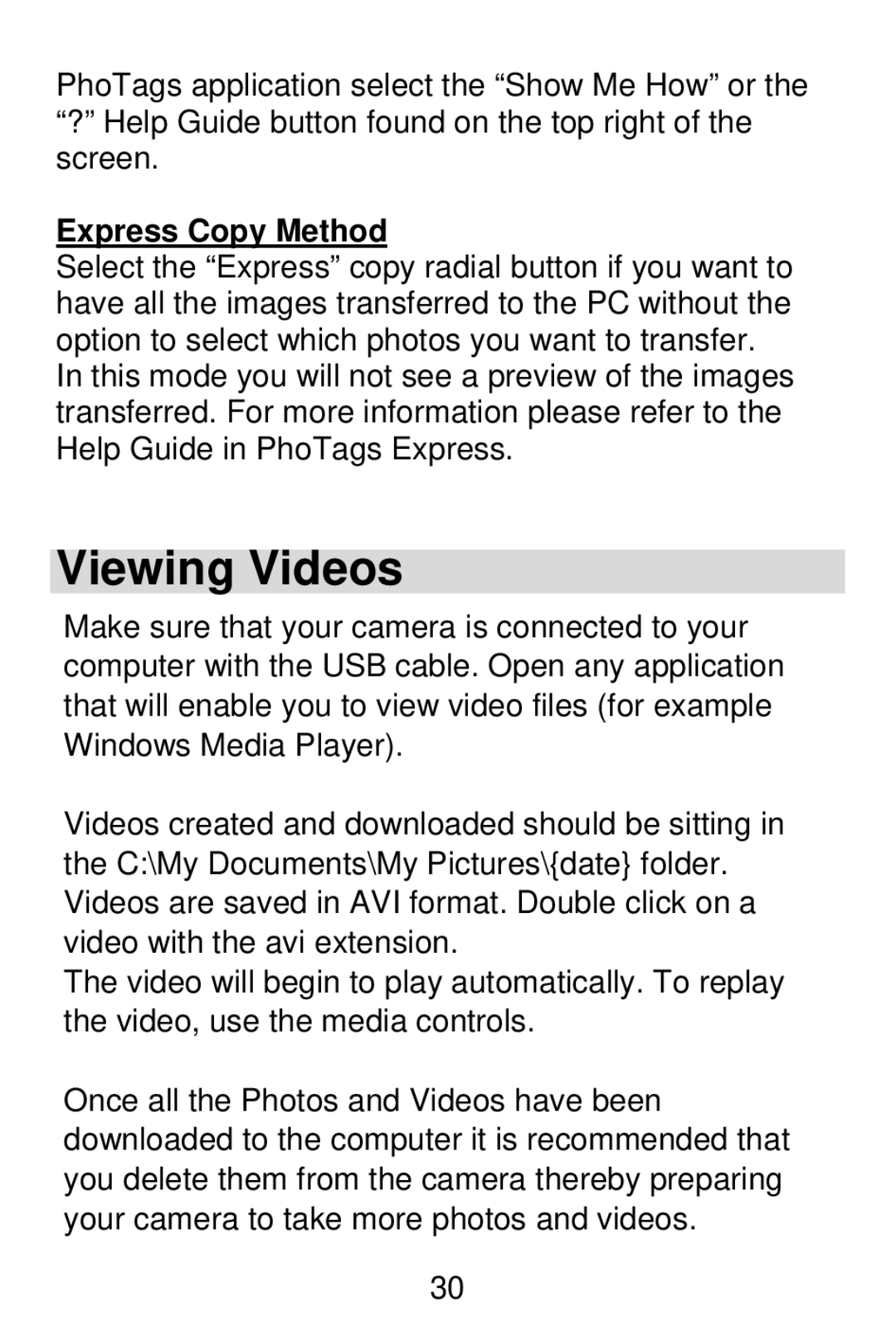V15 specifications
The Vivitar V15 is a compact and versatile digital camera, designed to cater to the needs of both amateur photographers and seasoned enthusiasts. Known for its user-friendly interface and impressive performance, the V15 stands out with its array of features that enhance photographic creativity.One of the standout characteristics of the Vivitar V15 is its 20-megapixel sensor. This high-resolution capability allows users to capture stunning images with exceptional detail. Whether it’s a picturesque landscape or a fast-paced action shot, the camera delivers sharp and vibrant photographs. The incorporation of high-definition video recording capability further adds to its appeal, enabling users to record their adventures in rich detail.
The V15 is equipped with a 4x digital zoom, providing users with the flexibility to zoom in on distant subjects without compromising on image quality. This feature is particularly beneficial for nature and wildlife photography, where subjects may be far away. Furthermore, the camera offers various shooting modes, including portrait, landscape, and night mode, allowing enthusiasts to adapt to different environments and lighting conditions seamlessly.
Another notable technology in the Vivitar V15 is its advanced image stabilization system. This technology minimizes the effects of camera shake, ensuring that even handheld shots maintain clarity and sharpness. This is especially useful for low-light conditions or when capturing fast-moving subjects.
The camera also features a user-friendly LCD screen, which allows for easy navigation through settings and reviewing captured images. The intuitive menu system is designed to make the experience accessible for users of all skill levels, promoting creativity without the burden of complicated settings.
Additionally, the V15 supports SD card storage, giving users the convenience of expanding their storage capacity as needed. This is particularly beneficial for those who plan to take numerous photographs or shoot extensive video footage during their outings.
In essence, the Vivitar V15 combines practicality with performance, making it a great choice for anyone looking to enhance their photography skills. With its high-resolution capabilities, versatile zoom, and user-friendly design, the V15 represents an excellent investment for capturing cherished moments.