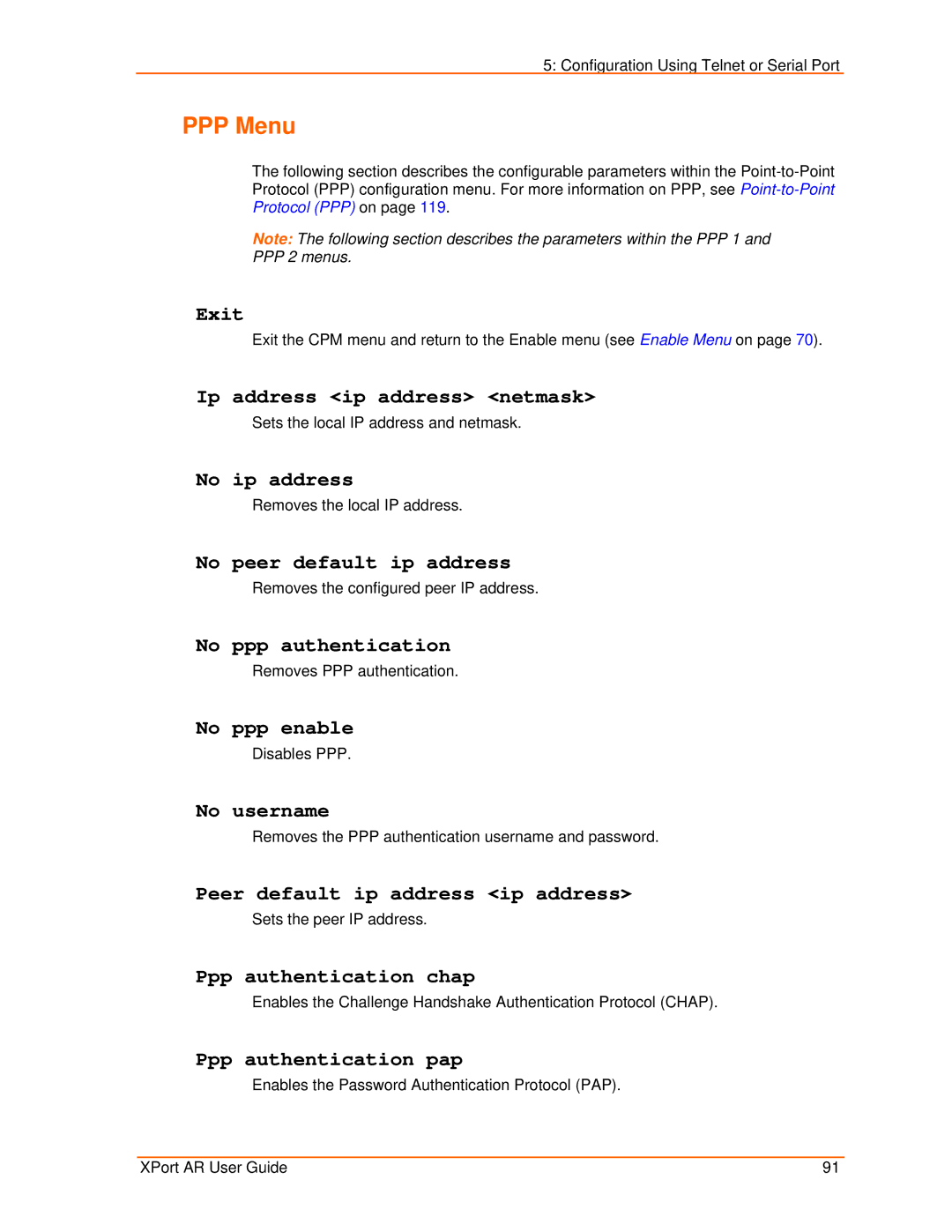5: Configuration Using Telnet or Serial Port
PPP Menu
The following section describes the configurable parameters within the
Note: The following section describes the parameters within the PPP 1 and PPP 2 menus.
Exit
Exit the CPM menu and return to the Enable menu (see Enable Menu on page 70).
Ip address <ip address> <netmask>
Sets the local IP address and netmask.
No ip address
Removes the local IP address.
No peer default ip address
Removes the configured peer IP address.
No ppp authentication
Removes PPP authentication.
No ppp enable
Disables PPP.
No username
Removes the PPP authentication username and password.
Peer default ip address <ip address>
Sets the peer IP address.
Ppp authentication chap
Enables the Challenge Handshake Authentication Protocol (CHAP).
Ppp authentication pap
Enables the Password Authentication Protocol (PAP).
XPort AR User Guide | 91 |