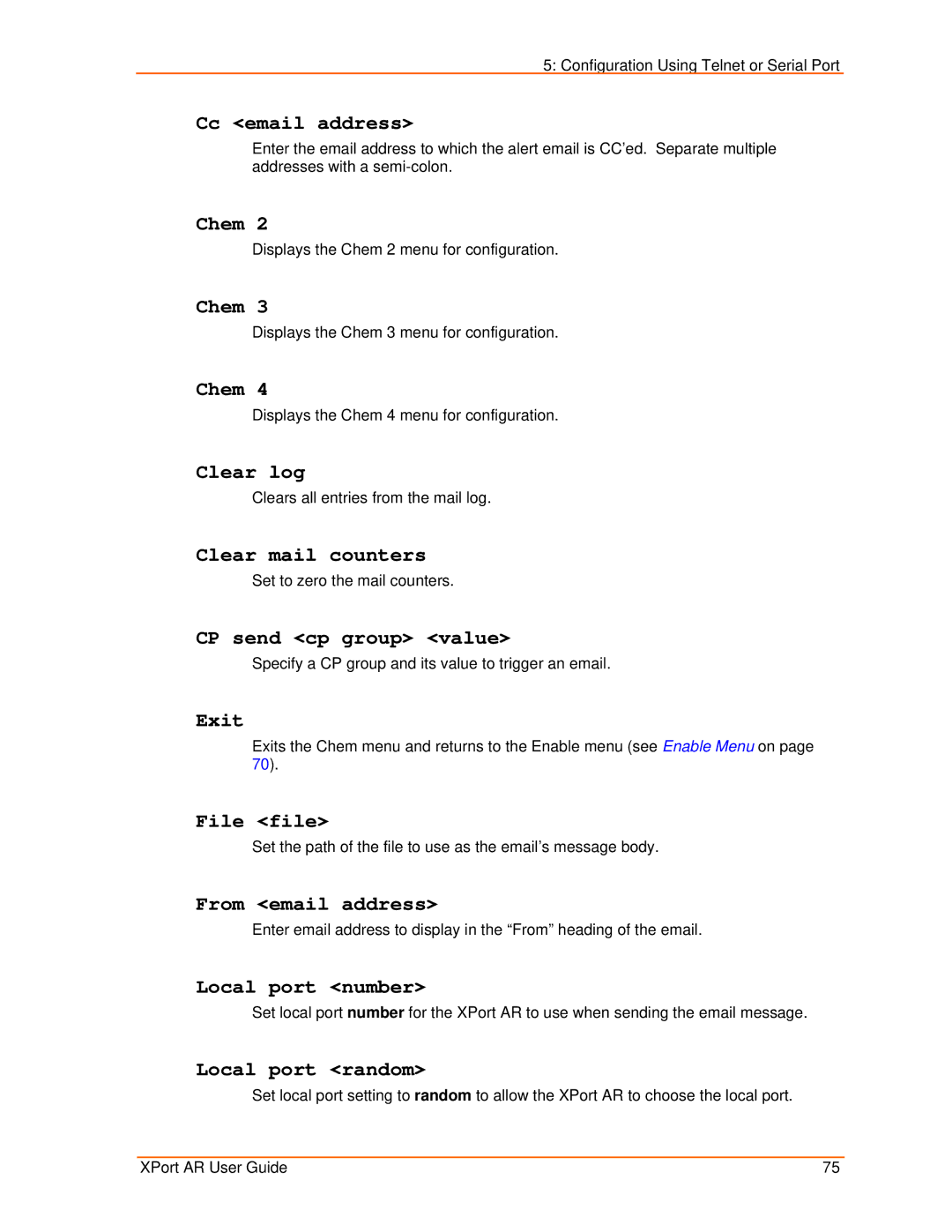5: Configuration Using Telnet or Serial Port
Cc <email address>
Enter the email address to which the alert email is CC’ed. Separate multiple addresses with a
Chem 2
Displays the Chem 2 menu for configuration.
Chem 3
Displays the Chem 3 menu for configuration.
Chem 4
Displays the Chem 4 menu for configuration.
Clear log
Clears all entries from the mail log.
Clear mail counters
Set to zero the mail counters.
CP send <cp group> <value>
Specify a CP group and its value to trigger an email.
Exit
Exits the Chem menu and returns to the Enable menu (see Enable Menu on page 70).
File <file>
Set the path of the file to use as the email’s message body.
From <email address>
Enter email address to display in the “From” heading of the email.
Local port <number>
Set local port number for the XPort AR to use when sending the email message.
Local port <random>
Set local port setting to random to allow the XPort AR to choose the local port.
XPort AR User Guide | 75 |