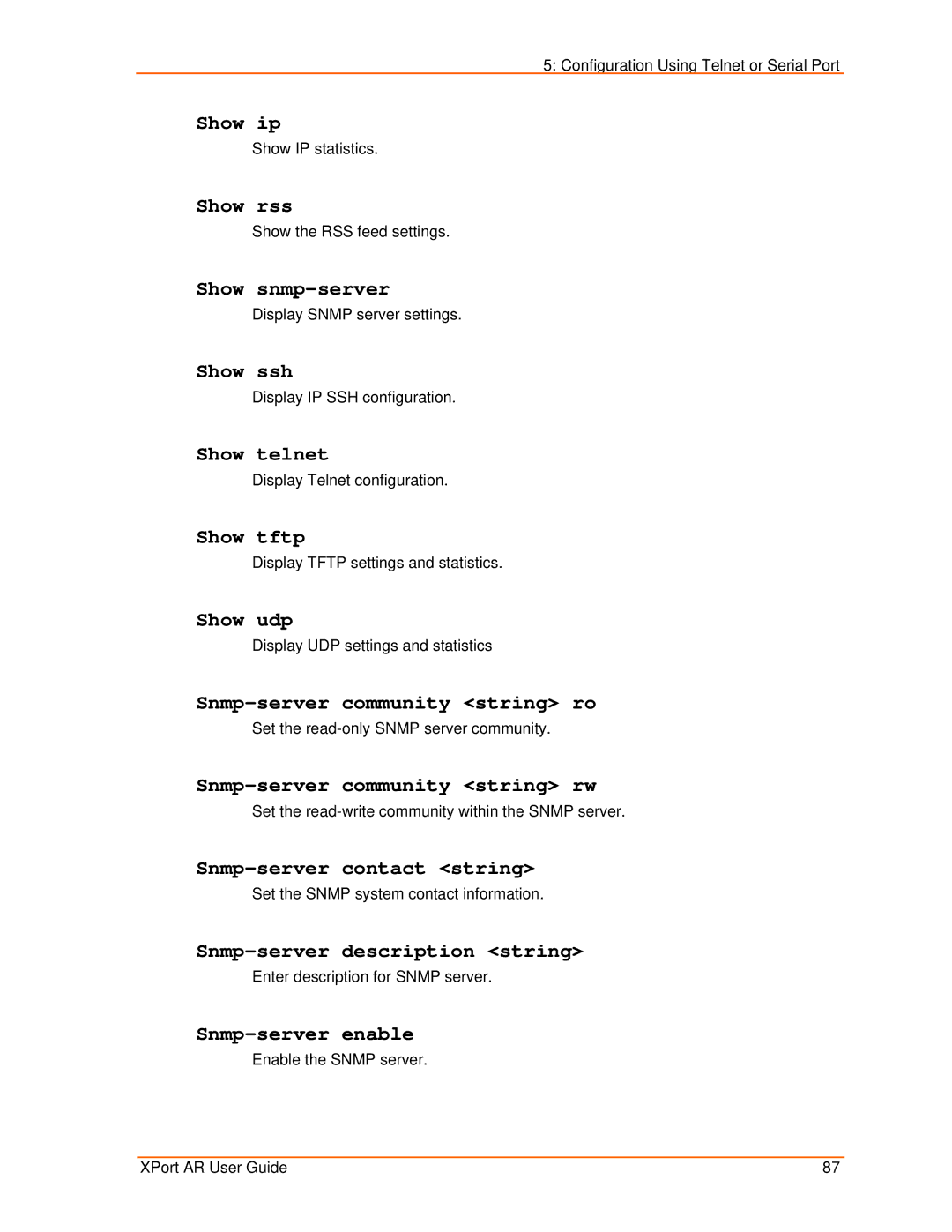5: Configuration Using Telnet or Serial Port
Show ip
Show IP statistics.
Show rss
Show the RSS feed settings.
Show snmp-server
Display SNMP server settings.
Show ssh
Display IP SSH configuration.
Show telnet
Display Telnet configuration.
Show tftp
Display TFTP settings and statistics.
Show udp
Display UDP settings and statistics
Snmp-server community <string> ro
Set the
Snmp-server community <string> rw
Set the
Snmp-server contact <string>
Set the SNMP system contact information.
Snmp-server description <string>
Enter description for SNMP server.
Snmp-server enable
Enable the SNMP server.
XPort AR User Guide | 87 |