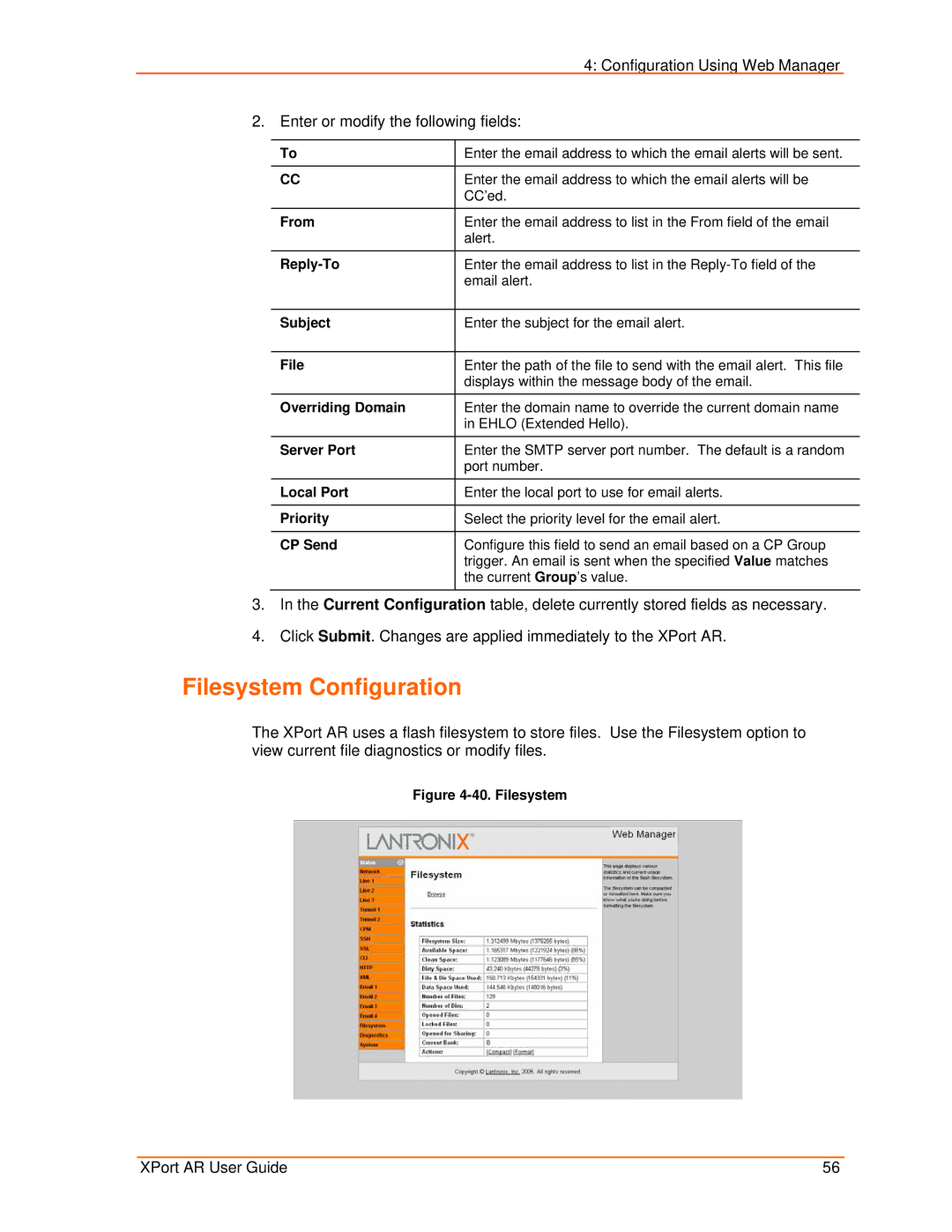4: Configuration Using Web Manager
2. Enter or modify the following fields:
To | Enter the email address to which the email alerts will be sent. |
|
|
CC | Enter the email address to which the email alerts will be |
| CC’ed. |
From | Enter the email address to list in the From field of the email |
| alert. |
|
|
Enter the email address to list in the | |
| email alert. |
|
|
Subject | Enter the subject for the email alert. |
|
|
File | Enter the path of the file to send with the email alert. This file |
| displays within the message body of the email. |
Overriding Domain | Enter the domain name to override the current domain name |
| in EHLO (Extended Hello). |
|
|
Server Port | Enter the SMTP server port number. The default is a random |
| port number. |
Local Port | Enter the local port to use for email alerts. |
|
|
Priority | Select the priority level for the email alert. |
|
|
CP Send | Configure this field to send an email based on a CP Group |
| trigger. An email is sent when the specified Value matches |
| the current Group’s value. |
3.In the Current Configuration table, delete currently stored fields as necessary.
4.Click Submit. Changes are applied immediately to the XPort AR.
Filesystem Configuration
The XPort AR uses a flash filesystem to store files. Use the Filesystem option to view current file diagnostics or modify files.
Figure 4-40. Filesystem
XPort AR User Guide | 56 |