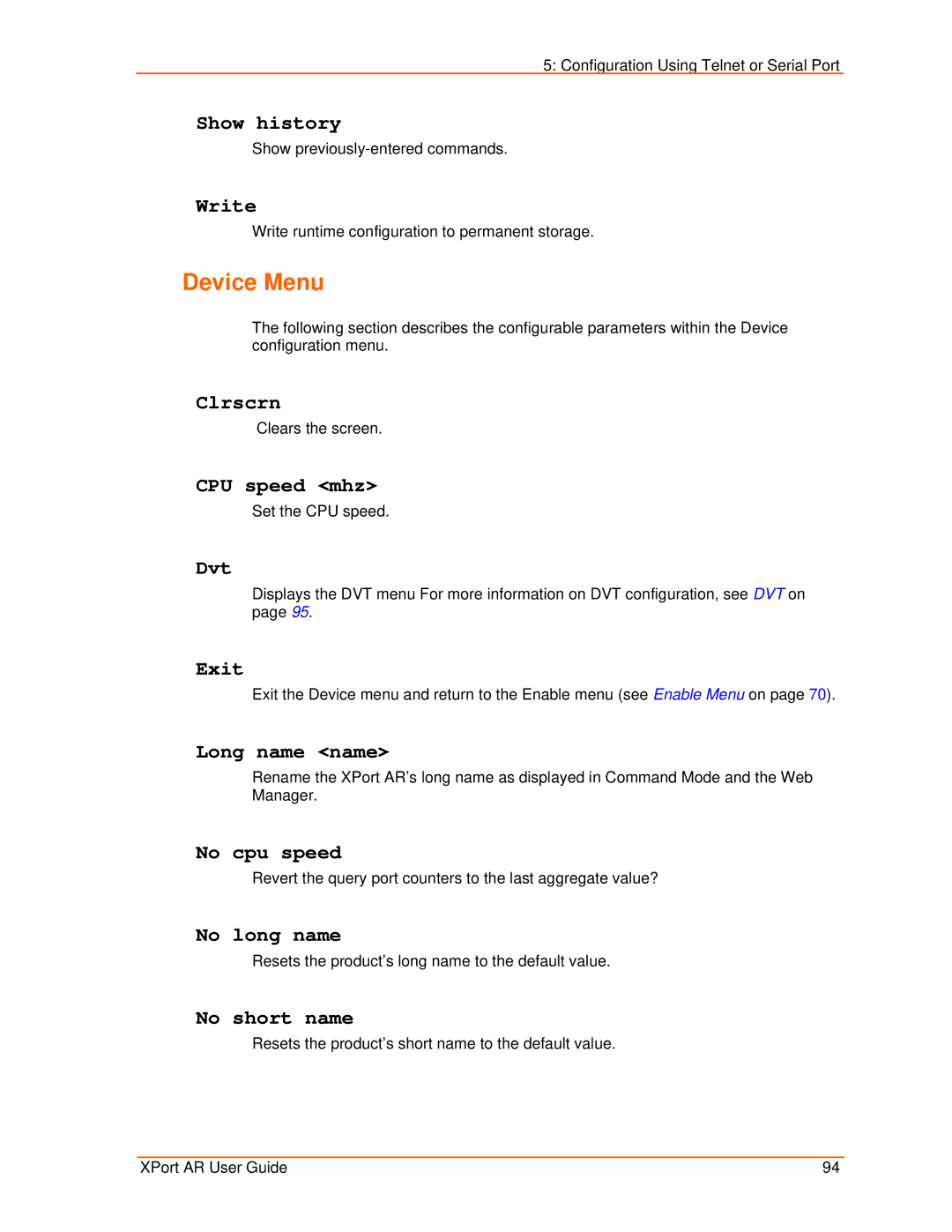5: Configuration Using Telnet or Serial Port
Show history
Show
Write
Write runtime configuration to permanent storage.
Device Menu
The following section describes the configurable parameters within the Device configuration menu.
Clrscrn
Clears the screen.
CPU speed <mhz>
Set the CPU speed.
Dvt
Displays the DVT menu For more information on DVT configuration, see DVT on page 95.
Exit
Exit the Device menu and return to the Enable menu (see Enable Menu on page 70).
Long name <name>
Rename the XPort AR’s long name as displayed in Command Mode and the Web Manager.
No cpu speed
Revert the query port counters to the last aggregate value?
No long name
Resets the product’s long name to the default value.
No short name
Resets the product’s short name to the default value.
XPort AR User Guide | 94 |