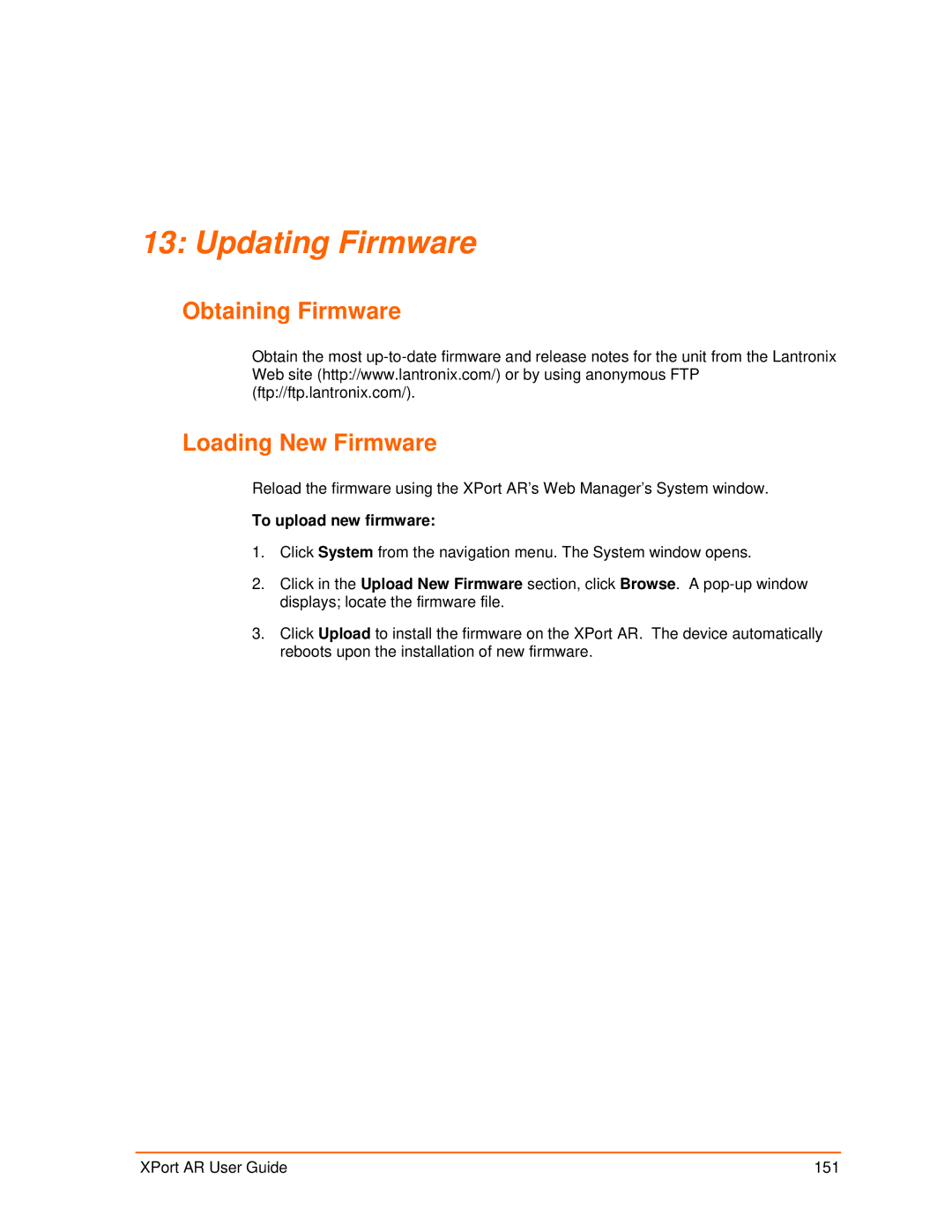13: Updating Firmware
Obtaining Firmware
Obtain the most
Loading New Firmware
Reload the firmware using the XPort AR’s Web Manager’s System window.
To upload new firmware:
1.Click System from the navigation menu. The System window opens.
2.Click in the Upload New Firmware section, click Browse. A
3.Click Upload to install the firmware on the XPort AR. The device automatically reboots upon the installation of new firmware.
XPort AR User Guide | 151 |