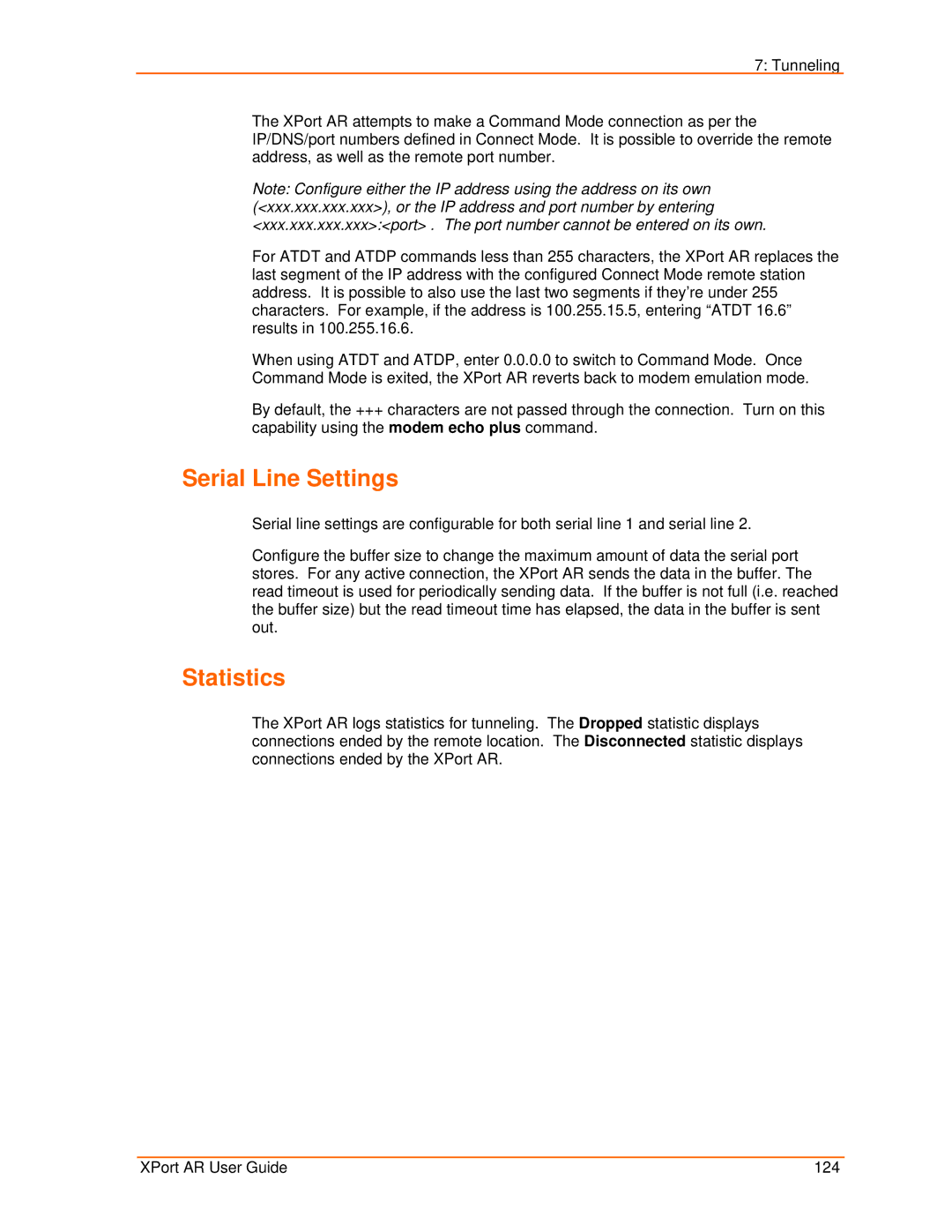7: Tunneling
The XPort AR attempts to make a Command Mode connection as per the IP/DNS/port numbers defined in Connect Mode. It is possible to override the remote address, as well as the remote port number.
Note: Configure either the IP address using the address on its own (<xxx.xxx.xxx.xxx>), or the IP address and port number by entering <xxx.xxx.xxx.xxx>:<port> . The port number cannot be entered on its own.
For ATDT and ATDP commands less than 255 characters, the XPort AR replaces the last segment of the IP address with the configured Connect Mode remote station address. It is possible to also use the last two segments if they’re under 255 characters. For example, if the address is 100.255.15.5, entering “ATDT 16.6” results in 100.255.16.6.
When using ATDT and ATDP, enter 0.0.0.0 to switch to Command Mode. Once Command Mode is exited, the XPort AR reverts back to modem emulation mode.
By default, the +++ characters are not passed through the connection. Turn on this capability using the modem echo plus command.
Serial Line Settings
Serial line settings are configurable for both serial line 1 and serial line 2.
Configure the buffer size to change the maximum amount of data the serial port stores. For any active connection, the XPort AR sends the data in the buffer. The read timeout is used for periodically sending data. If the buffer is not full (i.e. reached the buffer size) but the read timeout time has elapsed, the data in the buffer is sent out.
Statistics
The XPort AR logs statistics for tunneling. The Dropped statistic displays connections ended by the remote location. The Disconnected statistic displays connections ended by the XPort AR.
XPort AR User Guide | 124 |