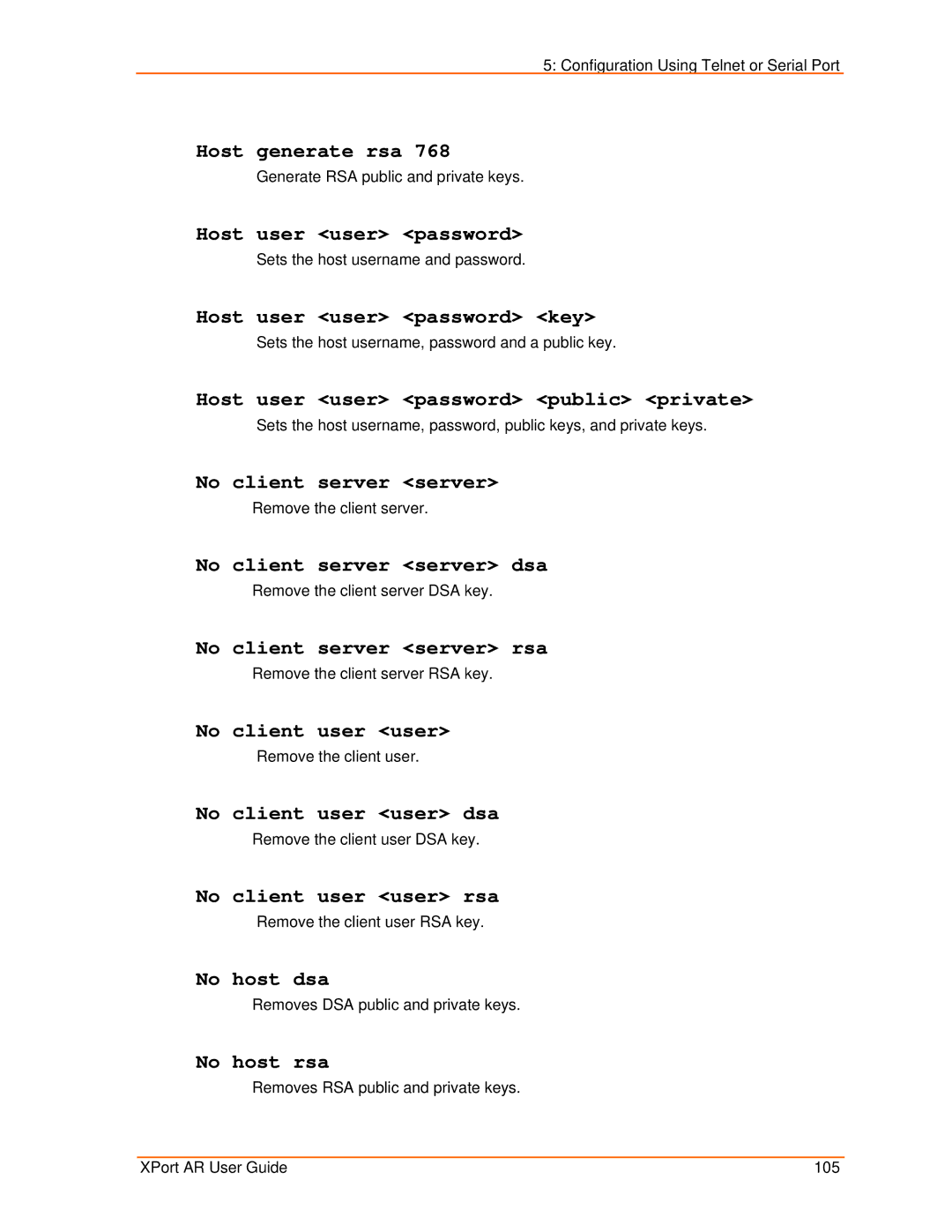5: Configuration Using Telnet or Serial Port
Host generate rsa 768
Generate RSA public and private keys.
Host user <user> <password>
Sets the host username and password.
Host user <user> <password> <key>
Sets the host username, password and a public key.
Host user <user> <password> <public> <private>
Sets the host username, password, public keys, and private keys.
No client server <server>
Remove the client server.
No client server <server> dsa
Remove the client server DSA key.
No client server <server> rsa
Remove the client server RSA key.
No client user <user>
Remove the client user.
No client user <user> dsa
Remove the client user DSA key.
No client user <user> rsa
Remove the client user RSA key.
No host dsa
Removes DSA public and private keys.
No host rsa
Removes RSA public and private keys.
XPort AR User Guide | 105 |