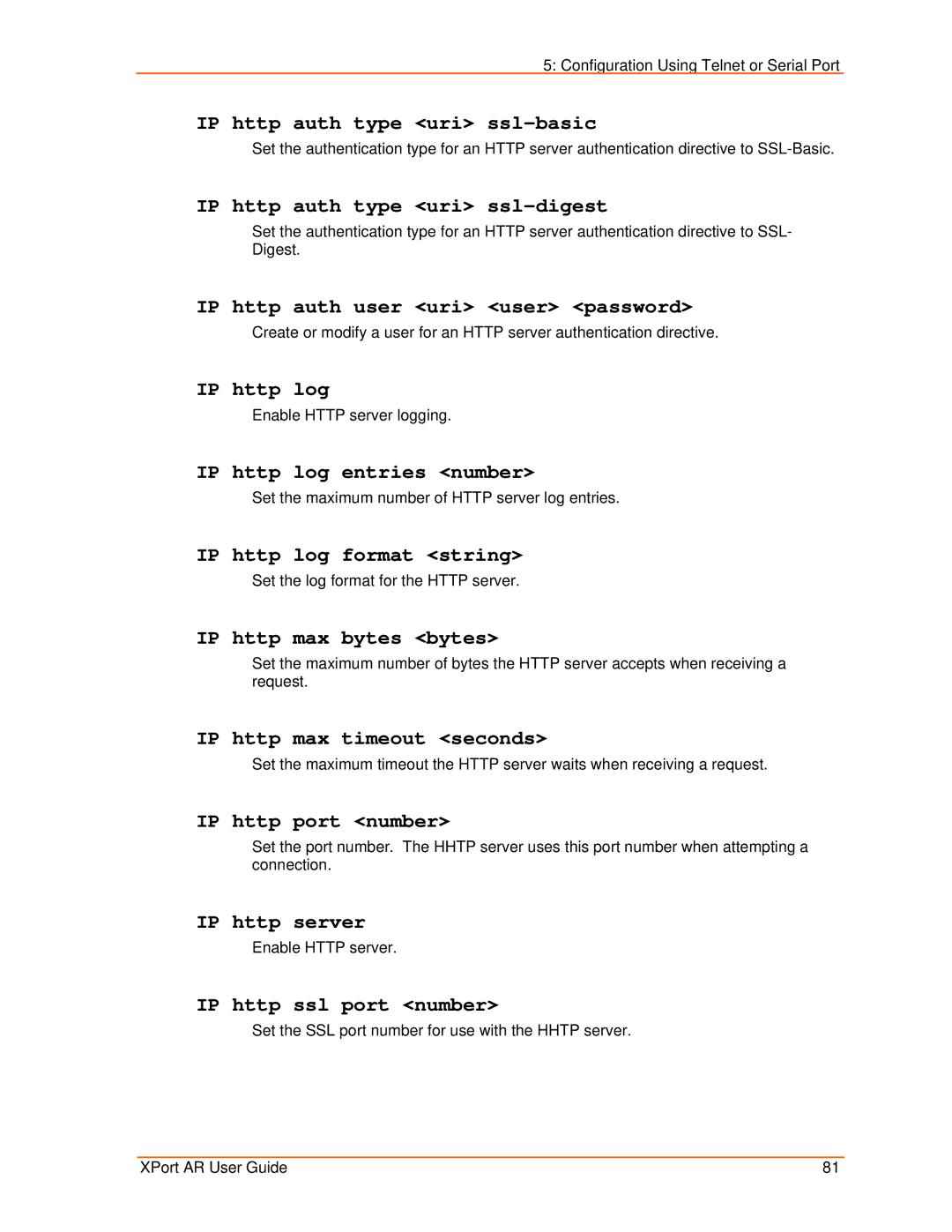5: Configuration Using Telnet or Serial Port
IP http auth type <uri> ssl-basic
Set the authentication type for an HTTP server authentication directive to
IP http auth type <uri> ssl-digest
Set the authentication type for an HTTP server authentication directive to SSL- Digest.
IP http auth user <uri> <user> <password>
Create or modify a user for an HTTP server authentication directive.
IP http log
Enable HTTP server logging.
IP http log entries <number>
Set the maximum number of HTTP server log entries.
IP http log format <string>
Set the log format for the HTTP server.
IP http max bytes <bytes>
Set the maximum number of bytes the HTTP server accepts when receiving a request.
IP http max timeout <seconds>
Set the maximum timeout the HTTP server waits when receiving a request.
IP http port <number>
Set the port number. The HHTP server uses this port number when attempting a connection.
IP http server
Enable HTTP server.
IP http ssl port <number>
Set the SSL port number for use with the HHTP server.
XPort AR User Guide | 81 |