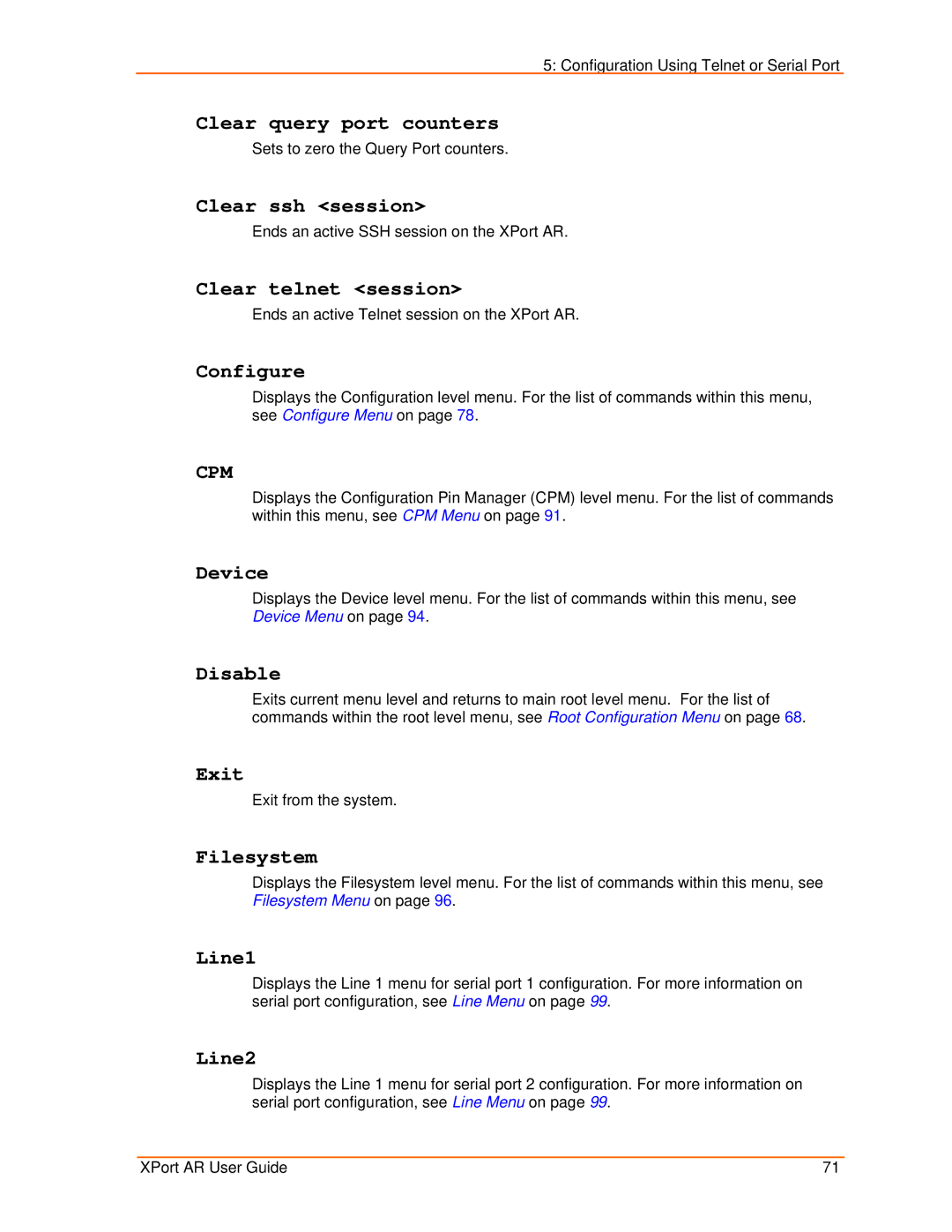5: Configuration Using Telnet or Serial Port
Clear query port counters
Sets to zero the Query Port counters.
Clear ssh <session>
Ends an active SSH session on the XPort AR.
Clear telnet <session>
Ends an active Telnet session on the XPort AR.
Configure
Displays the Configuration level menu. For the list of commands within this menu, see Configure Menu on page 78.
CPM
Displays the Configuration Pin Manager (CPM) level menu. For the list of commands within this menu, see CPM Menu on page 91.
Device
Displays the Device level menu. For the list of commands within this menu, see Device Menu on page 94.
Disable
Exits current menu level and returns to main root level menu. For the list of commands within the root level menu, see Root Configuration Menu on page 68.
Exit
Exit from the system.
Filesystem
Displays the Filesystem level menu. For the list of commands within this menu, see Filesystem Menu on page 96.
Line1
Displays the Line 1 menu for serial port 1 configuration. For more information on serial port configuration, see Line Menu on page 99.
Line2
Displays the Line 1 menu for serial port 2 configuration. For more information on serial port configuration, see Line Menu on page 99.
XPort AR User Guide | 71 |